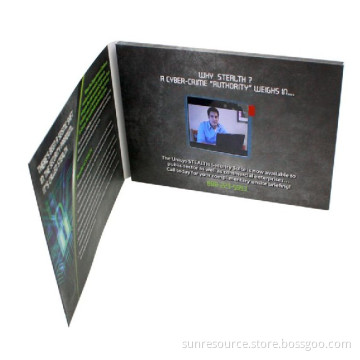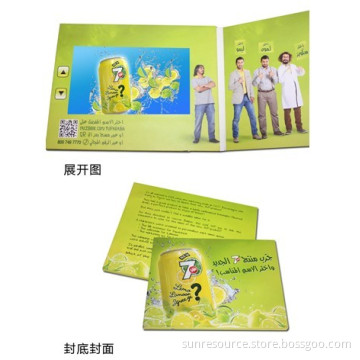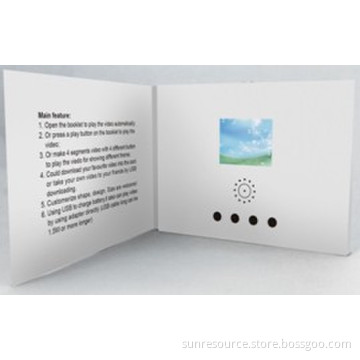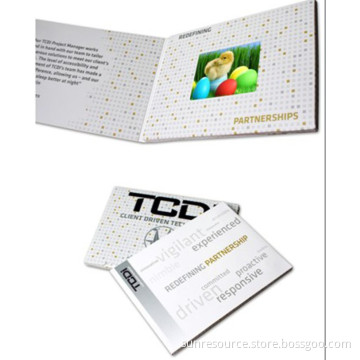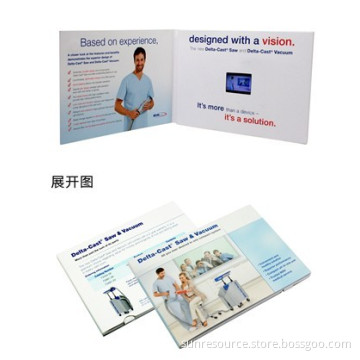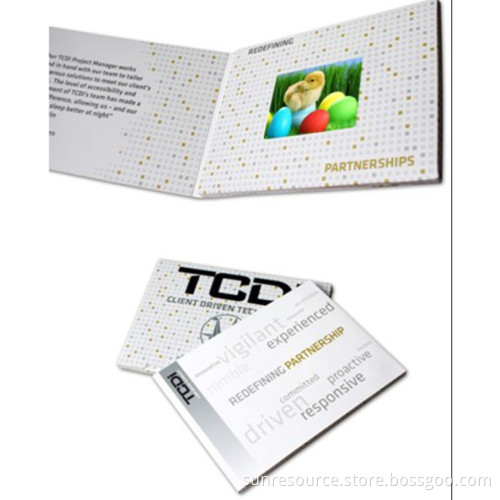
Video Card for Business Promotion, LCD Video Card, Promotional Video Card
- Payment Type:
- L/C, T/T, D/P, Paypal, Money Gram
Quantity:
Your message must be between 20 to 2000 characters
Contact NowBasic Info
Basic Info
| Place of Origin: | China, Shenzhen |
|---|---|
| Payment Type: | L/C, T/T, D/P, Paypal, Money Gram |
Product Description
Product Description
Video Card for Business Promotion, 3.5-Inch TFT LCD Video Card, Promotional Video CardProduct NR: Wr-card031. 3.5 inch TFT LCD color screen2. Screen size: 70x52mm, Resolution: 350x2883. Video format: AVI4. Material: Greeting card + TFT screen + USB port5. Memory capacities: Optional6. Non-button or multi-buttons7 Magnet switch on-off8. Rechargeable Lithium battery9. Power supply: Built-in rechargeable 3.7V 500mah lithium battery10. With USB for recharge and upload video11. Interface: Mini-USB12. Operation system: XP / Vista /Windows 7/Mac. And so on13. Functions: Open the card, enclosed video shall play, Folded, the playing stopsVideo card is very suitable for all kind of festivals, gift, promotion, birthday, christmas, father's day, mother's day, thanksgiving day, new year, invitation, wedding, business gift etc. Operating instructions1. When you open the greeting card, it will automatically play the video loop playback. Once it's closed, it will stop playing video. 2. Charge: First, usb ties is inserted to computer and then insert to the card usb interface, which the battery could be charged. During the charging process, the card is closed. The charging time is 3~4 hours. 3. When using the card, it cannot be blended, patted and dropped. 4. You must switch off the video firstly and then connect with the computer. 5. When loading the videos, the video files could be stored to the video folder of the removable disk. We also could copy the data of the lcd card to the computer or u disk.
Related Keywords
Related Keywords
You May Also Like
You May Also Like