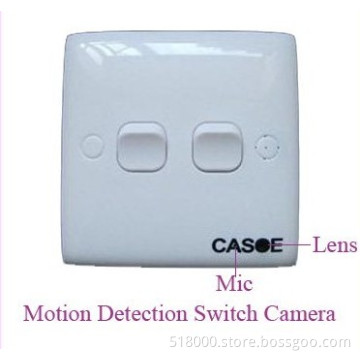Specifications:
action sports helmet camera(50fps)1.Real mini dvr factory supply high quality products.2.CE,ROHS certificate.
action sports helmet camera(50fps)
•Technical Specification
* Sensor: 1.3Mega pixels CMOS sensor
* Lens: All glass lens
* Built-in memory 64MB
* SD Memory Card slot support up to 8G(Not included)
* Movie storage:
VGA 640 x 480 pixels (50 FPS)
QVGA 320 x 240 pixels (50 FPS)
* Movie format AVI
* USB
* Battery 2 x AAalkaline batteries
•Camera Mounting Description
The camera can be mounted in a number of ways
Using the straps provided. Please follow the
methods of mounting as suggested below:
Fixing the position of the camera
a) Turn it anti-clockwise to screw the camera tight and fix it into position.
b) Turn it clockwise to unscrew the camera.
Mounting the camera onto the helmet using the silicon rubber strap
1. Thread the silicon rubber strap through the helmet grip.
2. Mount the helmet grip to the helmet using the silicon rubber strap.
3. Slide the camera into the helmet grip. Turn it anti-clockwise
4. Adjust the angle of the camera making sure it's tight.
To avoid damaging the camera, the mount lock at the base must be loosened before twisting the camera.
Mounting the camera using the Velcro strap:
1.Place the helmet grip on the helmet, and thread the Velcro strap
through the helmet grip.
2. Secure the Velcro strap by fastening it through
the helmet vents.
3. Slide the camera into the helmet grip, and adjust the angle of the camera making sure it's tight.
Mounting the camera using the handlebar grip:
1. Place the handlebar grip on the handlebar.
2. Add the screw and nut to hold the handlebar grip securely.
3. Slide the camera into the handlebar grip and make sure the handlebar grip is locked with the camera.
4. Adjust the angle of the camera.
l Can Playing back video footage on TV
1. Connect the Action Cam to TV by using the AV cable.
2. Turn the TV and Action Cam on.
3. "AU" appears on the Action Cam LCD. TV is under the playback status, press the menu button on camera you could sel ect next video footage, and press the “shutter” button to begin to playback the video, press the “shutter” button to pause playback, to continuous video playing press the “shutter” button again.
During video playing, short press the menu button will stop the playing. Then long press the menu button it will delete the current video footage. When there is no files in camera memory, TV will display “NO IMAGE”
•the camera can be used as PC CAM
•Troubleshooting
There's no display
-Are the batteries properly installed?
-Do the batteries need replacing?
After the Action Cam is connected to my PC, it cannot find the
new drive in the 'My Computer' folder
-Make sure each end of the Action Cam USB cable is properly and firmly connected.
-Make sure your USB port is working properly. Try connecting another USB device
into the port. If the other device does not work, the USB port may have a malfunction.
I can't capture the video footage
-Make sure there is enough space on the internal memory of Action Cam or the SD
card; the display will tell you how much time left for video recording.
-Make sure the SD card is not locked if you have inserted the SD card. It can’t take video
footage if the SD card is locked.
The remaining time is not accurate
-The remaining time is not always accurate, it is an estimate.
-The remaining time depends not only on the time recorded, but on the color density
of the video footage. Under conditions with high contrast, such as outdoors, the
actual time available will be less than under low-contrast conditions, such as indoors.
I can't play the video footage on my television
-Make sure each end of the AV cable is properly and firmly connected to Action Cam
and your television.
-Make sure the Action Cam is turned on.
- Some captured video footage cannot be found when SD card is inserted the video footage may be stored on the internal memory. Connect the Action Cam to your PC without an SD card, and it will show the files in the internal memory.
Camera Precaution
•Notice the following guidelines when using your camera
* The action cam is not shock-proof. You should avoid dropping it.
* For your safety, do not press the buttons on the camera during sports
activities.
* Do not place the camera in a damp or dusty location for extended periods
of time. This may cause a fire or an electrical shock.
* Do not leave the camera in places exposed to extremely high
temperatures, such as under direct sunlight for extended periods of
time. This may affect the camera housing and internal components
* Clean the lens with a blower (typically a small device with a rubber bulb
attached to one end that you pump to produce a stream of air out the
other end), or wipe it with a soft cloth in a spiraling motion to remove
fingerprints or dust.
* We recommend using Alkaline batteries in temperatures between 0 degree
to 40 degree.
* Turn off the camera before removing the batteries and the memory card.
The card and the data may be damaged if the memory card is inserted or
removed while the camera is still on.
* Remove the batteries and memory card before storing the camera for
long periods of time, then keep it in a well-ventilated place to prevent
mould.
Related Keywords