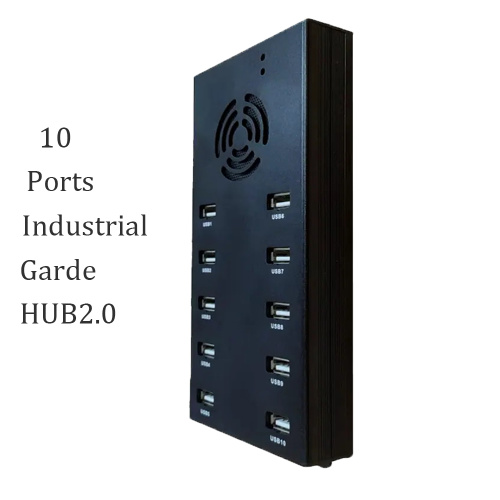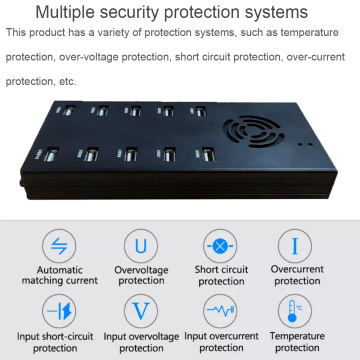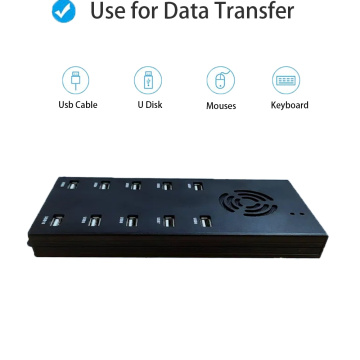Industrial Multiport USB 2.0 Hub Battery Charger
- Min. Order:
- 1 Piece/Pieces
- Min. Order:
- 1 Piece/Pieces
- Transportation:
- Ocean, Land, Air, Express
- Port:
- Guangdong Province, Shenzhen City, Longgang District
Quantity:
Your message must be between 20 to 2000 characters
Contact NowBasic Info
Basic Info
| Place of Origin: | Shenzhen,Guangdong |
|---|---|
| Productivity: | 30000/Piece |
| Supply Ability: | 30000pcs/M |
| Payment Type: | T/T,Paypal |
| Incoterm: | EXW |
| Certificate: | FCC/CE/ROHS/PSE |
| Transportation: | Ocean,Land,Air,Express |
| Port: | Guangdong Province,Shenzhen City,Longgang District |
Product Description
Product Description
Industrial Multiport USB 2.0 Hub Battery Charger has a compact design,small size,light weight,does not take up space,very convenient to carry on trips or business trips.Industrial USB Charging Station is made of lightweight and durable plastic,which is lightweight and also drop-resistant and durable,won't break easily,effectively guaranteeing the product's service life.
The Industrial 10 Port High Power Charger has a fast charging speed and transfers data at up to 480Mdps,allowing it to quickly transfer data to and from any device that needs it.The Industrial Hub with 10 USB Ports is very compatible with most electronic products,whether it's an old cell phone or a new laptop.Newer laptops will work fine.If you choose this product,it will greatly improve your quality of life.
How many times can USB be plugged and unplugged?
USB devices can usually be plugged and unplugged thousands to tens of thousands of times or more,depending on the quality of the USB connector and the usage.However,there is no set number for how many times a USB connector can be plugged and unplugged.Under normal use and good maintenance,most modern USB connectors are able to withstand tens of thousands of plugs and unplugs and still function properly.
To extend the life of your USB connector,the following recommendations can be followed:
1.gentle operation:avoid excessive force or rapid insertion or removal of the device.
2.Correct alignment:Ensure that you align the connector's grooves during insertion,as this will reduce the risk of damage.
3.Regular cleaning:Clean the dust and dirt on the USB port regularly to avoid impurities from getting inside the connector.
4.Avoid humidity:Avoid using the USB device in a humid environment,as water may damage the connector.
5.Use a protective sleeve:For devices that are frequently carried,consider using a USB protective sleeve to provide additional physical protection for the connector.
Nonetheless,plugging and unplugging any electronic device may result in some degree of wear and tear,so the USB connector should be treated with as much care as possible in everyday use.
10 ports HUB2.0

10 ports HUB2.0 multi system support for plug and play
widely apply to USB devices,such as digital camerasphones,external hard drives,flash drives,and printers.
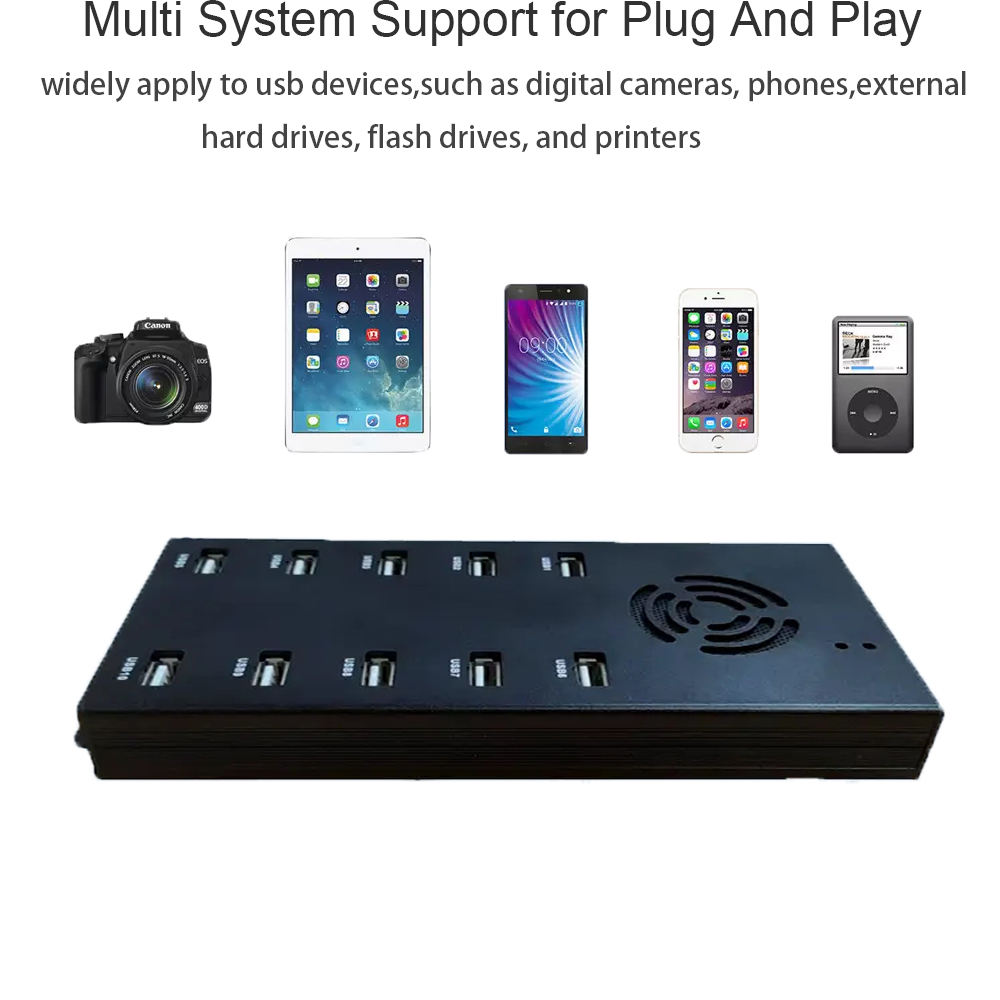
10 ports HUB2.0 multiple security protection systems
This product has a variety of protection systems,such as temperature protection,over-voltage protection,short circuit protection,over-current protection,etc.
automatic matching current
overvoltage protection
short circuit protection
overcurrent protection
input short-circuit protection
input overvoltage protection
input overcurrent protection
temperature protection
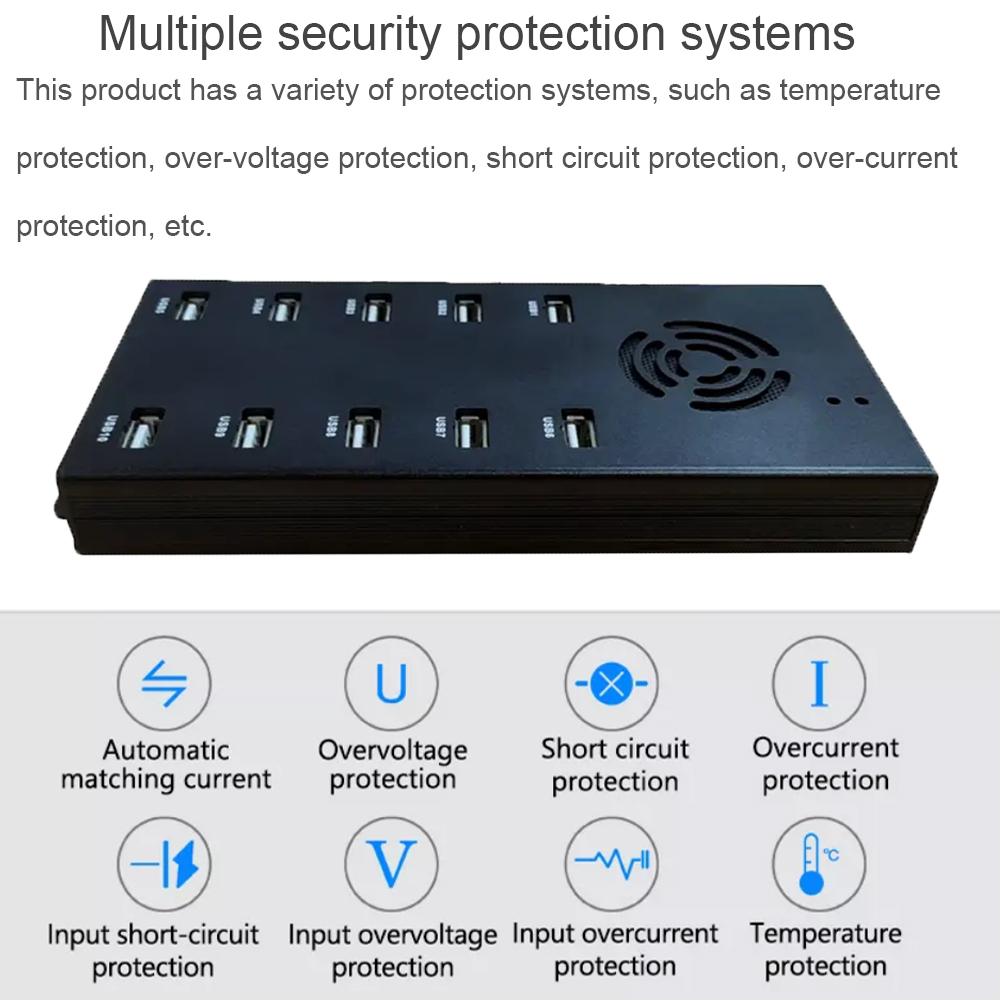
Related Keywords
Related Keywords