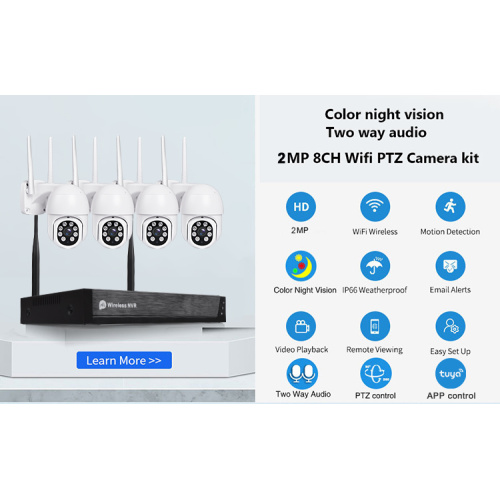8CH CCTV Camera Kit with CE, RoHS, FCC
-
$129.0010-99 Piece/Pieces
-
$128.00100-999 Piece/Pieces
-
$125.001000-9999 Piece/Pieces
-
$122.00≥10000 Piece/Pieces
- Transportation:
- Ocean, Land, Air, Others
- Port:
- Shenzhen, HK
Your message must be between 20 to 2000 characters
Contact Now| Supply Ability: | 10000 |
|---|---|
| Payment Type: | L/C,T/T,D/P,D/A,Paypal,Money Gram,Western Union,Others |
| Transportation: | Ocean,Land,Air,Others |
| Port: | Shenzhen,HK |
Are you tired of feeling stressed and overwhelmed? Do you want to live a more intentional and fulfilling life? The Ultimate Guide to Mindful Living is here to help. With practical tips and expert advice, this comprehensive guide will teach you how to cultivate mindfulness in every aspect of your life, from your daily routine to your relationships. Say goodbye to stress and hello to a more peaceful, centered existence.
How do I add a wireless camera to NVR?
Reolink WiFi cameras can be added to Reolink PoE NVRs if they are in the same LAN. Here we'll guide you to finish this process following the steps below.
Step 1: Connect the camera to your router via WiFi by configuring WiFi settings for the WiFi camera.
Step 2: Connect your PoE NVR to the LAN port of the router.
Step 3: Open the monitor of your NVR, then select Channel Settings > IP channel. Check Auto Add and click Scan. Then the WiFi camera will show up in the list. Assign a channel for it if necessary.
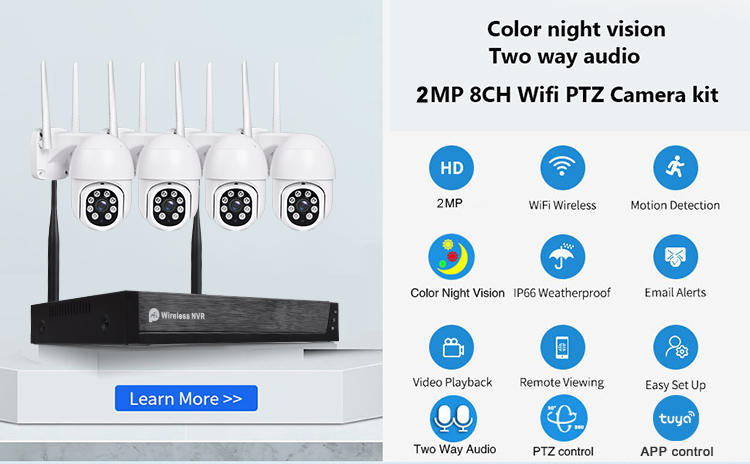
|
Model
|
N4-3
|
|
Video Compression
|
H.265 Main profile/H.264 Main profile/M-JPEG
|
|
Resolution
|
1920x1080@20fps
|
|
Power
|
1.5W DC12V/POE
|
|
Privacy Zone
|
Support, 4 privacy areas
|
|
Wide Dynamic
|
Support digital wide dynamic
|
|
Temperature
|
-20°C ~60°C
|
|
Humidity
|
0%-90% RH(No condensation)
|
|
Phone
|
Support iPhone, android mobile phone monitoring
|
|
Wireless Network
|
Unobstructed acceptance distance of 300 meters
|
|
Day&Night Mode
|
Automatic ICR filter color to black, fixed black and white, fixed color, external control
|
Related Keywords