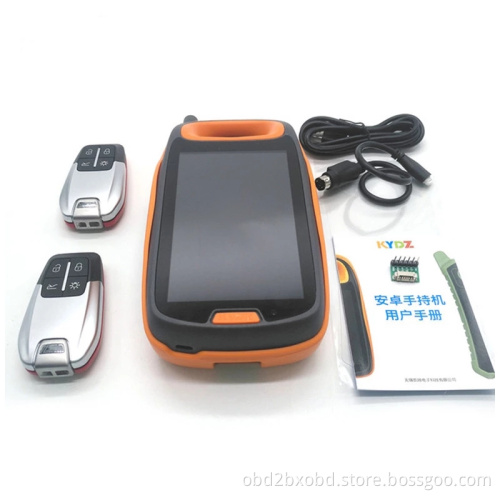KYDZ Smar t Key Programmer Android Handheld Supports Remote Test Frequency-Refresh Generate Chip Recognition-Smart Card Generate
-
$399.001-4 Piece/Pieces
-
$396.005-9 Piece/Pieces
-
$391.00≥10 Piece/Pieces
- Min. Order:
- 1 Piece/Pieces
- Min. Order:
- 1 Piece/Pieces
Quantity:
Your message must be between 20 to 2000 characters
Contact NowBasic Info
Basic Info
Product Description
Product Description
KYDZ Smar t Key Programmer Android Handheld Supports Remote Test Frequency-Refresh Generate Chip Recognition-Smart Card Generate
KYDZ Smar t Key Programmer Functions:
1. Chip Identification, Copy and Generation
2. Anti-theft Data write Key
3. Remote Generation
4. Support Frequency Detection, Infrared Detection
5. NXP Renew
6. Smart Card Generation
Notice: No Return service once sold.
Power On and Off:
1.Power on: press the battery button in 3 to 5 seconds, entering the Android screen, then click the “agree”.
2.Power off: press the battery button in 2 to 3 seconds,appearing the word “power off”, then click the “power off”.
Home Page Description:
1. Active message showing: show the new message of KYDZ
2. Remote making: producing the RKE remote key.
3. Detecting the frequency and infrared.
4. NXP renew: OEM and after market is supported.
5. Chip identify:recognize the chip,edit,read the EEPROM.
6. Copy:(still research and develop).
7. Special function:(still research and develop).
8. Smart card:producing all kinds of PKE remote keys.
9. Making chip:G make,G mass,ID67,ID68,ID70,ID70E,ID33,ID40,ID4, ID42,ID43,ID44,ID45,ID46,ID60,ID61,ID62,ID63 and so on.
10. Setting: wifi setting,display setting, volume setting, language setting, PC mode.
Using Instruction:
1. Remote Making
Please check if the battery of the RKE remote key can work before making, then clicking the “remote make”-----choose the area----choose the type of car----enter the screen of remote make----put the RKE remote key into the Key slot----appear the word “connect the remote key”----click generate---remote making-----read successful----confirm.
2. Detecting Frequency
(1)Detecting Frequency: click “frequency”-----put the remote key near this machine----press the button of the remote key----appearing relative information of the key.
(2)Detecting Infrared:click “frequency”-----put the remote key near this machine----press the button of the remote key----appearing information.
3. NXP Renew
Click“NXP renew"----choose the area----choose the type of the car-----enter the screen and connect the circuit-----use the PS2 wire to connect the port of the PS2--------click “refresh/update”-------reading the chip------read successful----click “confirm”
4. Chip Identity
(1)Click “chip identity”-----put the chip into the Key slot----click chip identify-----recognizing----finished----showing the information of chip---click “chip edit”
(2)Click “chip identity”-----out the chip into the key slot------click “EEPROM”----click “read the data of EEPROM”
5. Copy:(still research and develop).
6. Special function:(still research and develop).
7. Smart Card
Please check if the battery of the RKE remote key can work before making, then clicking the “remote make”-----choose the area----choose the type of car----enter the screen of remote make---read PKE remote key---adjust it until it display the “PKE remote key”----click “generate”--confirm
8. Making Chip
(1)Car model:put the chip into the key slot----click “make chip”----car model----choose the area----choose the type of the car----click “Importing files”---confirm----back to the last interface---click “generate”--confirm
(2)Image generator:put the chip into the key slot----click “make chip”---click “image generator”---choose G producing as your need.
(3)Unlock: put the chip into the key slot-----click “make chip”-----click “unlock”----choose the area----the the type of the car--- detecting the battery---detecting the data of the factory----reset the chip.
9. Setting
(1)WIFI setting: click “setting”---click “wifi setting”----choose the internet------connect
(2)display setting:click “setting”---click “display setting”----adjust the light of the screen as you want
(3) volume setting:click “setting”---click “volume setting”----adjust the volume of the screen as you want
(4)language setting:click “setting”---English/Chinese
(5)PC mode:connect to the computer
(6)About: showing the version of this machine
Product Parameter
1.Size: 5.0 inch
2.Battery: 5000mAh/3.7V
3.Charging: DC 5V/1A
4.Using environment: -10°C---55°C
Package includes:
1set x KYDZ Smar t Key Programmer
Shipping Method and Delivery Time:
US, UK, Czech and Russia Warehouse Shipping: 3-5 working days. Fast Delivery & Tax Free.
DHL Shipping: 3-5 working days. Usually we declare a lower value on DHL invoice to help with customs clearance. If address belongs to remote area, customer will need to pay remote handling cost or we can change to ship by EMS. Please remember to leave message if you have any special requirement.
Yanwen Express: 7-10 working days. No Tax or remote cost for European Countries.
Standard Post: 7-15 working days. To South America and Africa countries it may take 20-25 working days. Customers can tick Express Shipping Service to ship by DHL.
KYDZ Smar t Key Programmer Functions:
1. Chip Identification, Copy and Generation
2. Anti-theft Data write Key
3. Remote Generation
4. Support Frequency Detection, Infrared Detection
5. NXP Renew
6. Smart Card Generation
Notice: No Return service once sold.
Power On and Off:
1.Power on: press the battery button in 3 to 5 seconds, entering the Android screen, then click the “agree”.
2.Power off: press the battery button in 2 to 3 seconds,appearing the word “power off”, then click the “power off”.
Home Page Description:
1. Active message showing: show the new message of KYDZ
2. Remote making: producing the RKE remote key.
3. Detecting the frequency and infrared.
4. NXP renew: OEM and after market is supported.
5. Chip identify:recognize the chip,edit,read the EEPROM.
6. Copy:(still research and develop).
7. Special function:(still research and develop).
8. Smart card:producing all kinds of PKE remote keys.
9. Making chip:G make,G mass,ID67,ID68,ID70,ID70E,ID33,ID40,ID4, ID42,ID43,ID44,ID45,ID46,ID60,ID61,ID62,ID63 and so on.
10. Setting: wifi setting,display setting, volume setting, language setting, PC mode.
Using Instruction:
1. Remote Making
Please check if the battery of the RKE remote key can work before making, then clicking the “remote make”-----choose the area----choose the type of car----enter the screen of remote make----put the RKE remote key into the Key slot----appear the word “connect the remote key”----click generate---remote making-----read successful----confirm.
2. Detecting Frequency
(1)Detecting Frequency: click “frequency”-----put the remote key near this machine----press the button of the remote key----appearing relative information of the key.
(2)Detecting Infrared:click “frequency”-----put the remote key near this machine----press the button of the remote key----appearing information.
3. NXP Renew
Click“NXP renew"----choose the area----choose the type of the car-----enter the screen and connect the circuit-----use the PS2 wire to connect the port of the PS2--------click “refresh/update”-------reading the chip------read successful----click “confirm”
4. Chip Identity
(1)Click “chip identity”-----put the chip into the Key slot----click chip identify-----recognizing----finished----showing the information of chip---click “chip edit”
(2)Click “chip identity”-----out the chip into the key slot------click “EEPROM”----click “read the data of EEPROM”
5. Copy:(still research and develop).
6. Special function:(still research and develop).
7. Smart Card
Please check if the battery of the RKE remote key can work before making, then clicking the “remote make”-----choose the area----choose the type of car----enter the screen of remote make---read PKE remote key---adjust it until it display the “PKE remote key”----click “generate”--confirm
8. Making Chip
(1)Car model:put the chip into the key slot----click “make chip”----car model----choose the area----choose the type of the car----click “Importing files”---confirm----back to the last interface---click “generate”--confirm
(2)Image generator:put the chip into the key slot----click “make chip”---click “image generator”---choose G producing as your need.
(3)Unlock: put the chip into the key slot-----click “make chip”-----click “unlock”----choose the area----the the type of the car--- detecting the battery---detecting the data of the factory----reset the chip.
9. Setting
(1)WIFI setting: click “setting”---click “wifi setting”----choose the internet------connect
(2)display setting:click “setting”---click “display setting”----adjust the light of the screen as you want
(3) volume setting:click “setting”---click “volume setting”----adjust the volume of the screen as you want
(4)language setting:click “setting”---English/Chinese
(5)PC mode:connect to the computer
(6)About: showing the version of this machine
Product Parameter
1.Size: 5.0 inch
2.Battery: 5000mAh/3.7V
3.Charging: DC 5V/1A
4.Using environment: -10°C---55°C
Package includes:
1set x KYDZ Smar t Key Programmer
Shipping Method and Delivery Time:
US, UK, Czech and Russia Warehouse Shipping: 3-5 working days. Fast Delivery & Tax Free.
DHL Shipping: 3-5 working days. Usually we declare a lower value on DHL invoice to help with customs clearance. If address belongs to remote area, customer will need to pay remote handling cost or we can change to ship by EMS. Please remember to leave message if you have any special requirement.
Yanwen Express: 7-10 working days. No Tax or remote cost for European Countries.
Standard Post: 7-15 working days. To South America and Africa countries it may take 20-25 working days. Customers can tick Express Shipping Service to ship by DHL.
Related Keywords
Related Keywords
You May Also Like
You May Also Like
-

Original LAUNCH X831S+ X831Plus 3D 4-Post Car Alignment Lifts Platform Supports multi-language UNICODE

Original LAUNCH X831T 3D 4-Post Car Alignment Lifts Platform Classic Fixed Height Type 32inch Display Screen Dual-Screen Upgrade

Autel MaxiTPMS TS608 Complete TPMS & Full-System Service Tablet Equals TS601+MD802+MaxiCheck Pro Free Update Online for 2 Years

LAUNCH CRP808 Full System Diagnostic Tool for American European and Asian Vehicles with Special Functions

Foxwell T1000 TPMS Trigger Tool TPM Sensor Lifetime Free Updates Online Replace Foxwell NT1001