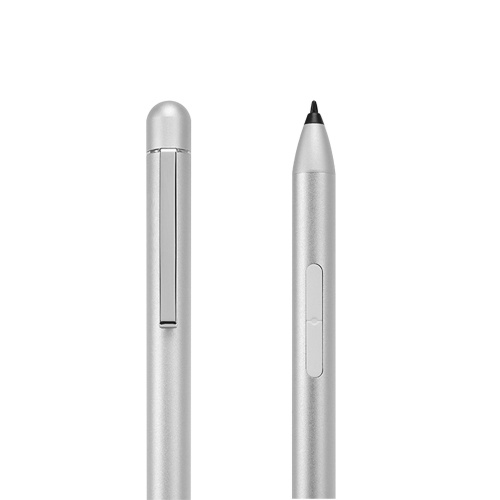
Stylus Pen for Surface Pro 3
- Payment Type:
- L/C, T/T, Western Union
- Incoterm:
- FOB, CFR, CIF, EXW, FCA, CPT, CIP
- Min. Order:
- 100 Piece/Pieces
- Min. Order:
- 100 Piece/Pieces
- Delivery Time:
- 7 Days
- Transportation:
- Ocean, Air, By express
- Port:
- Shenzhen
Your message must be between 20 to 2000 characters
Contact Now| Place of Origin: | China |
|---|---|
| Productivity: | 1000pcs/day |
| Supply Ability: | 1000/day |
| Payment Type: | L/C,T/T,Western Union |
| Incoterm: | FOB,CFR,CIF,EXW,FCA,CPT,CIP |
| HS Code: | 8517709000 |
| Transportation: | Ocean,Air,By express |
| Port: | Shenzhen |
Stylus Pen for Surface Pro 3
How to place the surface pro 3 stylus pencil?
Foreign media provides 4 other ways to place the stylus touch pen, let’s take a look:
1. On the Type Cover, there is a groove between the magnetic stripe and the keyboard part. You can stick the phone stylus pen there, which is stable and convenient.
2. If you don't need a protective cover, you can also stick the stylus pen on the right side of the Surface Pro 3 when you use it horizontally. The magnet of the AC connector is here, just enough to hold the stylus pen.
3. If you use Surface Pro 3 vertically, you can attach the active stylus pen to the upper left side of the fuselage, or the lower left side, the tablet stylus pen will also be magnetically attracted. Note that the middle part will not work.
4. Same as the third method. When using Surface Pro 3 horizontally, you can place the stylus pen on the lower left or lower right of the screen.
Foreign media suggest that you use the first method. The stylus pen will be more securely placed like that. Fortunately, the entrainment provided for the stylus on the Type Cover can be torn off.
Stylus Pen for Microsoft Surface image details
- Microsoft surface stylus: Original handwriting writing painting, creative inspiration not to be missed.
- Widely compatible: Compatible with most Microsoft tablets.
- Natural writing, painting: With 2048 pressuresensing, sensitive feedback with a light touch
- Install the battery for use on the surface touch control panel computer device.
- Take notes quickly: Writing directly on the screen, convertthe text to text, and highlight it in the pdf document for marking and display.
- The stylus pen likes a mouse, it's ready to use: The pen clicks on the screen, and the circle is rotated to completely pick up the pen to realizethe right-click menu function. Press the eraser buttin to modify and clear notes.
- Power concumption is slow and durable: Low power consumption design, battery can be replaced at any time, and can be uesd normally for 6-12 months.
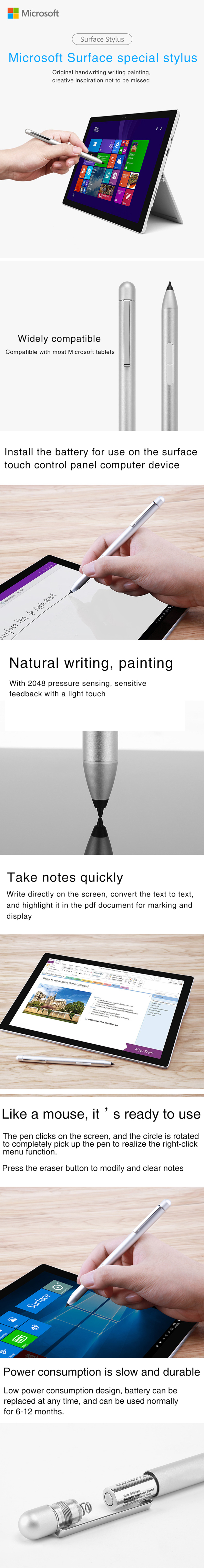
Note:
This stylus pen for Microsoft Surface just can be worked on below Surface model, Please confirm your surface model before buying.
Microsoft Surface 3; Microsoft Surface Pro 3; Microsoft Surface Pro 4; Microsoft Surface Pro 5; Microsoft Surface Pro 6; Microsoft Surface Book; Microsoft Surface Laptop; Microsoft Surface Studio.

Package:
1 * Stylus pen for Microsoft Surface (Not including Battery)
1 * Manual

Related Keywords















