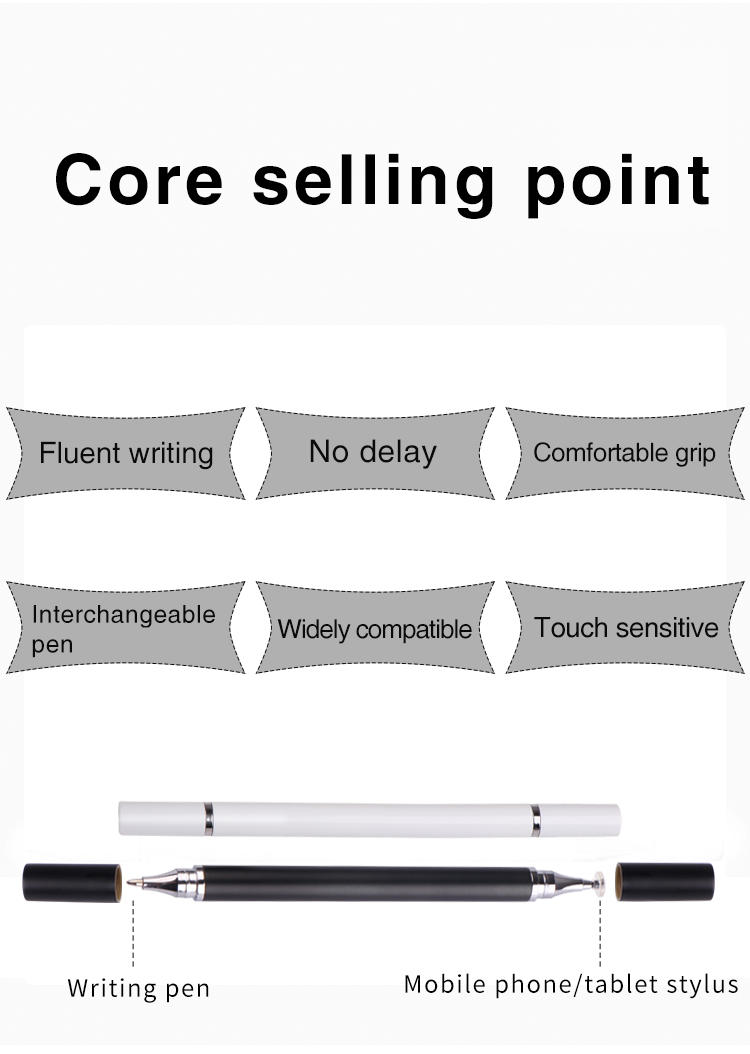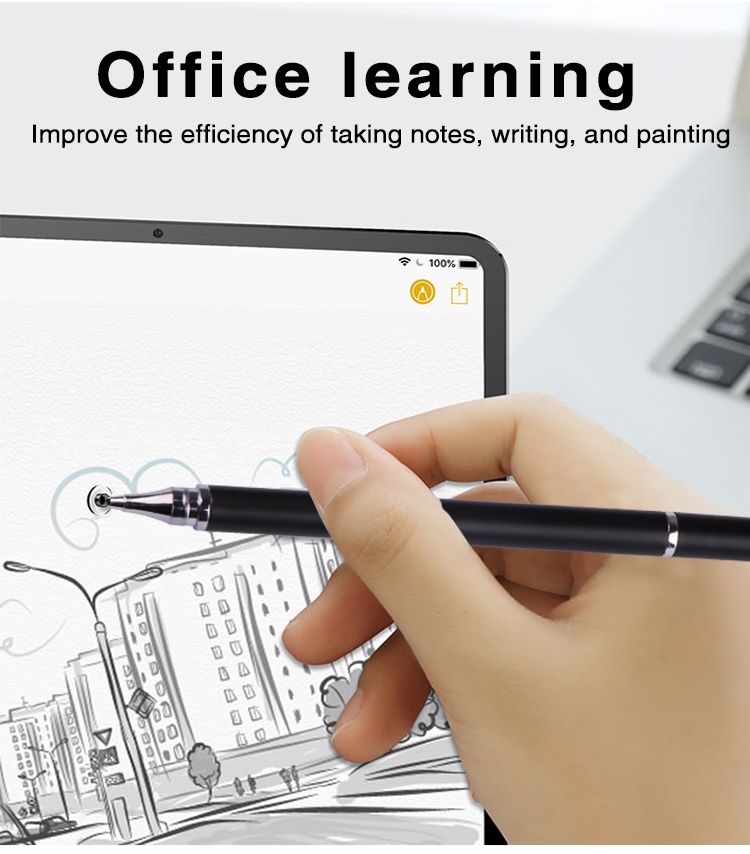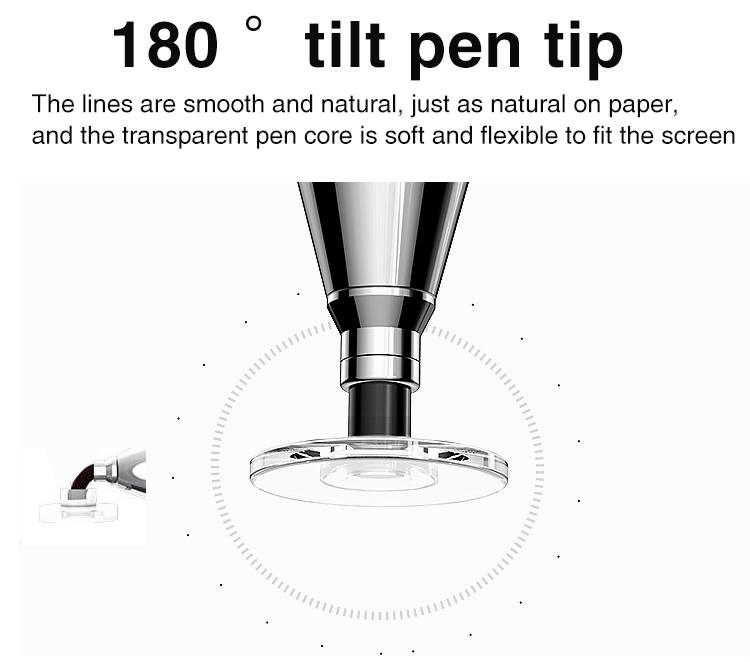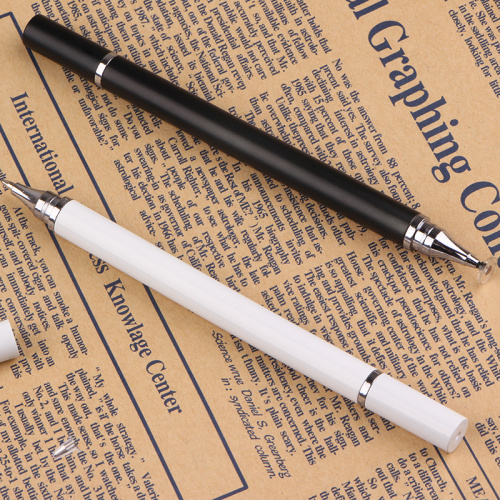Stylus Pen for Apple iPad Galaxy Kindle
- Payment Type:
- L/C, T/T, Western Union
- Incoterm:
- FOB, CIF, EXW
- Min. Order:
- 100 Piece/Pieces
- Min. Order:
- 100 Piece/Pieces
- Delivery Time:
- 7 Days
- Transportation:
- Ocean, Land, Air, express
- Port:
- Shenzhen
Your message must be between 20 to 2000 characters
Contact Now| Place of Origin: | China |
|---|---|
| Productivity: | 1000pcs/day |
| Supply Ability: | 1000/day |
| Payment Type: | L/C,T/T,Western Union |
| Incoterm: | FOB,CIF,EXW |
| Transportation: | Ocean,Land,Air,express |
| Port: | Shenzhen |
Stylus Pen for Apple iPad Galaxy Kindle
Huawei original stylus pencil
You may be more concerned about the battery level during use. When the stylus touch pen and tablet are paired and connected, you can check the stylus’s battery level in three ways:
1. Remove the stylus touch pencil and re-attach it to the tablet, you can see the power of the stylus pen through the pop-up prompt box;
2. Pull down on the tablet's main interface, and the search box will pop up, search and click "stylus pen" to check the battery level;
3. Search through the settings menu and click "stylus pen" to check the battery level;
If you need to charge the capacitive stylus pen, you only need to attach it to the tablet. It can be used for about 10 minutes after charging for 30 seconds, it takes 1 hour for full charge and 10 hours for use.
Stylus firmware update
When the touchscreen stylus pen and tablet are paired, enter "stylus pen" in the search box of the settings menu (or pull down on the tablet's main interface, and enter "stylus pen" after the search box pops up), enter the stylus pen menu, and click Firmware Update to view Update.
1. When the prompt is the latest version, no need to upgrade;
2. Before updating the stylus pen firmware, make sure that the power of the tablet and pen is not less than 20%. If the battery is low, please charge the corresponding device and click Firmware Update
DC-02 Passie Stylus Pen Features:
- 2 in 1 capacitive stylus, fully compatible with Apple/Android capacitive pen
- Core selling point: Fluent writing, No delay, Comfortable grip, Interchangeable pen, Widely compatible, Touch sensitive.
- Fine brush, touch sensitive. Transparent disc pen tip, soft and flexible to fit the screen
- Compatible device, compatible with most devices on the market, ipad/iphone/Android phones/tablets and other devices, and most support touch apps.
- Office learning, improve the efficiency of taking notes, writing and painting
- 180 degree tilt pen tip, the lines are smooth and natural on paper and the transparent pen core is soft and flexible to fit the screen
- High value, extraordinary texture, the pen holder is made of metal material, which is comfortable to hold
- Writing office, the other end of the capacitor pen is a ballpoint pen for office writing, signing and signing