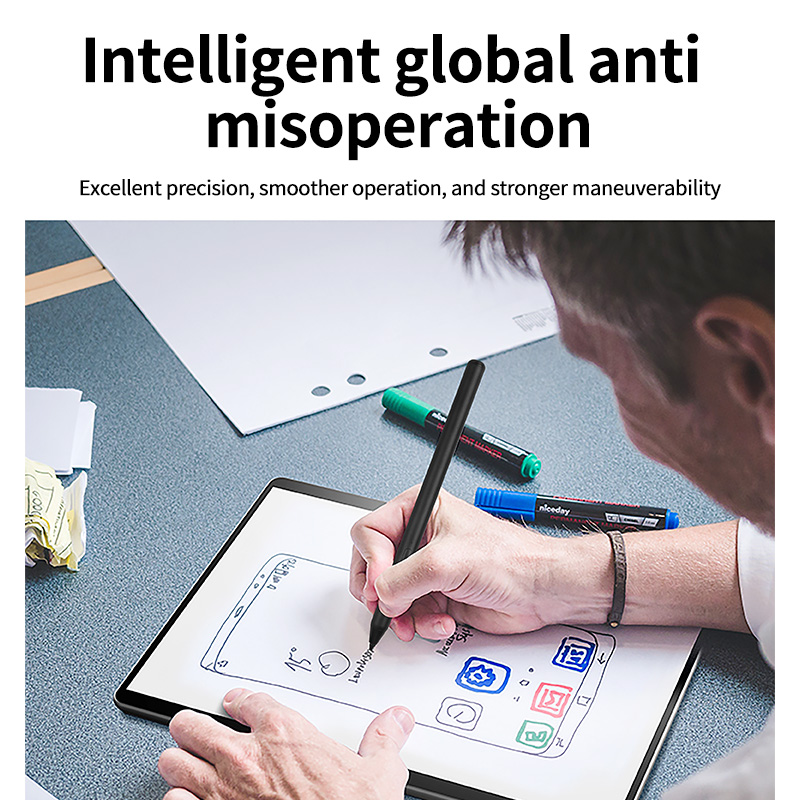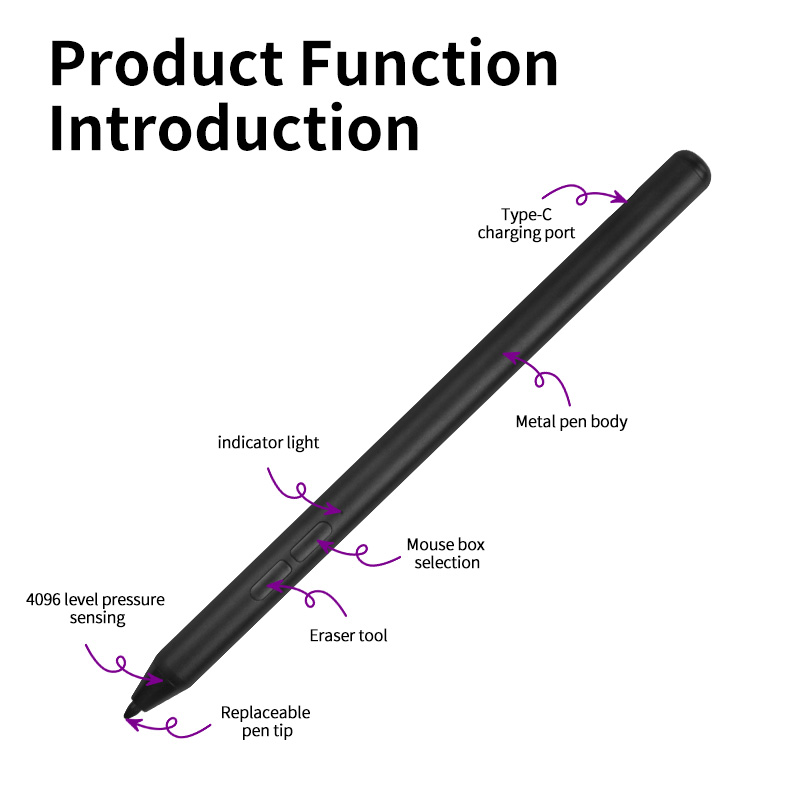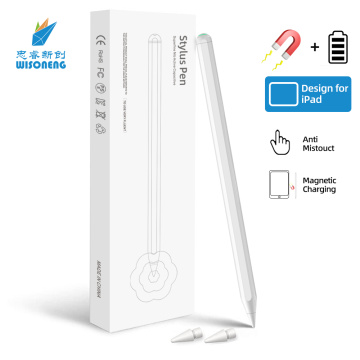MPP2.0 Stylus Pen for Surface
-
$15.30100-499 Piece/Pieces
-
$14.80500-999 Piece/Pieces
-
$14.301000-1999 Piece/Pieces
-
$13.80≥2000 Piece/Pieces
- Transportation:
- Ocean, Air, Express, BY EXPREES
- Port:
- SHENZHEN
Your message must be between 20 to 2000 characters
Contact Now| Payment Type: | T/T |
|---|---|
| Incoterm: | FOB,DDU,EXW,FCA,DDP |
| Transportation: | Ocean,Air,Express,BY EXPREES |
| Port: | SHENZHEN |
M4 Microsoft Active Pen
The M4 Stylus Pen is a state-of-the-art Microsoft Stylus Pen designed exclusively for Microsoft Tablets, offering unmatched performance and versatility. Whether you're an artist, student, or professional, the M4 is the ultimate MPP Touch Stylus Pen, combining cutting-edge technology with a sleek, modern design.
Key Features:
-
-
Microsoft-Exclusive Compatibility: The M4 is a Microsoft Stylus that seamlessly integrates with Microsoft devices, ensuring a smooth and responsive experience. With NO Offset and NO Delay, every stroke is precise and accurate, making it ideal for detailed work.
-
Palm Rejection: Write and draw naturally without worrying about accidental touches. The M4's advanced Palm Rejection technology allows you to rest your hand on the screen while using the stylus, providing a paper-like writing experience.
-
4096 Levels of Pressure Sensitivity: Experience true artistic freedom with 4096 levels of pressure sensing. Whether you're sketching, shading, or writing, the M4 responds to the slightest changes in pressure, giving you complete control over your creativity.
-
Side Adsorption & Tilt Painting: The M4 features Side Adsorption for easy storage and portability, and Tilt Painting support, allowing you to create natural brush strokes and shading effects by simply tilting the pen.
-
Eraser Function & Mouse Box Selection: Correct mistakes effortlessly with the built-in Eraser Function (activated by pressing the lower button), and use the Mouse Box Selection feature (activated by pressing the upper button) to easily highlight and select text or objects on your screen.
-
Replaceable Tips: The M4 comes with replaceable tips, ensuring that your stylus remains in perfect condition even after extended use. Customize your writing or drawing experience by switching to different tip styles.
-
Type-C Charging: The M4 features Type-C charging for fast and convenient power replenishment. The LED indicator breathes red during charging and turns solid green when fully charged. When the battery is low, the red light flashes to remind you to recharge.
-
Smart Power Management: To conserve energy, the M4 enters sleep mode after 4 hours of inactivity. Simply press the upper or lower button to wake it up. For extended storage, press and hold both buttons for 5 seconds to turn off the pen completely. To reactivate, recharge the stylus.
-
Premium Build Quality: Crafted from aluminum with a baked paint finish, the M4 boasts a durable and stylish design. Its sleek, metallic appearance not only enhances its aesthetic but also provides a comfortable grip.
-
Long-Term Storage Tips: If the M4 is not in use for an extended period, store it at room temperature and recharge it every 3 months to maintain battery health.
-
The M4 is more than just a Stylus Pen; it's a tool that enhances your productivity and creativity. Whether you're taking notes, designing, or simply navigating your device, the M4 delivers a premium experience with its advanced features and elegant design.
Upgrade your Microsoft tablet experience with the M4 Stylus Pen – where precision meets convenience.
M4 MPP Stylus Pencil: The perfect companion for your Microsoft device.