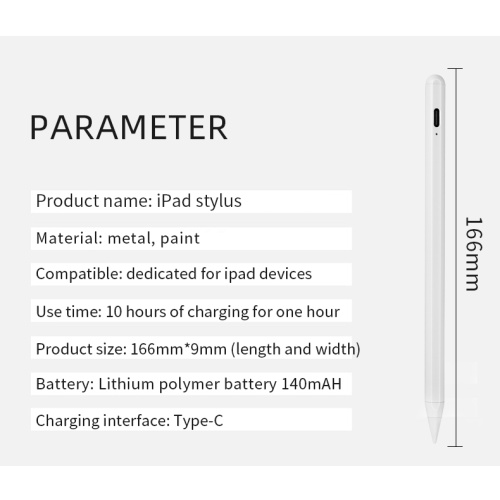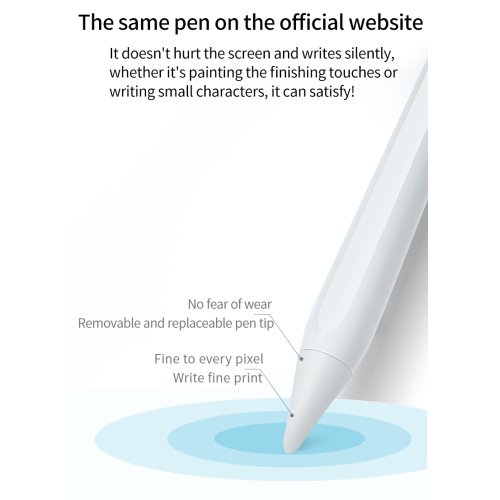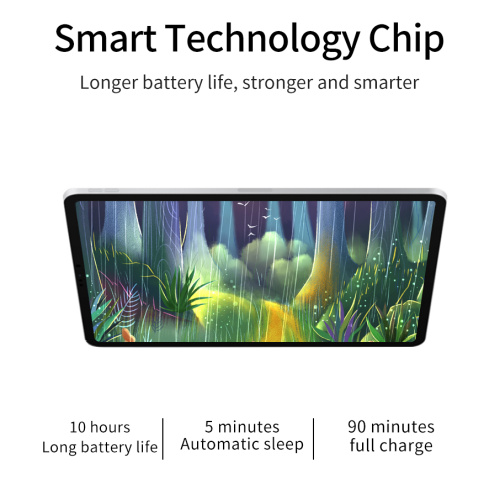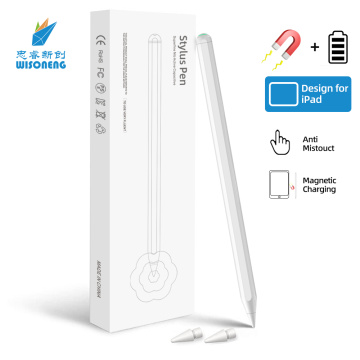One tube condenser pen
- Min. Order:
- 1
- Min. Order:
- 1
Quantity:
Your message must be between 20 to 2000 characters
Contact NowBasic Info
Basic Info
Product Description
Product Description
Why is a stylus better than a finger?
When interacting with a touch screen, fingers are the most intuitive tool. But when precise details are needed for drawing, note-taking, or design work, capacitive (or active) styluses offer significant advantages. Here's a detailed comparison of why, in many cases, a stylus is superior to finger input.
Fingers can tap and slide well, but their large contact area (typically 5-10mm) makes fine control difficult. However, the stylus has the following characteristics:
Ultra-fine tip (1mm or smaller) for better sketching, handwriting and photo editing.
For graphic designers, illustrators and architects, they handle a lot of complex design work, but the perfect precision of the capacitive pen pixel becomes their good help. Because if you want to draw eyelashes or thin lines with your fingers it's almost impossible, but a stylus can mimic a real pen.
The pressure sensitivity of the professional stylus detects different pressure levels, enabling natural brushstrokes in digital art. And while writing with your fingers looks messy, writing with a stylus is clean and accurate.
When using fingers, a major frustration is the "accidental touch" of the palm or other fingers. The stylus solves this problem:
Advanced Palm rejection allows your hand to rest naturally on the screen, as if writing on paper. Fingers leave oil on the screen, while the stylus keeps the display clean.
One way in which a stylus differs from a finger is that the advanced stylus offers additional features:
For example, the function of shortcut keys allows you to quickly switch between tools (for example, brush/eraser) without having to click on a menu.
Tilt recognition features that mimic real pencil shadow effects in applications such as Procreate.

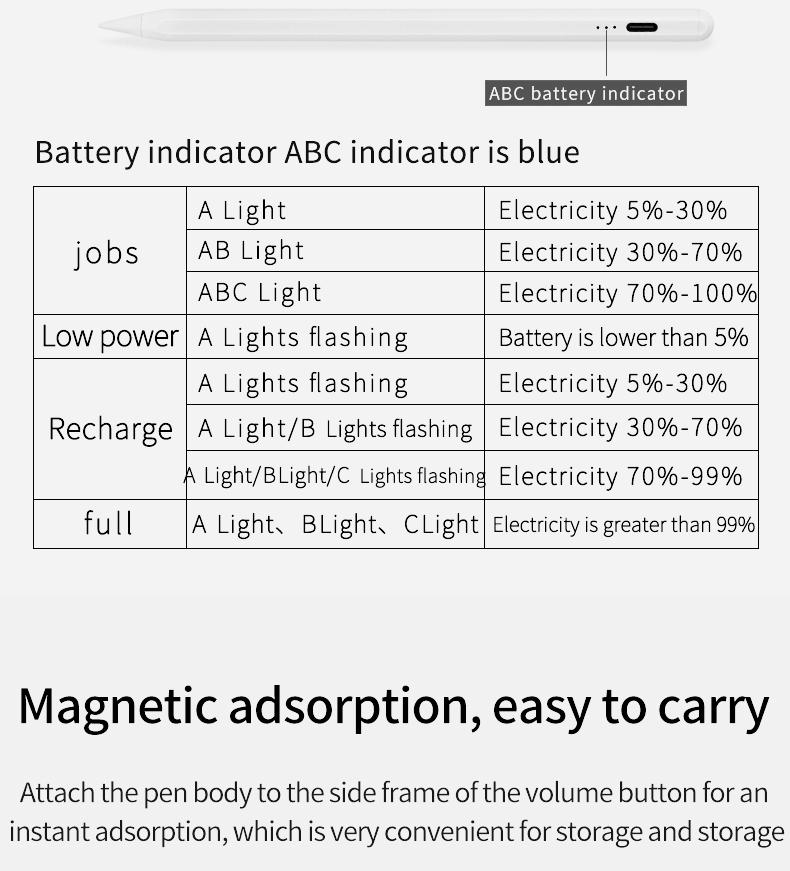
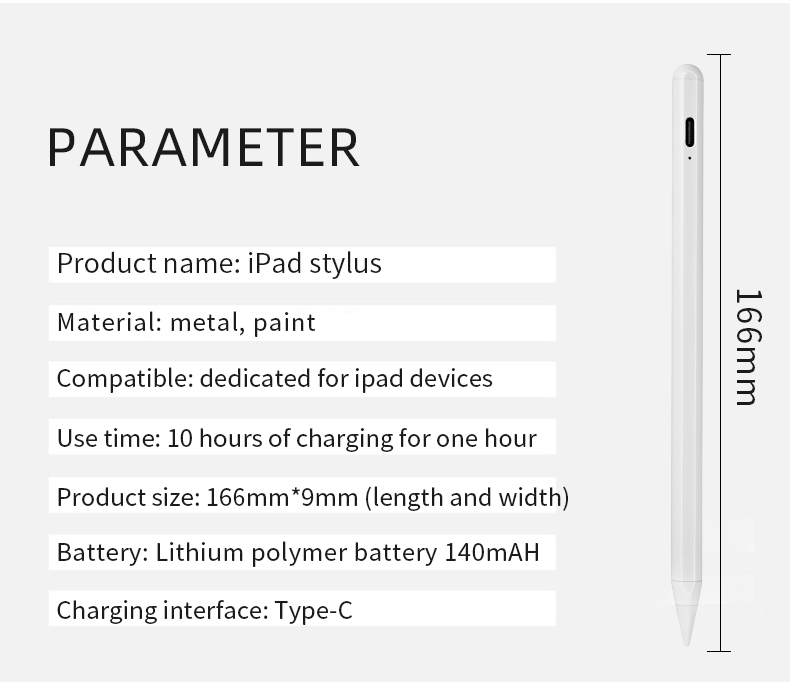

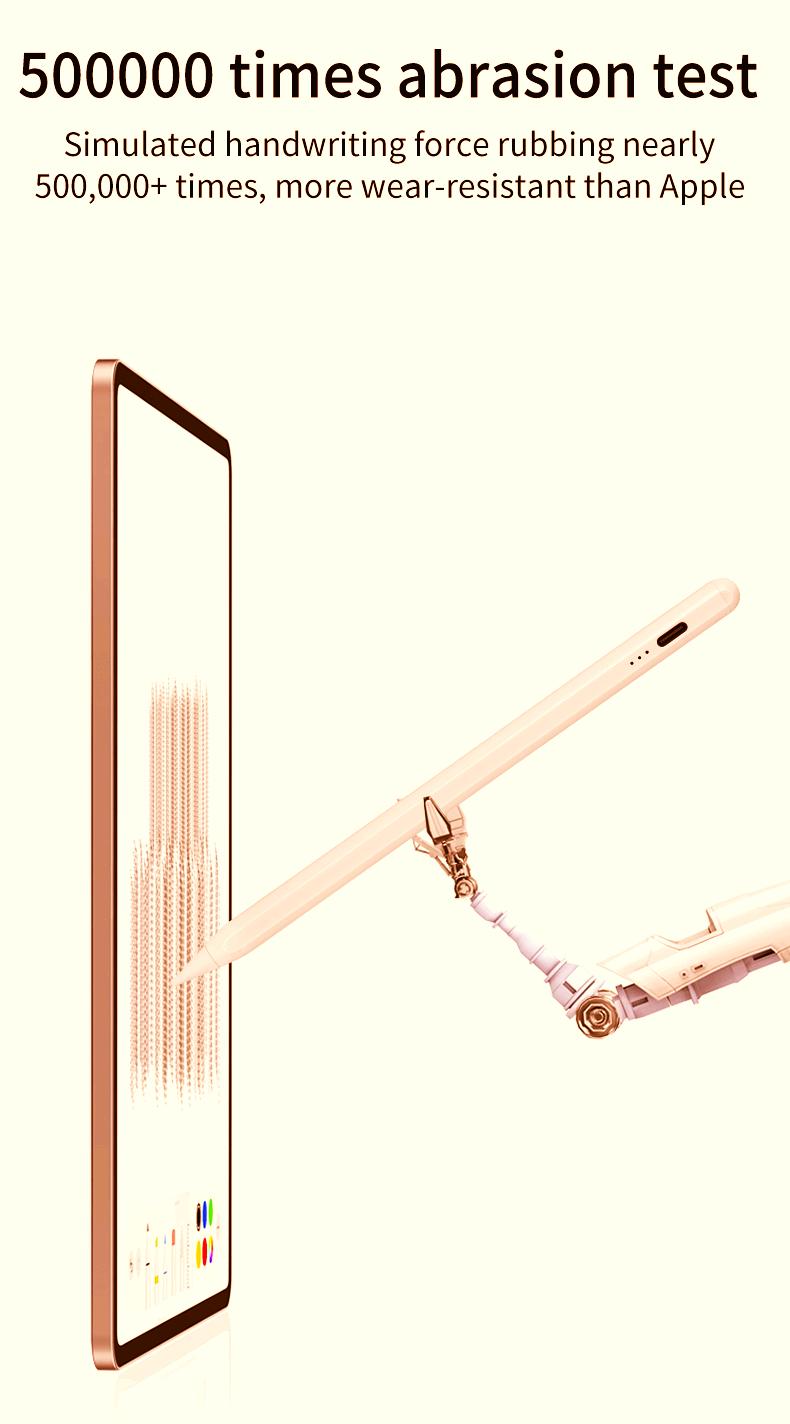

Related Keywords
Related Keywords