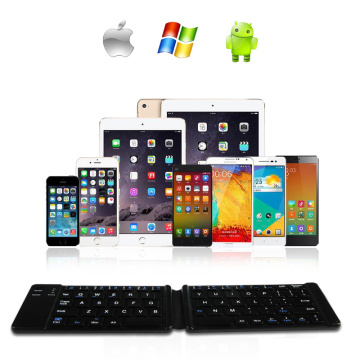Mini Bluetooth Quiet Keyboards
-
USD9≥50 Piece/Pieces
- Payment Type:
- L/C, T/T, Western Union
- Incoterm:
- FOB, CIF, EXW
- Min. Order:
- 50 Piece/Pieces
- Min. Order:
- 50 Piece/Pieces
- Delivery Time:
- 10 Days
- Transportation:
- Ocean, Land, Air, Express
- Port:
- Shenzhen
Your message must be between 20 to 2000 characters
Contact Now| Place of Origin: | China |
|---|---|
| Productivity: | 5000pcs/day |
| Supply Ability: | 5000 pcs/days |
| Payment Type: | L/C,T/T,Western Union |
| Incoterm: | FOB,CIF,EXW |
| Transportation: | Ocean,Land,Air,Express |
| Port: | Shenzhen |
Mini Bluetooth Quiet Keyboards
Compared with wired keyboards, the main disadvantages of wireless keyboards are as follows:
(1) Delay
With the evolution of wireless transmission technology and chips, the current delay problem of wireless keyboard and mouse is not obvious in the early days, which can fully meet the needs of ordinary home users, but for gamers with higher requirements, the slightest delay is intolerable. of.
(2) Battery life
The wireless keyboard and mouse require its own battery power supply (rechargeable lithium battery or disposable AA battery). This is the biggest inconvenience of wireless peripherals at present, and subsequent use costs will continue to accumulate. For heavy users, battery loss will be faster. The design will feel more inconvenient, but wireless peripherals can get rid of the shackles of connecting with the host. It can be said that there is something to do with it.
(3) Performance
Wireless peripherals need to consider energy consumption. It is impossible to add too powerful functions. Coupled with the aforementioned delay problem, gamers almost never choose wireless keyboards and mice. At present, there is no wireless keyboard and mouse in the field of e-sports. Of players. However, a small number of top manufacturers have also designed high-end wireless keyboards and mice specially prepared for gaming, such as Logitech G700s. The parameters of this mouse are very strong, and users generally comment that the battery life is too short and the charging is too frequent. bring inconvenience.
(4) Price
Wireless and wired mice with the same performance and quality are generally more expensive.
Ruidian focuses on the development of 3C electronic products. The current product line involves stylus pens, earphones, mobile phone Socket, mobile phone case, water dispenser, etc., and will continue to expand the product line in the future. Both ODM and OEM support. Welcome everyone to visit.
K1 Keyboard Description


Three systems common
Supports mobile phones, tablets and other devices with Bluetooth, Android, Microsoft and IOS systems
fn + Q key to switch to Android system, fn + W key to switch to Microsoft system, fn + E key to switch to IOS system

Mini Bluetooth folding keyboard
The appearance is simple and stylish, the mini portable is foldable, and the wireless Bluetooth connection is free to control, so that every interaction has a better experience.


Delicate and slim, exclusive personality
15mm body thickness, easy to carry; matching is so simple.

Long lasting battery life
When the voltage is lower than 3.2V, the blue indicator light flashes to indicate the need for charging. lights up in red when charging, the indicator goes out after charging.
Magnetic attraction
There are built-in magnetic strips on the left and right sides of the keyboard, which will automatically attract and close when folded. It takes a little effort to open the keyboard, which can avoid opening when carrying.

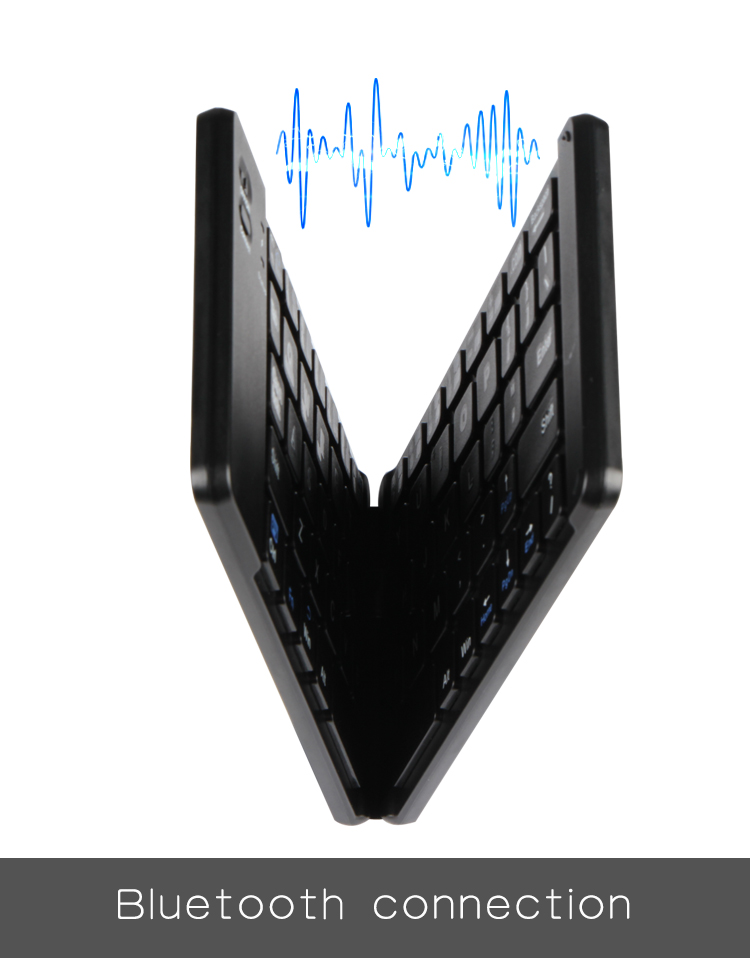
How to connect the keyboard ?
1. Turn on the keyboard power, toggle the switch to "ON", the blue light is on, indicating that the keyboard has been turned on, and then press the connect code switch, the blue light begins to flash, indicating that the keyboard enters the search state and can be paired with the device.
2. Turn on the device, search for the Bluetooth keyboard and click "Bluetooth 3.0 keyboard" to pair.
3. This picture shows that the keyboard has been successfully connected to the device, the keyboard can be used
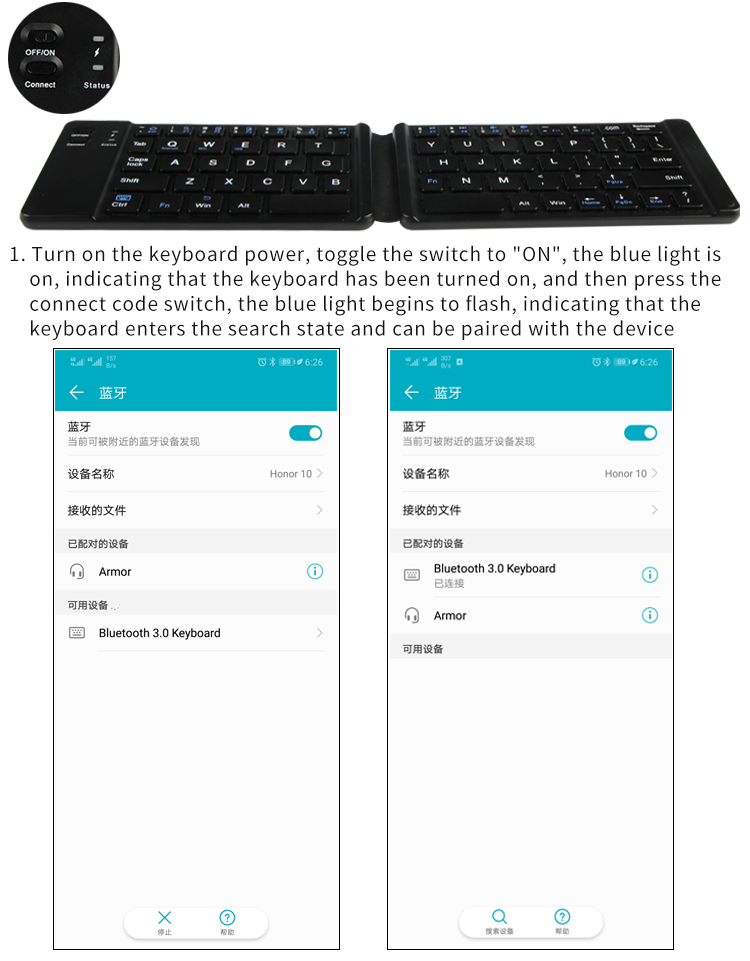
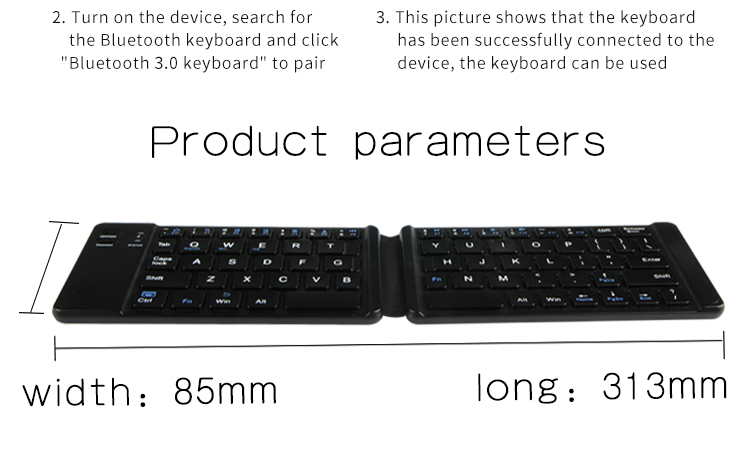

Related Keywords