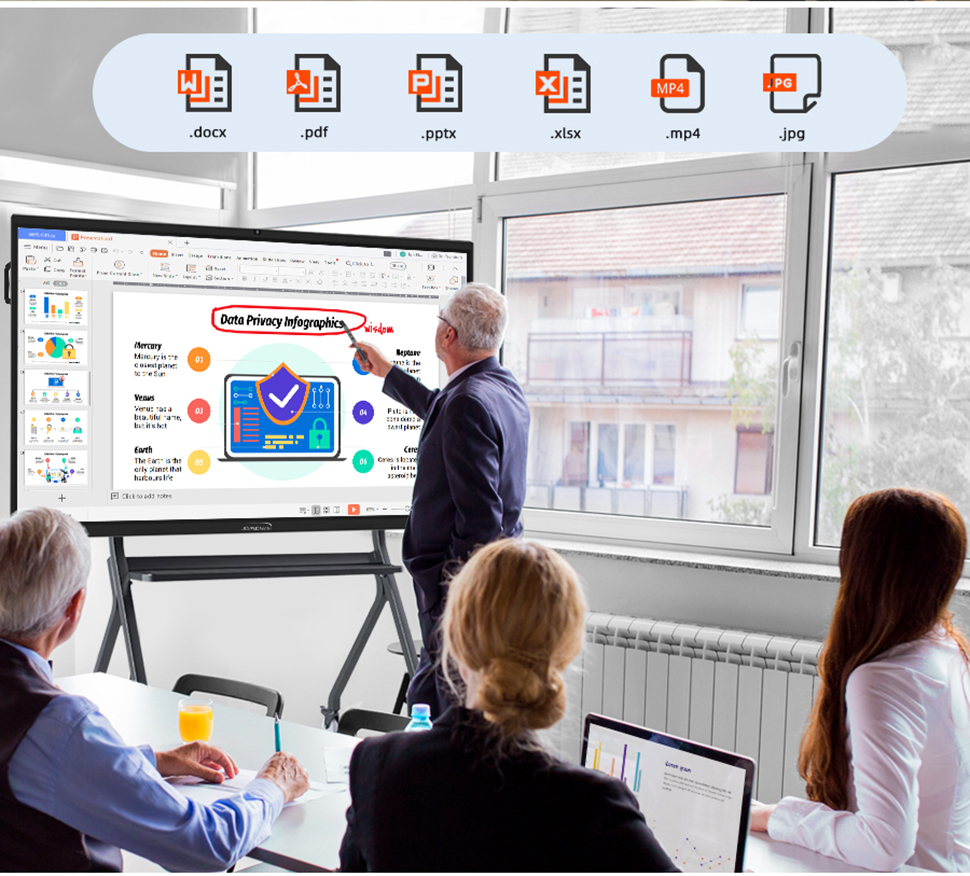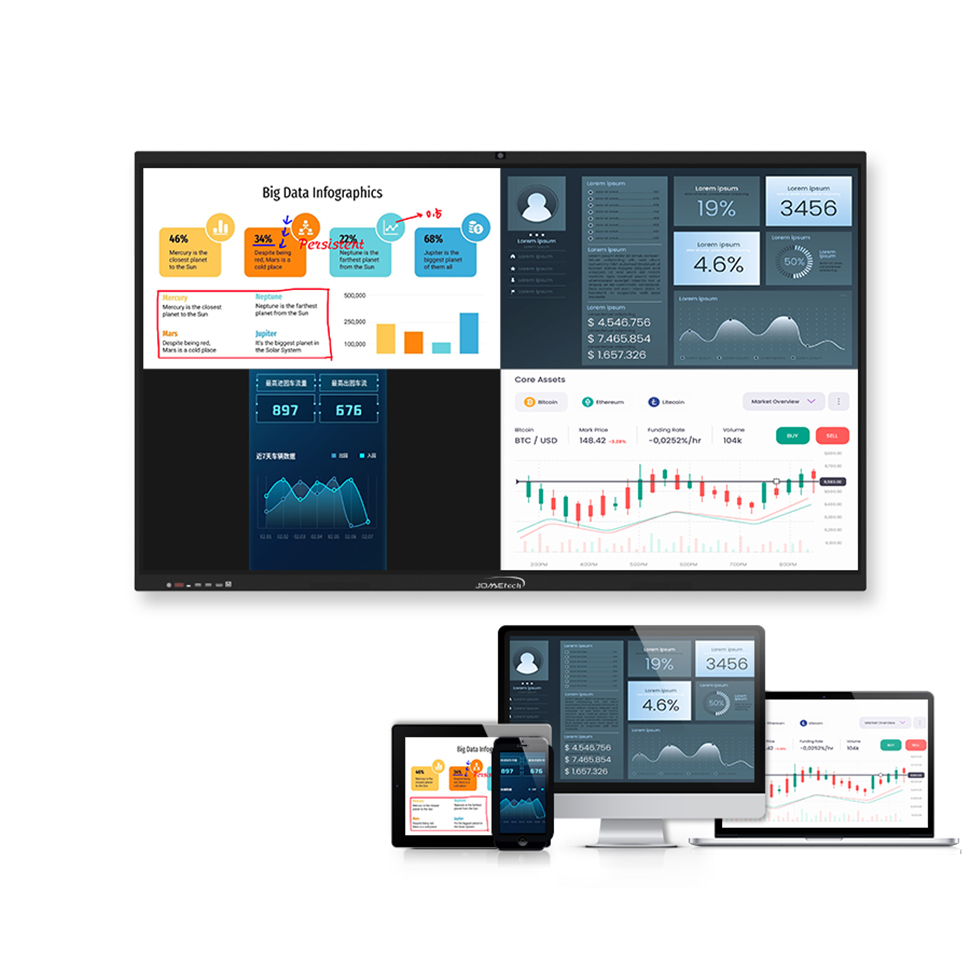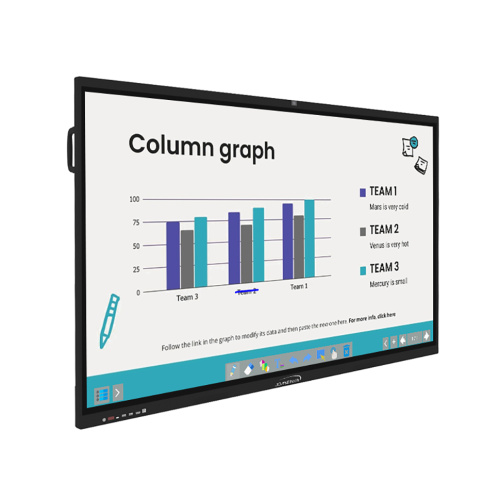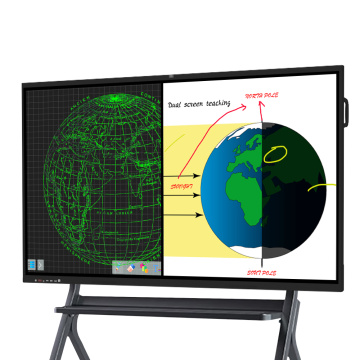Smart Board Windows Software
Smart Board Windows Software transforms your display into a dynamic, interactive workspace. By seamlessly integrating the power of Windows, this software unlocks the full potential of your smart board. Whether you're in a bustling office, a collaborative conference room, or a mobile environment with a Smart Board on wheels, you can effortlessly run your favorite Windows applications, from productivity suites to design software. Capture ideas, share content, and collaborate seamlessly. Elevate your presentations and brainstorming sessions with rich visuals and intuitive touch interactions. Experience the future of interactive displays with Smart Board Windows Software.
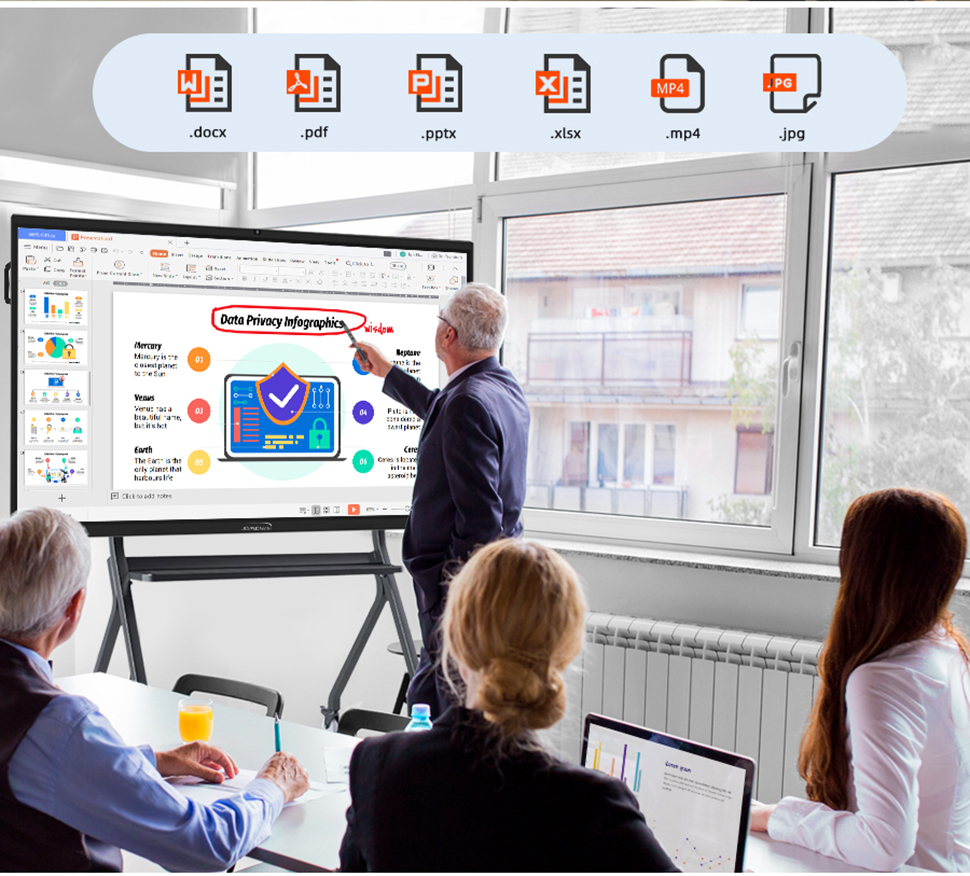
Key Features:
Intuitive Touch Interaction: Experience seamless touch navigation and control, just like using a traditional whiteboard.
Wireless Screen Sharing: Easily share content from any device to the main display, fostering real-time collaboration.
Annotation and Markup: Annotate and highlight content directly on the screen, making presentations more engaging.
Digital Ink Technology: Write naturally with a digital pen, capturing ideas and notes effortlessly.
Compatibility: Works seamlessly with existing Windows systems and peripherals.

Smart Board System:
The Smart Board system encompasses the entire interactive whiteboard setup, including hardware, software, and accessories. It provides an interactive and collaborative learning or presentation environment that combines physical touch interaction with digital content.
Components of a Smart Board System:
Interactive Whiteboard: The physical touch-sensitive surface that allows users to interact with digital content using touch gestures or stylus input.

Projector: Projects the display onto the interactive whiteboard, allowing digital content to be visible and interactable.
Computer or Device: This can be a connected computer or a built-in computer module that runs the interactive whiteboard software and applications.
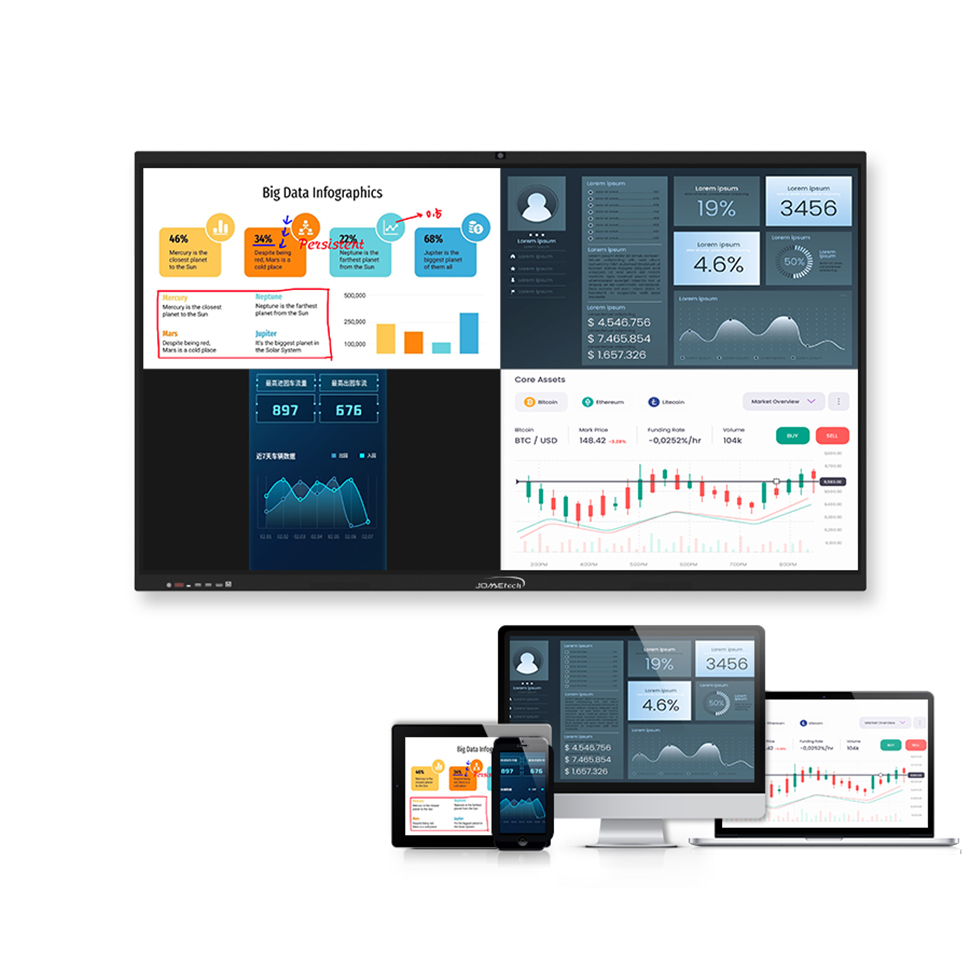
Interactive Software: The software that enables touch and pen input, interactive features, annotations, and multimedia integration.
Accessories: Styluses, markers, erasers, and other tools that facilitate interaction and annotation on the interactive whiteboard.
Benefits of a Smart Board System:

Smart Board Windows Software transforms your display into a dynamic, interactive workspace. By seamlessly integrating the power of Windows, this software unlocks the full potential of your smart board. Whether you're in a bustling office, Smart Board For Conference Room,a collaborative conference room, or a mobile environment with a Smart Board on wheels, you can effortlessly run your favorite Windows applications, from productivity suites to design software.
Simply connect a projector to project the display onto your Smart Board Office, and you're ready to collaborate. Whether you're using a connected computer or a built-in computer module, the software provides a seamless experience for capturing ideas, sharing content, and engaging in interactive discussions.
Elevate your presentations and brainstorming sessions with rich visuals and intuitive touch interactions. Experience the future of interactive displays with Smart Board Windows Software.

In summary, a Smart Board Interactive Whiteboard with Windows incorporates the Windows operating system, while the Smart Board system includes all components needed for an interactive whiteboard setup. Both aim to provide an enhanced learning and presentation experience through interactive and collaborative features.
Say goodbye to traditional whiteboards and hello to the future of business communication with the Smart Board Windows Software. Transform your meetings and presentations with this innovative and easy-to-use solution. Experience the power of smart technology and take your business to the next level.