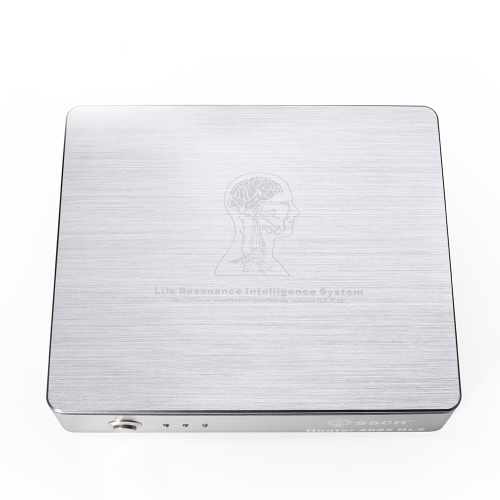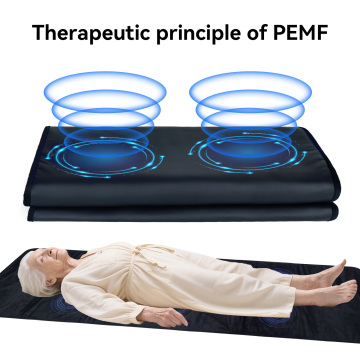Sound testing Computer testing machine with headset
-
$1150.001-9 Bag/Bags
-
$980.00≥10 Bag/Bags
- Transportation:
- Ocean, Land, Air
- Port:
- S, h, e
Quantity:
Your message must be between 20 to 2000 characters
Contact NowBasic Info
Basic Info
| Place of Origin: | Shenzhen |
|---|---|
| Productivity: | 100 pcs/Month |
| Supply Ability: | 100Pcs/Month |
| Payment Type: | L/C,T/T,Paypal,Money Gram,Western Union |
| Incoterm: | FOB,CFR,CIF,CIP |
| Transportation: | Ocean,Land,Air |
| Port: | S,h,e |
Product Description
Product Description
The computer sound testing instrument is a device used to measure and analyze audio signals produced by a computer system. It is designed to assess the quality, frequency response, and performance of computer speakers or headphones. The instrument typically includes various features and functions, such as:
1. Audio signal generation: It can generate different types of audio signals, including sine waves, white noise, pink noise, and frequency sweeps. These signals are used to test the audio output capabilities of the computer system.
2. Frequency response measurement: The instrument can analyze the frequency response of computer speakers or headphones by generating a range of frequencies and measuring their output levels. This helps identify any frequency imbalances or deficiencies in the audio output.
3. Distortion measurement: It can measure the level of distortion introduced by the computer system during audio playback. This is important for assessing the overall sound quality and identifying any potential issues that may affect the audio experience.
4. Volume and balance control: The instrument allows users to adjust the volume and balance settings of the audio output. This enables precise control over the sound levels and stereo imaging, ensuring an optimal listening experience.
5. Connectivity options: The instrument may offer various connectivity options, such as USB, Bluetooth, or audio input/output ports, to interface with the computer system. This allows for easy integration and compatibility with different devices.
6. Real-time analysis: It can provide real-time analysis of audio signals, displaying information such as frequency spectrum, level meters, and waveform graphs. This helps users visualize and understand the characteristics of the audio output.



1. Audio signal generation: It can generate different types of audio signals, including sine waves, white noise, pink noise, and frequency sweeps. These signals are used to test the audio output capabilities of the computer system.
2. Frequency response measurement: The instrument can analyze the frequency response of computer speakers or headphones by generating a range of frequencies and measuring their output levels. This helps identify any frequency imbalances or deficiencies in the audio output.
3. Distortion measurement: It can measure the level of distortion introduced by the computer system during audio playback. This is important for assessing the overall sound quality and identifying any potential issues that may affect the audio experience.
4. Volume and balance control: The instrument allows users to adjust the volume and balance settings of the audio output. This enables precise control over the sound levels and stereo imaging, ensuring an optimal listening experience.
5. Connectivity options: The instrument may offer various connectivity options, such as USB, Bluetooth, or audio input/output ports, to interface with the computer system. This allows for easy integration and compatibility with different devices.
6. Real-time analysis: It can provide real-time analysis of audio signals, displaying information such as frequency spectrum, level meters, and waveform graphs. This helps users visualize and understand the characteristics of the audio output.