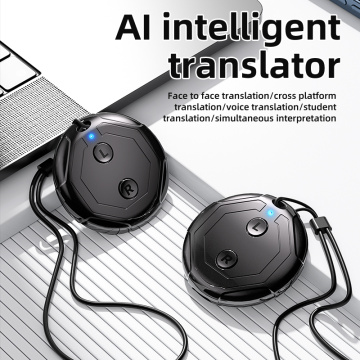Bluetooth 5.0 Headset HIFI Stereo Game Earbuds For Pc
- Min. Order:
- 1000 Piece/Pieces
- Min. Order:
- 1000 Piece/Pieces
- Transportation:
- Ocean, Air, Land, Express, EXPRESS
- Port:
- Shenzhen
Your message must be between 20 to 2000 characters
Contact Now| Place of Origin: | Shenzhen |
|---|---|
| Productivity: | 500000pcs/Month |
| Payment Type: | T/T,Paypal,L/C,Others |
| Incoterm: | FOB,EXW,DDP |
| Certificate: | CE/ROSH/ISO/BSCI |
| HS Code: | 8518300000 |
| Transportation: | Ocean,Air,Land,Express,EXPRESS |
| Port: | Shenzhen |
Bluetooth 5.0 Headset HIFI Stereo Game Earbuds For Pc
How to connect Bluetooth Headset to computer ?
The way is:
1. First, insert the Bluetooth adapter into the USB interface of the computer, put the attached CD in, and the computer will automatically install the driver and management software of the Bluetooth adapter;
2. Turn on the Bluetooth Headsets, press and hold the power button for about 10 seconds, the Bluetooth Headphone indicator light flashes alternately red and blue, and a pairing sound is heard; right-click the bluetooth icon in the lower right corner of the computer, select add device, and the bluetooth device will display In the box, click Next until it is successfully added;
3. After the pairing is successful, open the music software to play music and find that there is no sound in the Bluetooth, right-click the Bluetooth icon in the lower right corner, click "Show Bluetooth Device", the paired Bluetooth Headphone will appear in the device, and the small yellow triangle indicates the driver. If the installation is not successful, right-click the device icon, select Properties, and select Service to install the driver;
4. Click "Apply this fix". If the installation is successful, the Bluetooth Headphones Earbuds can listen to the sound normally. If it still fails, get the Bluetooth driver link from the merchant and download it. After the driver is downloaded, open the folder and double-click "setup.exe" application, follow the prompts to install until complete;
5. After the program installation is complete, right-click the Bluetooth icon in the lower right corner, and enter the device. The yellow triangle on the Bluetooth Earbuds icon is gone, indicating that the driver installation is complete. At this time, open the control panel to select hardware and sound, and select the playback box recording in the sound. Bluetooth sound device, click OK. At this time, you can listen to the music from the bluetooth.
Features :
Specification:
Bluetooth version
V5.0
Bluetooth distance
10M
Working time
6~8 hours
Standby time
120 hours
Charging time
1.5-2 hours
Battery capacity
300mAh with rechargeable Li-ion battery
Charging voltage
DC 5V
Speaker size
Φ40mm
Speaker impedance
32Ω
Microphone
built-in
Power rating
100mW
Working voltage
DC 3.7V
Sensitivity
20Hz-20KHz
Accessories
USB charging cable, AUX cable,
manual in English, neutral gift box
N.W.
153.6g






Related Keywords