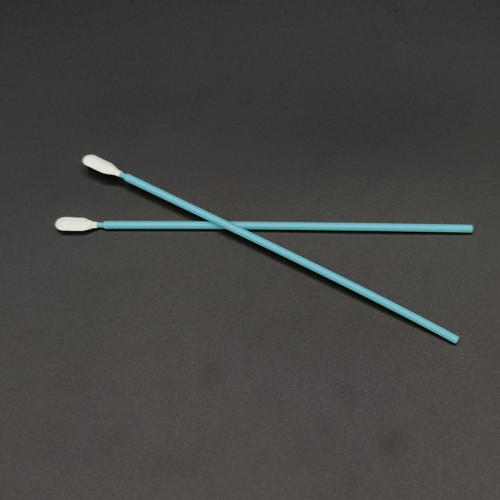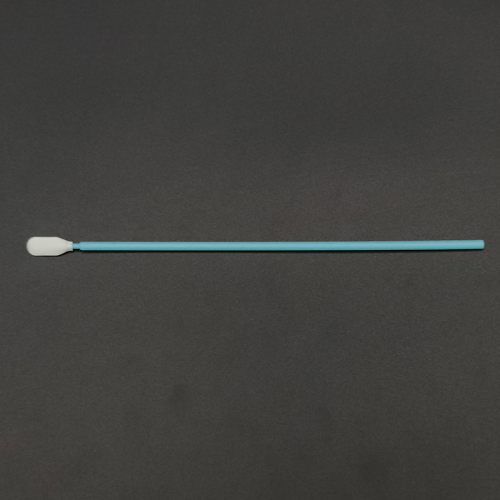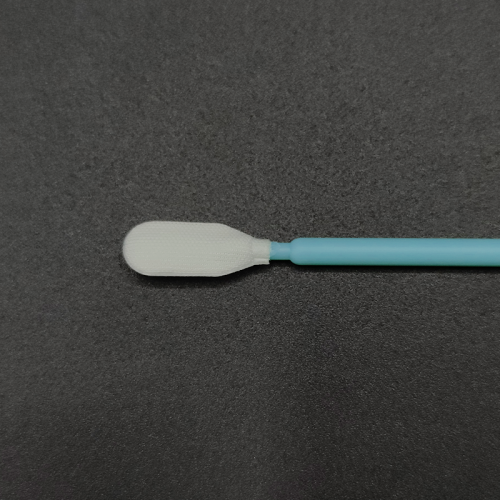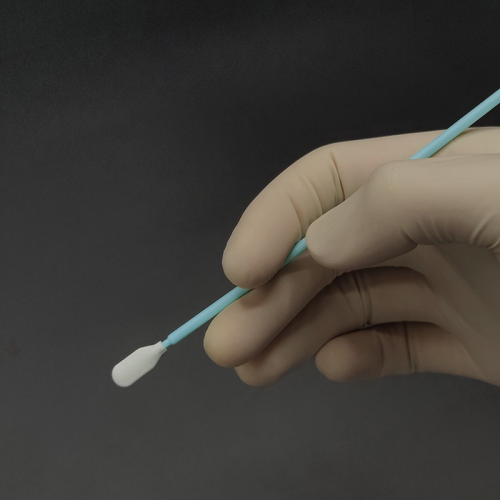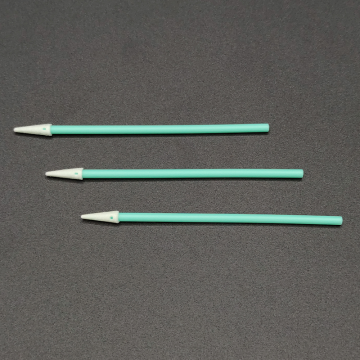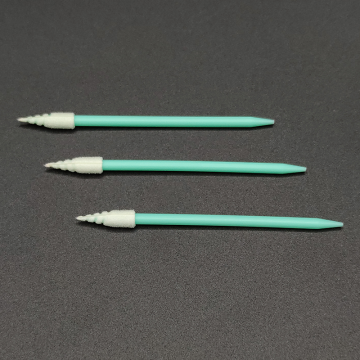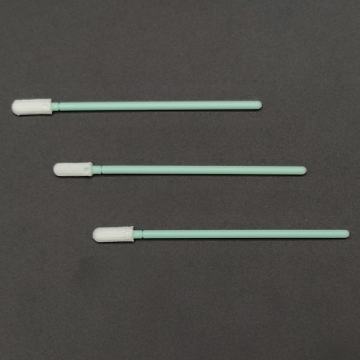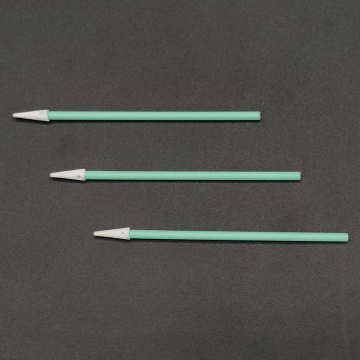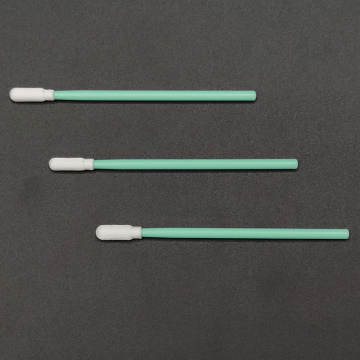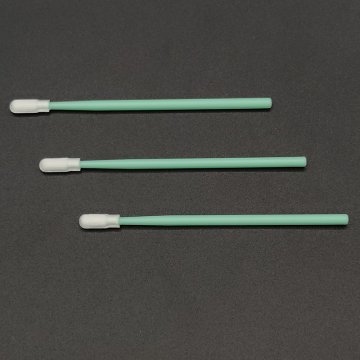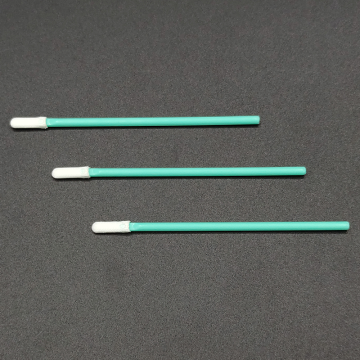MPS-740 Knitted Clean room Polyester Tipped Swabs
-
$0.01≥5000000 Piece/Pieces
- Min. Order:
- 5000000 Piece/Pieces
- Min. Order:
- 5000000 Piece/Pieces
- Transportation:
- Ocean, Air, Express, Land, Others
- Port:
- Shenzhen Shekou Port, Shenzhen Yantian Port
Your message must be between 20 to 2000 characters
Contact Now| Place of Origin: | Shenzhen |
|---|---|
| Productivity: | 1000000pcs/day |
| Supply Ability: | 1000000pcs/day |
| Payment Type: | L/C,T/T,Paypal |
| Incoterm: | FOB,CFR,CIF |
| Certificate: | ISO9001, ISO14001 |
| HS Code: | 3005909000 |
| Transportation: | Ocean,Air,Express,Land,Others |
| Port: | Shenzhen Shekou Port,Shenzhen Yantian Port |
MPS-740 Knitted Clean room Polyester Tipped Swabs
How to clean the printer head?
Take the inkjet printer as an example. First, put a piece of clean ordinary printing paper in the printer, and then install the printer driver. The printer tool icon will appear on the system task bar. Enter the Print Toolbox, Click the "Clean Print Cartridge" button, and then click "Clean" in the window that appears "Button, and then the printer starts cleaning. After cleaning, the test page will be printed automatically. If the print quality has improved after cleaning, but is still not satisfactory, you can perform more than two cleaning operations. The advantages of using the application tool of the printer driver to clean the nozzle are simple and fast, but the disadvantages are that the cleaning effect is not ideal. Finally, if you still feel dissatisfied, you can use the" Click the "Align Print Cartridge" button in the print toolbox, click the "Align" button in the window that appears, and then start to calibrate the print cartridge. After the calibration, you will find that the print quality will be further improved.
MPS-740 is thermally bonded by double-layer polyester & light green PP handle, its cleanroom laundered foam head possesses high solvent capacity and good cushioning. It is free from organic contaminants such as silicone, amide and phthalate esters, and it features very low non-volatile residue (NVR), ion content and particle generation. MPS-740 is the ideal swab for eliminating contamination on surfaces and hard-to-reach areas, and is the perfect replacement for the typical cotton swab in applications that require superior cleanliness.
Product Features
■Free from silicone, amide and phthalate esters
■Low in particles, ion content and non-volatile residue
■High solvent-holding capacity, compact and non-abrasive tip
■Compatible with most common solvents such as IPA
■Designed with large rectangular head & firm handle
Product Applications
■Cleaning with solvents such as IPA
■Cleaning large surfaces, printheads, equipments
■Remove flux residues and excess materials
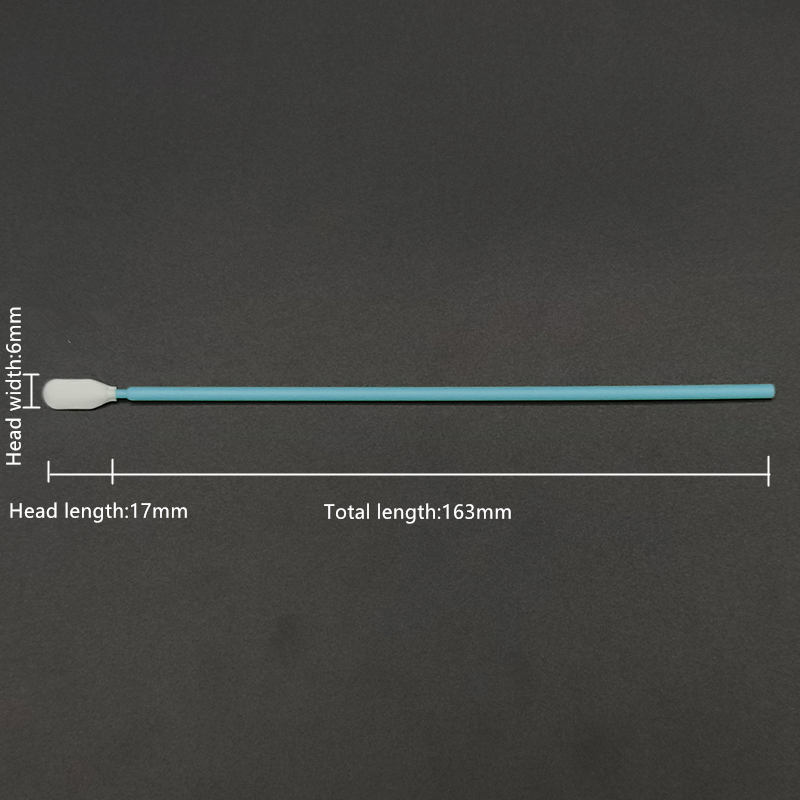

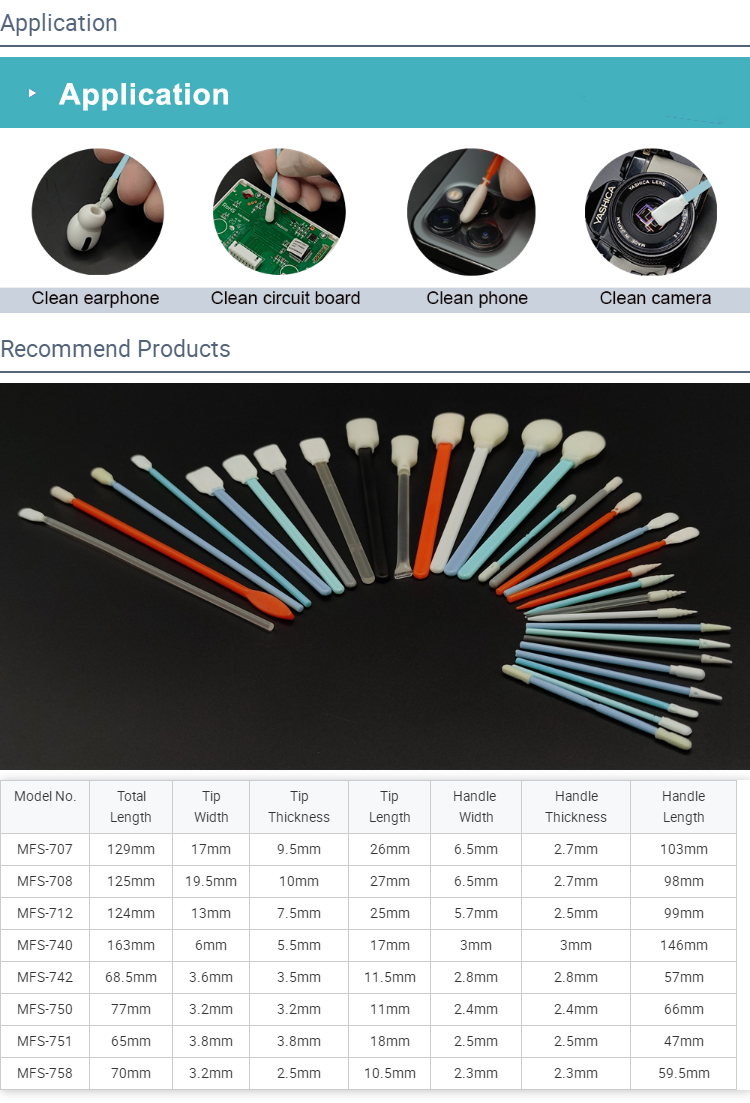
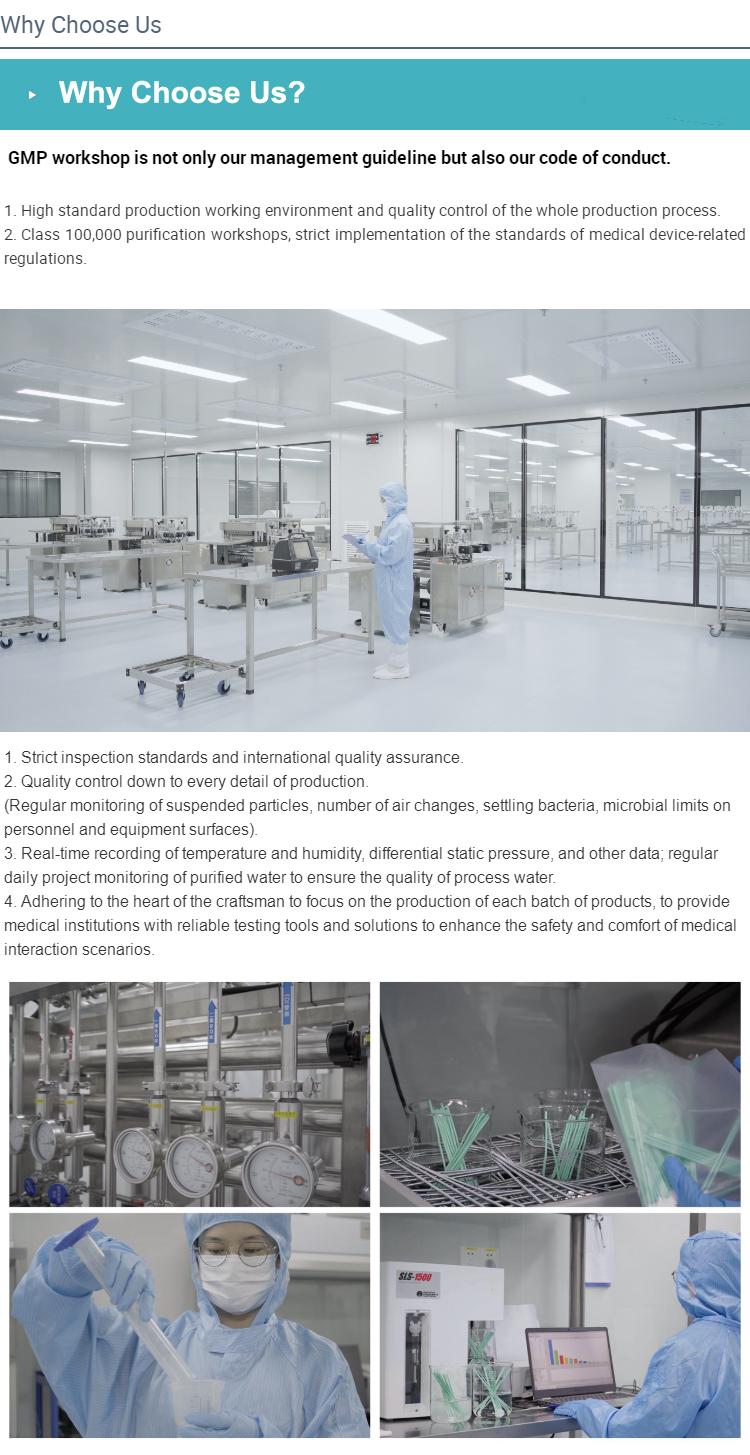
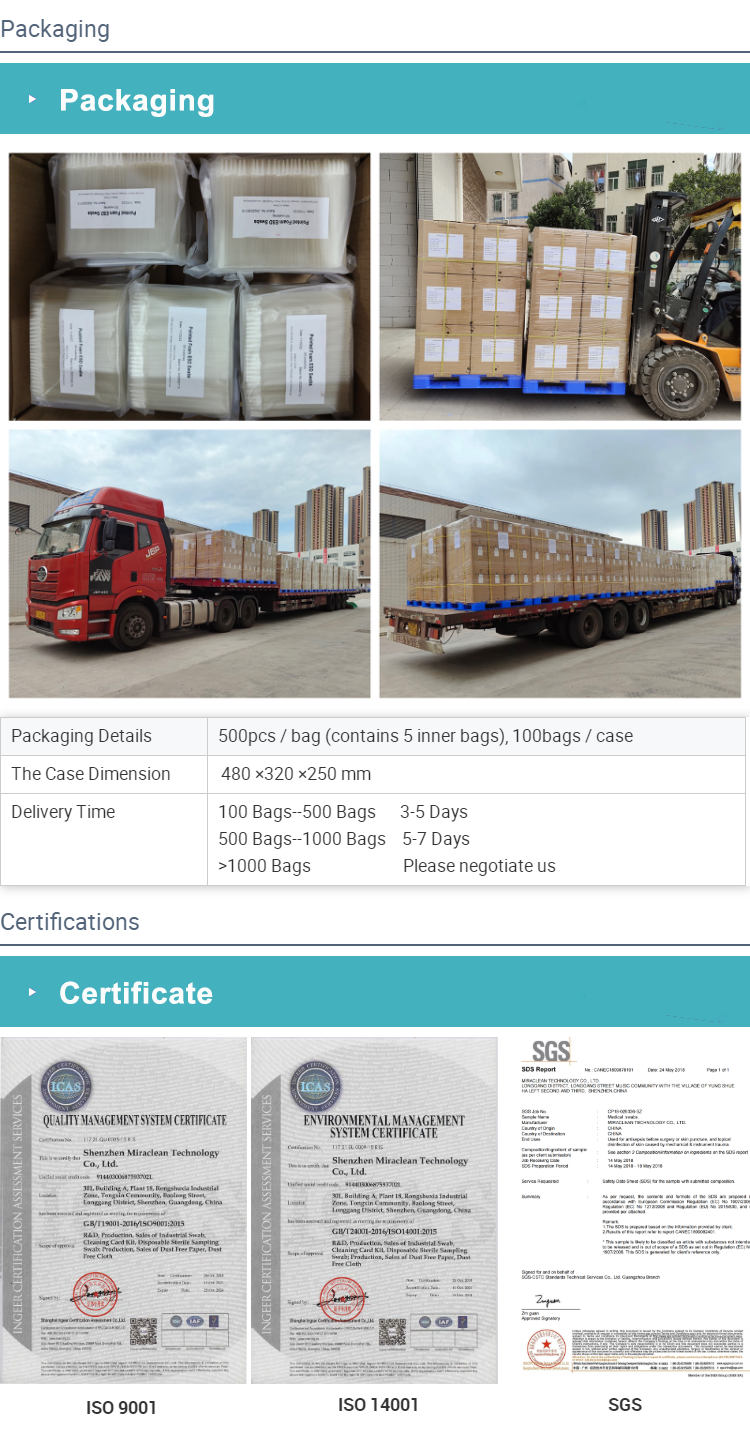
Related Keywords