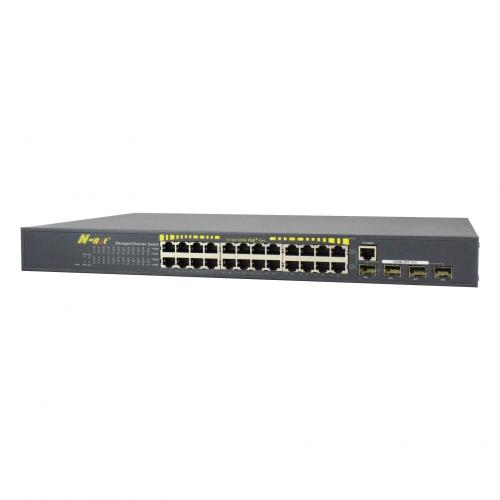
24 Port Managed PoE Gigabit Switch
- Payment Type:
- L/C, T/T, Paypal, Money Gram, Western Union
- Incoterm:
- FOB, CIF, FCA
- Min. Order:
- 1 Piece/Pieces
- Min. Order:
- 1 Piece/Pieces
- Delivery Time:
- 4 Days
- Transportation:
- Ocean, Land, Air, express
- Port:
- China, Shenzhen
Your message must be between 20 to 2000 characters
Contact Now| Place of Origin: | China |
|---|---|
| Productivity: | 5000pcs/day |
| Supply Ability: | 5000PCS around 10-20 days |
| Payment Type: | L/C,T/T,Paypal,Money Gram,Western Union |
| Incoterm: | FOB,CIF,FCA |
| Certificate: | CE,FCC,ISO9001 |
| HS Code: | 8536700000 |
| Transportation: | Ocean,Land,Air,express |
| Port: | China,Shenzhen |
N-net 24 Port Managed PoE Gigabit Switch
NT-35MG22T2GC2GF-AF24 PoE switch is a managed gigabit switch with 22*1000M PoE port + 2*1000M Combo uplink ports + 2*1000M optical SFP ports, which designed to offer a wire-speed packet transfer performance without risks of packet loss, and the MDI/MDI-X auto-detection functon of is provided for direct wire connection to any Ethernet devices like switches, hubs, or workstations without requiring a crossover cables. With humanized design, users can easily tell the network connection status directly through the front panel LED indicators. In short, N-net gigabit managed PoE switch is an ideal device for bridging among Ethernet, Fast Ethernet workgroups and networks. It fits all kind of Ethernet installations such as campus, workgroup, department, enterprise, telecom or industrial applications.
Managed Gigabit Switch Features
- 22x 10/100/1000Mbps downlink PoE Ethernet Ports, 2x1000Mbps uplink Combo Ports
- IEEE 802.3, IEEE 802.3u, IEEE802.3ab, IEEE802.3x, IEEE802.3z, IEEE802.3af/at standard
- 24 ports are all support IEEE802.3af/at
- 10/100/1000Mbps auto-negotiation and auto MDI/MDI-X, compatible with various Ethernet devices
- Support L2+ Switching features including 802.1Q VLAN, Port Mirroring, Port isolation, IGMPSnooping,
- DHCP Snooping, DHCP Relay , LACP, IP Source Guard, ARP inspection, ACLs etc.
- Store-and-forward mechanism is employed to avoid packet loss and error frames
- Support spanning tree STP(802.1D) and RSTP(802.1W) and MSTP(802.1S)
- Support IP/Port/Mac binding.
- Jumbo frames support a maximum of 9.6K kilobtyes
- Support enhanced management through WEB, CLI, SSH, SNMP.
- Various LCD display functions can real-timely display the device`s current working conditions, and help prompt facility and remove trouble easily. (Option)
- Maximum power per port: 30W
- Maximum PoE power: 440W (Port 1 to Port 24)
L2 Managed POE Switch Application
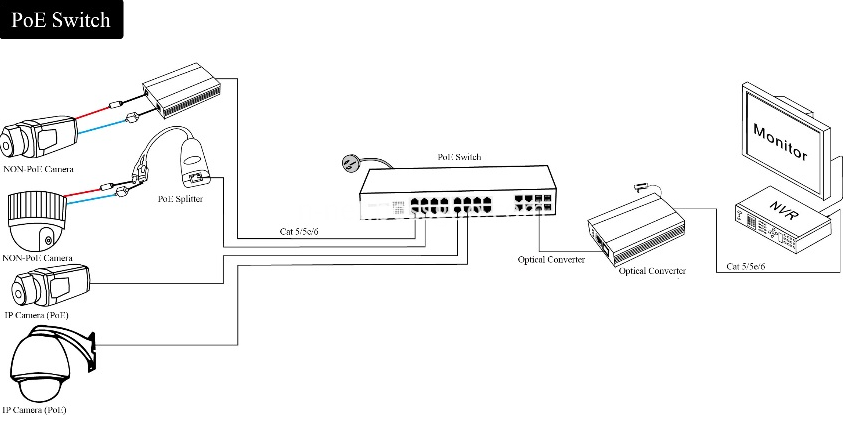
Managed 24 Ports Poe Switch Instruction:
1. Front board have 28 ports, Provide 22x 10/100/1000Mbps downlink PoE Ethernet Ports, 2x 1000Mbps uplink SFP Ports; or 2x 1000M Gigabit Ethernet COMBO ports
2. LED Indicator State:
Power: 1 green light indicates that the power normal work;
POE: 24 green lights indicate that the POE is power on(Under the RJ45 socket) ;
Ethernet: 28 green lights indicate that the Ethernet Link and Act
Ethernet: 28 green lights indicate that the Ethernet speed.
Installation step
Please check below device and accessories before installation, if there are missing, please contact with your supplier.
1. PoE Switch 1PCS
2. User Manual 1PCS
◆ Please turn off the signal source and the device's power before installing, installation with power on may damage the device;
◆ Use 24 network cables to connect 24 IP cameras with Ethernet switch's 1~24 PoE port;
◆ Use network cable to connect Ethernet switch`s UPLINK port with NVR or Other Device;
◆ Connect Ethernet switch with power adapter;
◆ Check if the installation is correct and device is good, make sure all the connection is reliable and power for the system;
◆ Make sure every network device has power supply and work normally.
Related Keywords














