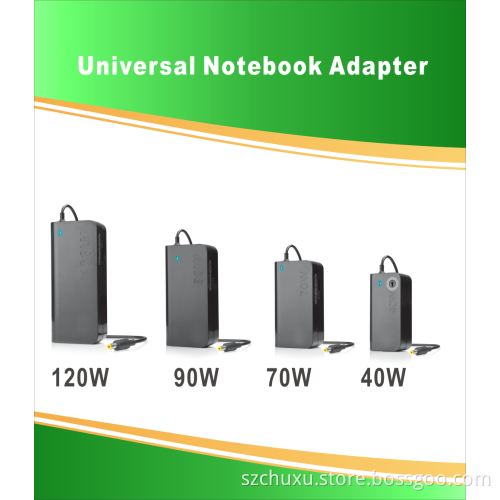
Universal AC Adapter Power Supply
- Payment Type:
- L/C, T/T, Paypal, Western Union
- Incoterm:
- FOB
- Min. Order:
- 1000 Bag/Bags
- Min. Order:
- 1000 Bag/Bags
- Delivery Time:
- 18 Days
- Transportation:
- Ocean, Air
- Port:
- FOB Shenzhen
Quantity:
Your message must be between 20 to 2000 characters
Contact NowBasic Info
Basic Info
| Place of Origin: | Made in China |
|---|---|
| Payment Type: | L/C,T/T,Paypal,Western Union |
| Incoterm: | FOB |
| Certificate: | CE/ROHS/REACH |
| Transportation: | Ocean,Air |
| Port: | FOB Shenzhen |
Product Description
Product Description
Universally designed to charge and power a variety of laptop computers
Surge protection, over-current protection, voltage protection and over-temperature protection
Powers from any standard wall outlet

Specifications/Special Features
- Input voltages: 100 to 240V AC, 50/60Hz, With 5V1A USB port
- Output voltage/ampere: {12/15/16/18/19/20/24V} or {15/16/18/19/20/22/24V} 6.3A.
- Power: 120W (maximum)
- Conversion efficiency: ≥80% (input 100 to 240V)
- Protection functions: over-voltage and short-circuit protections
- Weight: 350g
- Dimensions:3.7×7.0×15.4 cm.
- Output mode: DC cable output, 8-piece of tips
- Fire-proof cases, brand new components
-
8 tips DC connectors: 6.0*4.5mm 6.3*3.0mm 5.5*2.5mm 5.5*2.1mm 5.5*1.7mm 4.8*1.7mm 4.0*1.7mm 3.5*1.35mm
Advantages:
- We are manufacturer
- Long lifetime 100% 2 hours aging test
- 100% tested before delivery1 meter drop test done on all sides of the adapter
- Full copper AC cable for good performance
So many tips for you choose:

User Instructions
1, Use an AC power cord to connect the laptop to the power socket .the LED light will be blinking Indicating the laptops
working.
2, Select the correct tip and connect it to the terminal of the DC cable, confirm the voltage
if it is the right, one correspondent to the voltage requirement for your laptop.
3, Connect to your laptop.
Confirm the required voltage for your laptop
1, Refer to the instruction of your laptop.
2, you can also find it out from the rating label (or sticker) in the back(or fr
ont) of the laptop.
find out a right tip
You have to confirm the required input voltage for your laptop first, refer to the figure printed on the tip, and check it
one by one to find the righ
Related Keywords
Related Keywords














