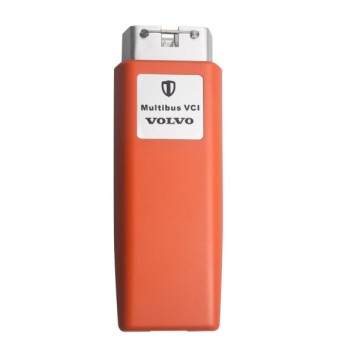WIFI GM MDI Multiple Diagnostic tool WITH GDS2 3IN1 HDD
- Payment Type:
- T/T, Paypal, Money Gram, Western Union
- Incoterm:
- CIF
- Min. Order:
- 1 Piece/Pieces
- Min. Order:
- 1 Piece/Pieces
- Delivery Time:
- 3 Days
- Transportation:
- Ocean, Land, Air
Your message must be between 20 to 2000 characters
Contact Now| Place of Origin: | China |
|---|---|
| Productivity: | 1000 |
| Supply Ability: | As customer's require |
| Payment Type: | T/T,Paypal,Money Gram,Western Union |
| Incoterm: | CIF |
| Certificate: | CE |
| Transportation: | Ocean,Land,Air |
WIFI GM MDI Multiple Diagnostic tool WITH GDS2 3IN1 HDD
GDS2 HDD Software for GM MDI CHEVROLET OPEL BUICK
This hdd software is the newest for GM MDI CHEVROLET OPEL BUICK . It is easy to use. only you insert into your laptop.
Connect the MDI and car. star to use.
The HDD is new 500GB with WIN7 system.
Note: HDD can't use with Dell D630 and IBM x200,others laptops we haven't tested, we don't know if the hdd can match. Default: Dell E6420 / EVG7/T420 (on our website),
MDI is a new Diagnostic tool.
It does not only work for the new gm car,but also for the old kind of car. It can test Chinese and American GM cars from 1990-2015.
Multiple Diagnostic Interface (MDI) Programming Solution Bundle!
Description
for General Motors Global Electrical Architecture (Global A) and Global Diagnostic Hardware &Software
Global Diagnostic System DGS&Mutiple diagnostic Interface MDI
MDI and GDS Background
MDI is an interface between the vehicle DLC and a PC (by wired USB, wired Ethernet, wireless Ethernet ) and TIS2web.
Can be Used for SPS programming on existing and future SGM vehicles
Required for diagnostics on new SGM Global A Electrical Architecture Vehicles
Used with TIS2Web, GM Global Diagnostics System (GDS), SPS and MDI Manager Software
Allows for GDS diagnostic
Multiple Diagnostic Interface (MDI)
All current and most legacy vehicle protocols: UART, KW2000, CLASS2, GM LAN, etc.
Needed for Global A architechture vehicles
Supports Service Programming System (SPS)
Pass through progrmming on past model and Global A vehicles
Supports PC-Based diagnostics with rollout of the Global Diagnostic System (GDS) application
Includes Flight Recorder Mode
New Diagnostic Application Software required for Global A Vehicles
Global Diagnostic System (GDS)
PC-based software diagnsotics
DTCs, Diagnostics, Data Display & Visualization, Device Controls, Special Tests, Flight Recorder management, etc.
GDS is software which runs on a specific PC. Updates received via TIS2Web.
Multiple display options. More space for diagnsotics. Session management for multiple us.
Future of the Tech 2
The Tech 2 remains an essential tool through at least the 2010 model year. The MDI will not support past models when its diagnostic capabilities are introduced. And, the Tech2 will continue to be needed to diagnose all vehicles fromprevious model years. Remote programming with the Tech 2 will continue to be supported for use on all 2007 and previous vehicles.Additional information will be supplied in future.
Description
1. With opel Global tis global diagnostic system
2. Support offline lease function
3. Support for Opel offline programming function
4. With GDS2 diagnostic system
5. Tech2win diagnostic software support adding latest software
6. support programming online
7. support cable communication
8. support wireless communication
9. support original factory latest software
10. With European for Chevrolet Global tis, Supports European for Chevrolet offline programming
11. All Chip are new and original

Spported protocols:
For immediate use - At present, vehicles have two buses on the 16 pin connector (high speed and low speed GMLAN). The MDI communicates using all of the existing GM protocols, the same as the Tech 2:
- UART
- Class 2
- KWP2000
- GMLAN (CAN)
Beginning with the 2008 model year vehicles, Pass-Thru will be the only programming method available. (Remote will continue to be available for previous vehicles.
MDI installation
PC specification require: Full installation version WIN XP3, pls install all the systerm patch (picture 0)
1: Open the software folder, double click [CD for Start"pop-up installation window,and click [install" ( Picture 1)
2: Pls install the software in order : JAV A.EXE;Validat.exe;GMMDI Software.exe;Tech2Win.exe; (picture 2-6)
3: automatic install all the files above, when have message [ Copying PCMCIA files..",please don`t touch any keyboard or mouse, just leave it alone, the MDI USB drive will automatic install. (Picture 7-10)
4: after installation finish, there will be have a message [ press any key to continue-" and pls press any key, and software installation partly finish ( Picture 11)
5. Pls connect the USB cable to PC ( do not need to connect to the Car OBD at this time), the first time connect USB to PC, the USB drive will be detected on the lower right corner, then choose automatic install, click next to finish.
6. when USB drive installation finish, on your PC device manager ,you will find a [MDI USB Device(COM..." on Port place. (Picture 12) , if not then pls find the drive on MDI folder on the CD and install, if still not successful, then pls check if the PC operation is correct or not.
7. open [ MDI Menager" on the desk to do connection test (if the USB was correct installed, the red [X" on the dialogue will disappear, if the red [X" still on, then pls repeat steap 6
8: finish the installation above, pls connect your PC with internet. ( do not connect to the car OBD ) open this website and activate lease.
http://tis2web.eicp.net:9080/tis2web/ after you open this web. Write any user`s name and click ok. All choose OK /continue ( picture 15-17)
9: in the main interface, please click [Global Diagnostic System2(GDS 2)" icon, and click GDS2 to run, at that time, software will update lease automatic .after update finish, software GDS2 (Launch GDS2 on the desk) will open automatically , choose the language and back to the main interface.
Bottom left will have a lease expire time. Be attention, it need only your PC systerm time, don`t change. Afterward we don`t need internet to update lease, so if there have any remind indicate new update available,please do not click update (picture 18-21
Test steps:
1: finish update lease step, connect with Car OBD, click diagnostic icon on the interface. Choose brand and click [input" on lower right corner, car information will be read automatically, or you can choose manual input VIN
2:choose test what you want, like module diagnostic-engine control modual-identifying information ( picture22-27)
Packing list
1pc x MDI Main unit
1pc x OBD2 Cable
1pc x USB Cable
1pc x AC Adapter
1pc x CD setup Description
Note: Requires software subscription to GM SPS (Service Programming System), which must be purchased separately via the ACDelco Tech Connect website.
(The best quality as original) with WIFI, Connect with USB cable, Speed is better than Ethernet cable
Related Keywords