
1080p hdim cable smart phone to HD TV cable for wholesalesIOS to MHL 1080P HDTV Cable
- Delivery Time:
- 2 Days
Quantity:
Your message must be between 20 to 2000 characters
Contact NowBasic Info
Basic Info
| Place of Origin: | Guangdong, China (Mainland) |
|---|
Product Description
Product Description
HDMI Cable, 6.4Ft MHL To HDMI Cable 1080P HDTV Adapter for iPhone 5 5S 6 6s plus Need Personal Hotspot Support Product Description Only compatible with personal hotspot With apple devices.A part of the iPhone or iPad does not support the Personal hotspots, Pls check your TV or car whether with HDMI port on first before you purchase this item Compatible with most apple devices:iPhone 5 / 5C / 5S / 6 / 6 Plus / 6S / 6S Plus,Not Compatible with iPad mini iPad air iPad Pro 6.5Ft (2 meters) long,with 5V 1A iphone usb charger cable on ,for that you can charge your iphone when you use the cable on the tv or car. and it also used for the hdmi power supply Supports all video resolutions and audio formats including HDTV video and digital audio,CONNECTORS: Lightning (input) / HDMI (output) / USB 2.0 (power supply: 5V 0.1A) Easy to use: Connect your phone to hdmi device(not for ipad), open the personal hotspot,click the airplay and open the mirror image,the phone screen will be shown on the big screen smoothly User guide:
1. Turn on "Personal hotspot"
2. Let your iPhone / iPad (Wifi + Cellular) get connected with your TV (USB connector plug in the 5V 1A power adapter)
3. Choose "allow" when the windows appear for "trust device"
4. Go back to main screen and wait 10 seconds
5. Slide up your phone screen and choose the "Air play"
6. And choose the "MB110100*****"
7. Turn on the "Mirroring" option on the same screen Compatible with
iPhone 5 / 5C / 5S
iPhone 6 / 6 Plus
iPhone 6S / 6S Plus
Not compatible with
iPad mini 2 / 3 / 4
iPad air 2 / 3 / 4 / 5
New iPad
iPad Pro
Connect a Smart Phone, Tablet or Other MHL Enabled Device to an HDMI TV
Supports all video resolutions and audio formats including HDTV video and digital audio
CONNECTORS: Lightning (input) / HDMI (output) / USB 2.0 (power supply: 5V 0.1A)
To assure maximum product longevity and quality, please follow the instructions carefully and faithfully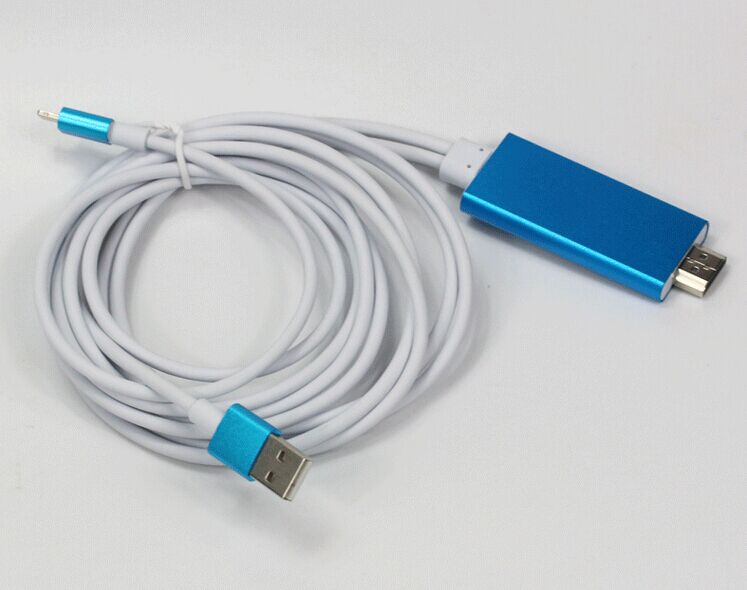







Item specifics:
•Color: Black/White/Blue/Pink/Rose pink
•Length: 2M
•Compatible : iphone 6, iphone 6 plus, iphone 5 5c 5s, •Connector Type: HDMI
•Type: Optical fiber
•Current: 5A
•Voltage: 12V
Related Products Our Company Certifications
Certifications 


 Packing & Delivery Packing Cable*1 Delivery
Packing & Delivery Packing Cable*1 Delivery  FAQ Notes:
FAQ Notes:
•Lighting Digital AV Adapter IPA to HDMI Usage:
•First of all, turned the TV into HDMI input.
•Plug the HDMI cable into the corresponding TV HDMI interface
•Plug the HDMI cable into the IPA adapter head
•Open the IPA, it can display normally.
•Finally, plug the IPA adapter into IPA interface, wait about 10 seconds, then it can display normally.
Note: Because ipad 4, ipad mini, iphone 5 is 4: 3 screen, the display table will display black border. But when playing widescreen games or widescreen movie, it will automatically switch to widescreen display.
1. Turn on "Personal hotspot"
2. Let your iPhone / iPad (Wifi + Cellular) get connected with your TV (USB connector plug in the 5V 1A power adapter)
3. Choose "allow" when the windows appear for "trust device"
4. Go back to main screen and wait 10 seconds
5. Slide up your phone screen and choose the "Air play"
6. And choose the "MB110100*****"
7. Turn on the "Mirroring" option on the same screen Compatible with
iPhone 5 / 5C / 5S
iPhone 6 / 6 Plus
iPhone 6S / 6S Plus
Not compatible with
iPad mini 2 / 3 / 4
iPad air 2 / 3 / 4 / 5
New iPad
iPad Pro
Connect a Smart Phone, Tablet or Other MHL Enabled Device to an HDMI TV
Supports all video resolutions and audio formats including HDTV video and digital audio
CONNECTORS: Lightning (input) / HDMI (output) / USB 2.0 (power supply: 5V 0.1A)
To assure maximum product longevity and quality, please follow the instructions carefully and faithfully
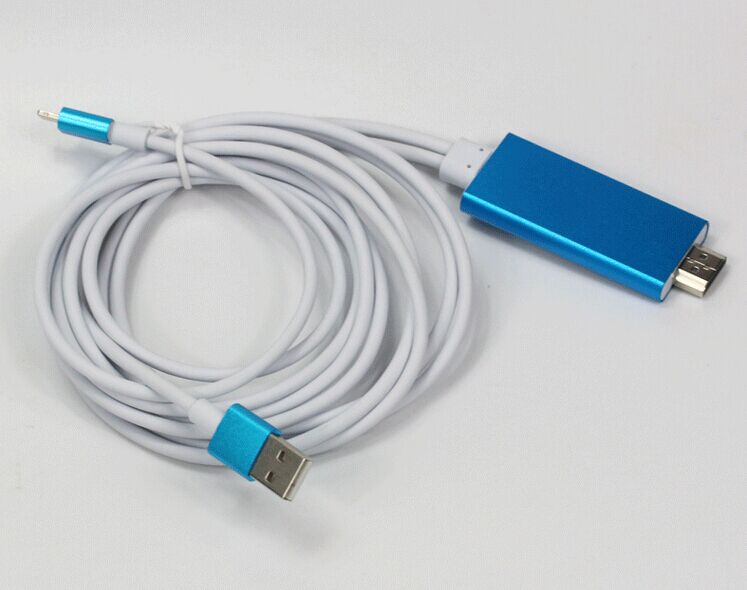







Item specifics:
•Color: Black/White/Blue/Pink/Rose pink
•Length: 2M
•Compatible : iphone 6, iphone 6 plus, iphone 5 5c 5s, •Connector Type: HDMI
•Type: Optical fiber
•Current: 5A
•Voltage: 12V
Related Products Our Company
 Certifications
Certifications 


 Packing & Delivery Packing Cable*1 Delivery
Packing & Delivery Packing Cable*1 Delivery  FAQ Notes:
FAQ Notes:•Lighting Digital AV Adapter IPA to HDMI Usage:
•First of all, turned the TV into HDMI input.
•Plug the HDMI cable into the corresponding TV HDMI interface
•Plug the HDMI cable into the IPA adapter head
•Open the IPA, it can display normally.
•Finally, plug the IPA adapter into IPA interface, wait about 10 seconds, then it can display normally.
Note: Because ipad 4, ipad mini, iphone 5 is 4: 3 screen, the display table will display black border. But when playing widescreen games or widescreen movie, it will automatically switch to widescreen display.
Related Keywords
Related Keywords
You May Also Like
You May Also Like












