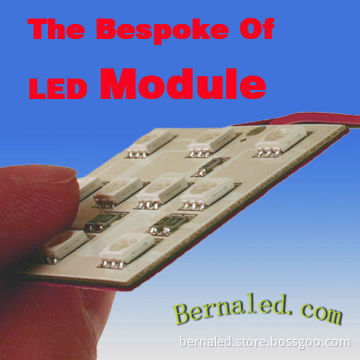WIFI smartphone music LED bulb color changing
- Delivery Time:
- 2 Days
Your message must be between 20 to 2000 characters
Contact Now| Place of Origin: | Guangdong, China (Mainland) |
|---|
WIFI smartphone music LED bulb color changing New AC86-265V RGBW LED color changing led smart light bulb iPad iPhone Android control!! smartphone LED bulb High power 6W Smartphone multi color changing led light ,intelligent led light bulb ,Wifi led light bulb This WIFI Smartphone multi color led bulb is popular in Europe countries and north America .
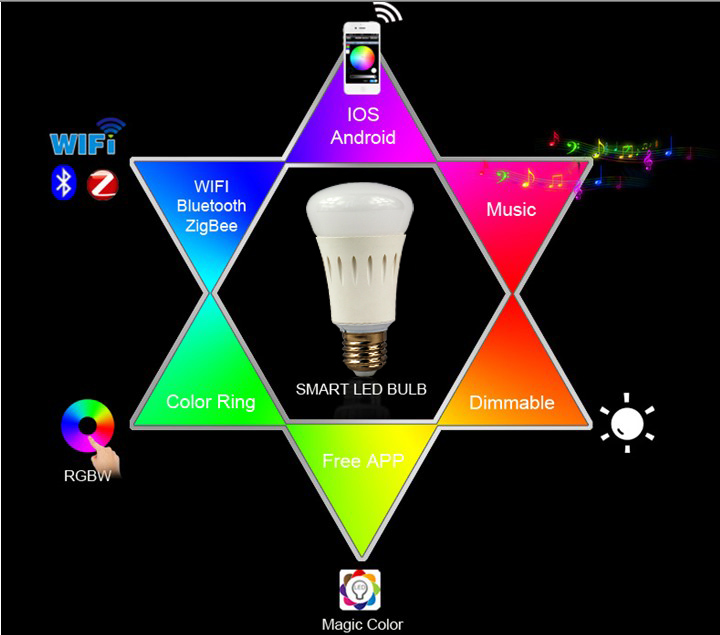
 (A) Product Summarize: It can achieve remote control ,switch light,adjust brightness and color temperature.There are 16 million colors and dozens of light changing modes.In addition, it do not need additional line,conveniently installed and used. It is a high capability and easily replaceable LED bulb.Certainly,it have other advantages,such as light source is LED,power consumption is just 20% of traditional incandescent,working life is 10 times of traditional save-power light,safe and stable. The case adopts aluminum fins,which can let air backflow cyclically.This design resolved high-powered LED thermal problems in highest degree.Bulb is made of graced poly materials with high transmitacnce 85% or above,and luminous is uniformity.It controlled by wireless WiFi ,furthest remoted distance catch up to 50m.It enjoys low power-consumption ,great anti-jam capacibity,high transmission speed.It can keep light memory(when restart,it will auto keep previous status before shutdown). In addition ,it will turn on in default when energized.This function avoid this situation that you cann’t turn on light when phone were lost. It can be used widely in bedroom ,living room ,entertaining place and operating atmosphere etc. 1.02 Technical Parameter
(A) Product Summarize: It can achieve remote control ,switch light,adjust brightness and color temperature.There are 16 million colors and dozens of light changing modes.In addition, it do not need additional line,conveniently installed and used. It is a high capability and easily replaceable LED bulb.Certainly,it have other advantages,such as light source is LED,power consumption is just 20% of traditional incandescent,working life is 10 times of traditional save-power light,safe and stable. The case adopts aluminum fins,which can let air backflow cyclically.This design resolved high-powered LED thermal problems in highest degree.Bulb is made of graced poly materials with high transmitacnce 85% or above,and luminous is uniformity.It controlled by wireless WiFi ,furthest remoted distance catch up to 50m.It enjoys low power-consumption ,great anti-jam capacibity,high transmission speed.It can keep light memory(when restart,it will auto keep previous status before shutdown). In addition ,it will turn on in default when energized.This function avoid this situation that you cann’t turn on light when phone were lost. It can be used widely in bedroom ,living room ,entertaining place and operating atmosphere etc. 1.02 Technical Parameter Conection Methods | wifi |
Suitable Phone OS | For Android OS,support Android 2.3 or above;For IOS,support IOS5.0 or above |
Software language | English/Chinese/German |
Channels | 4(RGBW) |
Chips Specification | RGB:5050-1.5W*5, Warm White:2835*10 |
Light Luminous Flux | Red: 45-75LM, Green: 100-150 LM Blue: 20-50LM, Warm White:400-550LM |
Wavelength | Red: 620-630nm Green: 520-525nm Blue: 450-460nm |
White Color Temperature | 3000K-3200K |
Emitting Angle | 120° |
Working Voltage | AC85V-AC240V 50/60Hz |
Power | RGB:<7W,Warm White:<6.5W |
Power Factor | 0.6 |
Working Temperature | -25°C-55°C |
Effective Romoted Distance | No barrier,40m ;Indoor, 20m |
Bulb Material | Milk white PMMA |
N.W | 94g |
G.W | 110g |
Waterproof | IP 25 |
Bulb Size | D:58.5mm H:109mm |
Name | LED Magic Color |
Running OS | Android 2.3 or above,request device have WiFi function |
Install App | Visit “Google Play”,search “ LED Magic Color”,then download and install it. |
Software Size | 1.1M |
Language | Chinese/English /Germany, automatic recognize language according to OS. |
Name | LED Magic Color |
Running OS | IOS5.0 or above,such as iPhone, iPad, and iPod touch device. |
Install App | Visit App Store,search”LED Magic Color”, then download and install it |
Software Size | 2.1 MB |
Language | Chinese/English /Germany, automatic recognize language according to OS. |
Category | communication |
QR code site: http://www.ledmagical.com/Apps/APK/LEDWifiMagicColor.apk
3) Install by CD files: Open CD catalog :Android Software\ LED Magic Color V2.1.0 CN(EN).apk,
You can find “LED Magic Color V2.1.0 CN(EN).apk” installation program (different phone shows different icon).Pls copy it to phone or connect phone to computer,then click LED Magic Color V2.1.0 CN(EN).apk to install it until finished. 2.02 WIFI Connection Setting Entre to WiFi setting interface,click WLAN”LEDnet*********”,then input password “88888888”.As shown in figures :
2.03 Software Using Guide (A) Open software: Click ” ”“to open software,then entre to scan interface.If scan successfully,you will find following interface:
|
You can skip it by click “skip,set it next time”,or click “Setting” to connect controller to router. About operating instruction,pls refer to chapter”4.04 How Connect Controller to Router” |
Notice:if it shows no device when running (the list is empty),it maybe caused by you haven’t connected phone’s WiFi to controller. Pls refer to “ 4.02 WiFi Connection Setting” to set it . |
3) Built-in dynamic mode function :
(Notice :scroll it to choose different modes) 4) Custom mode function:
2.04 How Connect Controller to Router
First Step:Click ”Settings” to entre to setting interface. | |
Second Step:Choose right device. | |
Third step:Choose “Link to Wireless Router” in network mode. | |
Fourth step:Click right router ,then input router’s password. | |
| Fifth step:Waiting “The Control Box is restarting ,pls wait …”. If above operating was successful,it will shows that interface “The Control Box is restarting ,pls wait …” ,you just need to wait dozen seconds . | |
Sixth step:Connect phone to router Entre to phone setting interface,then entre to WLAN interface,reconnect your router.Finally,restart app after connected successfully! | |
| Seventh step:Network mode If you have a lot of controllers,pls redo above work.Connect all controllers to wireless router,then connect phone ‘s WiFi signal to router.Finally,you can find all controller in app after restarting. Choose device what you want,then click “Entre” to control multiple devices. | |
|
|
Related Keywords