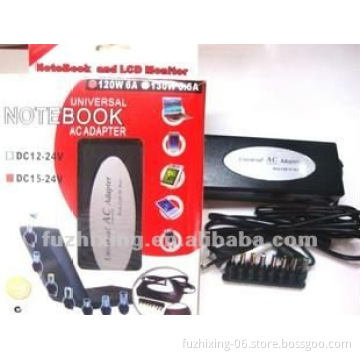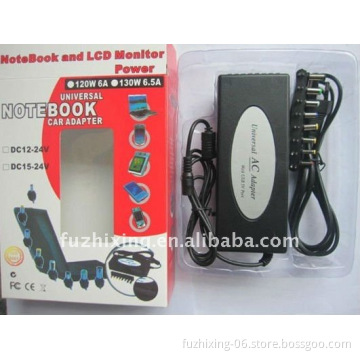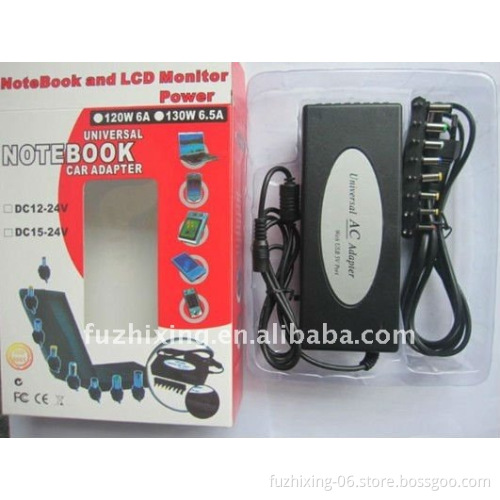
120W Universal Laptop AC Power Adapter
Quantity:
Your message must be between 20 to 2000 characters
Contact NowBasic Info
Basic Info
| Place of Origin: | Guangdong, China (Mainland) |
|---|
Product Description
Product Description
Specifications universal AC power adapter
1)Power LED monitor
2)Adjustable output voltage
3)7 segment voltage output
4)With USB Port
NAME:120W AC Universal Laptop Power Adapter (FZX-H120B) Features: 1. Stabilized output, low ripple & low interference
2. Adjustable output voltage
3. High efficiency & low energy consumption
4. Power LED monitor
5. With 8 interchangeable tips
6. With USB Port Operating instruction:
A. Voltage selection:
1. Proper output voltage setting. Please check the voltage indication marked next to the input jack on your laptop. You may find the voltage in your AC adaptor or in the computer user's manual.
2. Set the voltage switch on the body of the adaptor into the corresponding voltage of your laptop. B. Tip polarity selection:
1. Select a proper connector size. The polarity of the connector plugs is presented with the positive tip in centre.
2. Insert connector output plug into your laptop
3. Insert adaptor into Jack
4. Turn on laptop Turn on computer. If it dose not operate, immediately disconnect and review the abover steps. Compatible allmost all of Laptop with the following brands(Most models that list down are compatible, however, a few of them are not. Please see the features below to check whether your model is fitted. Also, please feel free to confrim with us if you are not sure.or pls confirm the connector in the nether picture):
Eight Tips/Connectors : 6.30*3.00 / 6.00*1.00 / 5.50*2.50 / 5.50*2.10 / 5.50*1.70 / 4.80*1.70 / 4.00*1.70 / 3.50*1.35
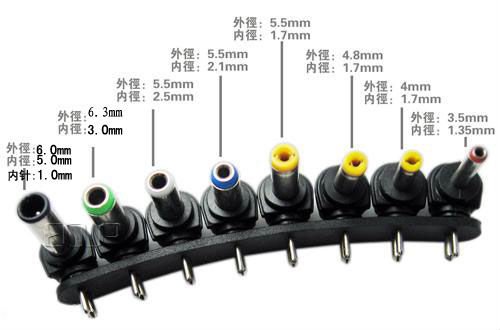 Averatec- Acer- Compaq- Fujitsu- Gateway- HP- IBM- Panasonic- Sony- Lenovo- Sotec- Toshiba- Winbook etc.
Averatec- Acer- Compaq- Fujitsu- Gateway- HP- IBM- Panasonic- Sony- Lenovo- Sotec- Toshiba- Winbook etc. 

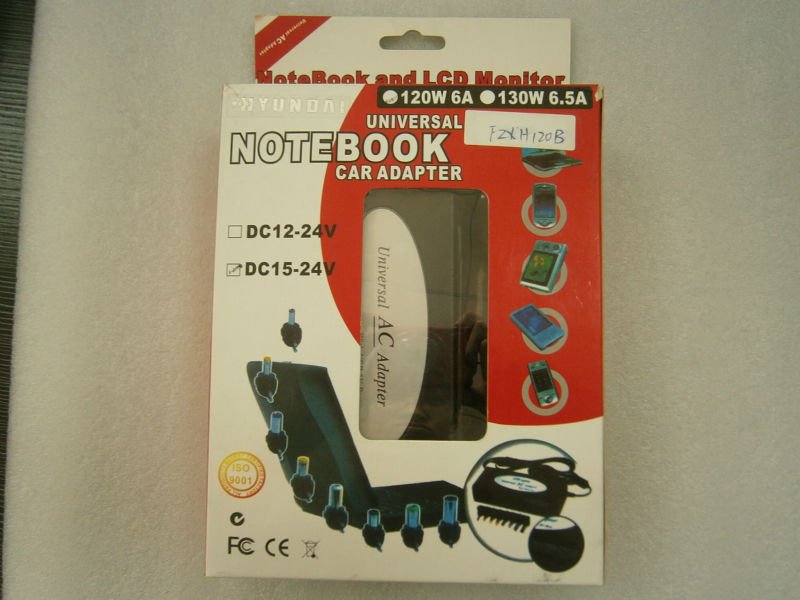
1)Power LED monitor
2)Adjustable output voltage
3)7 segment voltage output
4)With USB Port
NAME:120W AC Universal Laptop Power Adapter (FZX-H120B) Features: 1. Stabilized output, low ripple & low interference
2. Adjustable output voltage
3. High efficiency & low energy consumption
4. Power LED monitor
5. With 8 interchangeable tips
6. With USB Port Operating instruction:
A. Voltage selection:
1. Proper output voltage setting. Please check the voltage indication marked next to the input jack on your laptop. You may find the voltage in your AC adaptor or in the computer user's manual.
2. Set the voltage switch on the body of the adaptor into the corresponding voltage of your laptop. B. Tip polarity selection:
1. Select a proper connector size. The polarity of the connector plugs is presented with the positive tip in centre.
2. Insert connector output plug into your laptop
3. Insert adaptor into Jack
4. Turn on laptop Turn on computer. If it dose not operate, immediately disconnect and review the abover steps. Compatible allmost all of Laptop with the following brands(Most models that list down are compatible, however, a few of them are not. Please see the features below to check whether your model is fitted. Also, please feel free to confrim with us if you are not sure.or pls confirm the connector in the nether picture):
Eight Tips/Connectors : 6.30*3.00 / 6.00*1.00 / 5.50*2.50 / 5.50*2.10 / 5.50*1.70 / 4.80*1.70 / 4.00*1.70 / 3.50*1.35
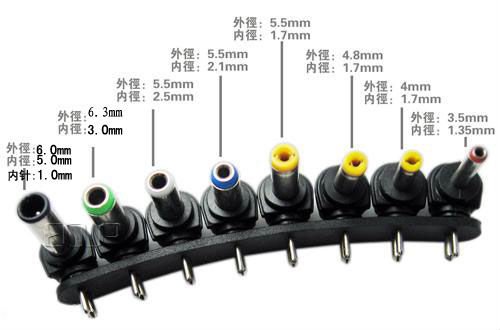 Averatec- Acer- Compaq- Fujitsu- Gateway- HP- IBM- Panasonic- Sony- Lenovo- Sotec- Toshiba- Winbook etc.
Averatec- Acer- Compaq- Fujitsu- Gateway- HP- IBM- Panasonic- Sony- Lenovo- Sotec- Toshiba- Winbook etc. 
Related Keywords
Related Keywords
You May Also Like
You May Also Like