
2015 Aspire Variable Wattage CF Maxx Battery 3000mah 5-50w
- Delivery Time:
- 1 Days
Your message must be between 20 to 2000 characters
Contact Now| Place of Origin: | Guangdong, China (Mainland) |
|---|
| CF Battery Technical Specification (For CF Maxx) | ||
| Status | procedure | Description |
| Using | Turn ON/OFF | Press button 5 times in succession in 2 seconds. The LED will blink 3 times (both blue and orange lights) and the button will illuminate Blue when active and ON. Repeat this procedure to turn battery OFF. |
| Usage | Press the LED button and inhale at the same time | |
| LED Light Indicator | Blue LED light will display for battery cell voltage of 3.6-4.2V. The Orange LED indicates a voltage less than 3.5V. | |
| Output Voltage | 4.2V full power output | |
| Compatible atomizer | Standard resistance: 0.8ohm - 1.2ohm; 0.3ohm - 5.0ohm are available. | |
| Variable Wattage | 5-50W ajustable | |
| Charging | Available Capacity | 3000mAh rechargeable |
| Low Battery Indication | The battery Orange indicator light blinks 15 times | |
| Charger Specification | 4.2V output | |
| Complete Battery Charge Time | 3-6 hours | |
| Charging Instructions | 1.Unscrew the battery from the vaping components. in 3.6-4.2V). will turn off after blinking 20 times. | |
| Protection function | Overcharge Protection | When battery is overcharged (voltage beyond 4.25V), the built-in microchip will automatically stop battery charging. |
| Overdischarge Protection | When battery cell voltage is less than 3.3V (low battery), the atomizer will remain OFF, and the Orange LED light will blink 15 times. | |
| Atomizer Short Circuit Protection | If heating coils are short-circuited while vaping, the LED lights (both colors) blink 3 times, and the battery will default to “sleep mode.” | |
| Charging Short Circuit Protection | If the charger is short-circuited while charging, the battery will default to OFF position, stop charging, and the LED lights (both colors) will flash 6 times. | |
| High-temperature Protection | When the temperature is beyond 75 degree celsius, the LED will flash 10 times. | |
| 10 Seconds Function | When vaping time is beyond 10 seconds,the LED will blinks 10 times, the battery stops output, when the LED finishes blinking, then press the button to inhale again. | |
| Lock and Unlock Function | To lock the battery, press the button 5 times in succession in 2 seconds. The LED lights (both colors) will flash 3 times. Repeat this procedure or recharge to unlock. | |
| Caution | Battery Care | Always charge the battery completely before using. Do not store battery in a hot or humid environment. Do not drop or puncture battery. Do not force battery connection to other attachments. |
| Warning | Do not charge the CF battery on another charger - it may damage the battery. disconnect the battery from the cartridge to break the electrical connection. | |

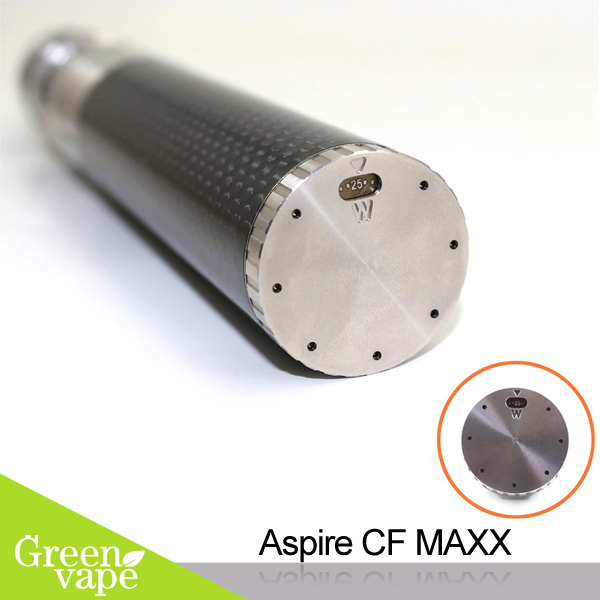
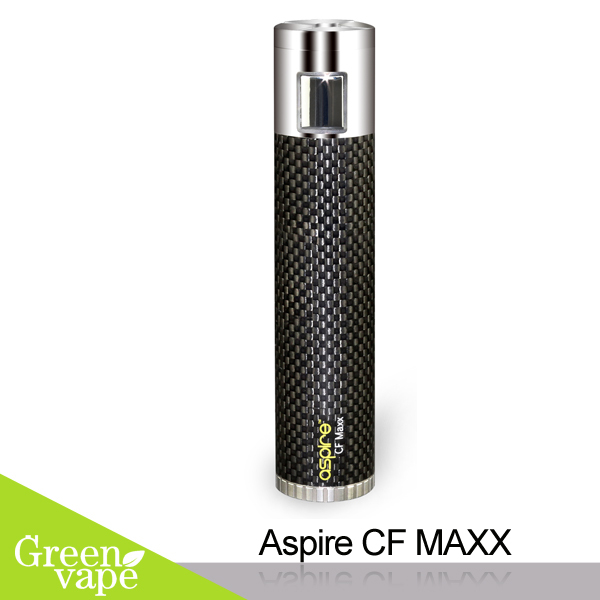

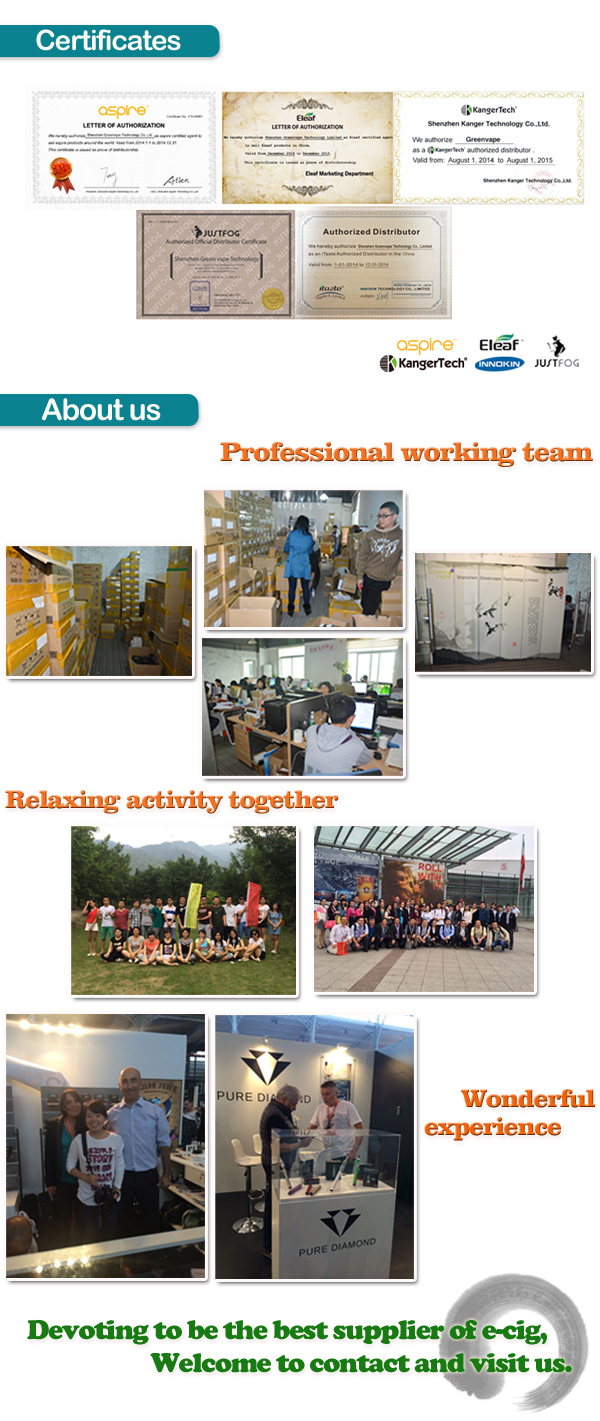
Related Keywords










