
CE/ROHS high quality electronic key code lock for home or office Keypad Lock PY-8831-J
- Delivery Time:
- 3 Days
Quantity:
Your message must be between 20 to 2000 characters
Contact NowBasic Info
Basic Info
| Place of Origin: | Guangdong, China (Mainland) |
|---|
Product Description
Product Description
CE/ROHS high quality electronic key code lock for home or office Keypad Lock PY-8831-J
Advantage: 1,Unlock with Code only, RF card only, Code+ RF card together,mechanical back up key
2,Forged with Zinc Alloy, durable
3,Touch screen to enter the code
4,Sound and blue light indication
5,Work with battery,DC 6V
6,Dimension:290*80mm Profile Password and Mifare card used offices, household intellectual safe locks are parts of IC One-Card-Pass System. The Mifare card can be used in other equipments of One-Card-Pass.
The functions of the lock system are very strong and used very easily. Sencondary generation ID cards can be set as door opening cards) realising that" one card can open gates and gates can be opened by cards". Locks can be in common open state. If the door is not locked well, the lock wil make a indication automatically. All the passwords and door opening cards are configured by clients,to lessen the leaks futhest. The Mifare cards of the system is of common uses, such as housing estates,paking lots,etc. The locks is applicable to modern offices, office buildings, hight class flats, villas and so on. There are two modes for opening Mifare cards and password used offices, together with household lock system. Combined Mode: using Mifare cards and password to open doors simultaneously. 1. The default password of the locks is 12345678 and the mode is independent.
1.1 Method of convertion from independent mode to combined mode, as below:
Press the "Key" key after inputting 8 administration codes. Then press the"6#" key, the buzzer will make 5 sounds and the red LED together with the green LED will glitter alternately. Make sure by pressing "Key" key again. The buzzer will make a long sound "di". The convertion is successful. Press the "C" key if you want to quit.
1.2 Method of convertion from combined mode to independent mode, as below:
Input 8 digits password and press the "Key"key after reading management cards. Then press the "6#"key, the buzzer will make 5 long sounds and the red LED together with the blue LED will glitter. Make sure by pressing the "Key"key. A long sound made by the buzzer will tell you the convertion is successful. Press the "C" key if you want to quit.
2,In combined mode, if read card firstly (or press the "Key" key after inputting password firstly), the buzzer will make a sound and the blue LED will glitter. Then input the password and press the "key" key(or read card). Open the door when blue LED lights. Operation Manual
1. Management Card
Function: configures and deletes door opening cards; can open the door.
2,Door Opening Card
Function: opens and sets the aisle lock.
3,Mechanical Key
Function: Open the door for emergency and configure the management card. Firstly, set or delete the management cards
1.1 The buzzer will make a long sound after you press the PCB board switch for 3s. Then put your hands away and the blue LED will glitter fast. Hold the card towards the sensitive area. It will become the management card with a long sound. The old management card will be logout. You can configure 2 management cards at most.
1.2 Open the door by the mechanical key and keep the lock in open state(the inclined bolt and big quadrate bolt are in the body of the core)for 3s. Loose your hand and read the card. It will become the management card with a long sound. The old management card will be logout. You can configure 2 management cards at most. Secondly, set the door opening cards
2.1 Enter in to the key configuring state
Read the management card, the buzzer will make a sound "di", electrical machine will rotate and blue LED glitter. The LED will go out after opening the door. If not open it, the lock will enter into the key configuring state. The cards read now will become door opening cards. If the lock can’t discover valid IC card in 5s, the buzzer will make 2 short sunds "di,di". The state is over.
2.2 The configurement course
After entering into the key configuring state, hold the IC card towards the sensitive area of the lock. The configuring is successful after the buzzer make a long sound "di". Repeat the course to configure other door opening cards. If the card exists already, the buzzer will make 2 short sounds"di","di". It can set 200 cards at most. Thirdly, delete door opening cards
3.1 Delete single card
Read the management cards for 2 times towards the sensitive area, the buzzer will make a long sound "di". Then the red LED will glitter. Read the card you want to delete once. A short sound "di" indicates that the card is deleted. Repeat the course, you can delete other door opening cards. If the card don’t exist, the buzzer will make 2 short sounds "di","di".
3.2 Delete single lost card
Read the management cards for 3 times towards the sensitive area,the buzzer will make 2 long sounds"di","di" and the red LED will glitter. Read the card which is in 1 digit front of the lost card once. A short sound"di" indicates the lost card is deleted. If the lost card is the first card, read the last card in the state.
3.3 Delete all the door opening cards
Read the management cards for 5 times towards the sensitive area, the buzzer will make 3 long sounds,"di","di","di". And the red LED will glitter. Last two sounds "di","di" will indicate the deletion is completed.
Note: The new configured door opening card will be instead of the number of the lost card in order.
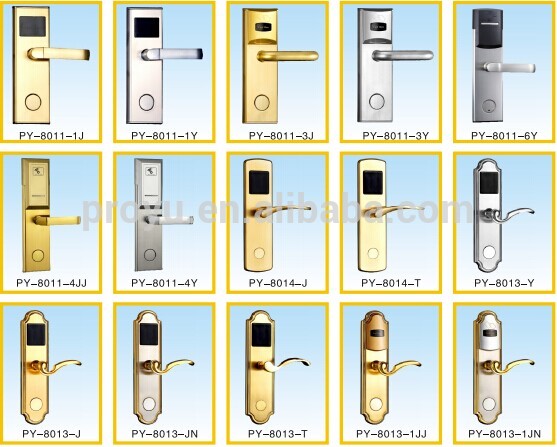



Advantage: 1,Unlock with Code only, RF card only, Code+ RF card together,mechanical back up key
2,Forged with Zinc Alloy, durable
3,Touch screen to enter the code
4,Sound and blue light indication
5,Work with battery,DC 6V
6,Dimension:290*80mm Profile Password and Mifare card used offices, household intellectual safe locks are parts of IC One-Card-Pass System. The Mifare card can be used in other equipments of One-Card-Pass.
The functions of the lock system are very strong and used very easily. Sencondary generation ID cards can be set as door opening cards) realising that" one card can open gates and gates can be opened by cards". Locks can be in common open state. If the door is not locked well, the lock wil make a indication automatically. All the passwords and door opening cards are configured by clients,to lessen the leaks futhest. The Mifare cards of the system is of common uses, such as housing estates,paking lots,etc. The locks is applicable to modern offices, office buildings, hight class flats, villas and so on. There are two modes for opening Mifare cards and password used offices, together with household lock system. Combined Mode: using Mifare cards and password to open doors simultaneously. 1. The default password of the locks is 12345678 and the mode is independent.
1.1 Method of convertion from independent mode to combined mode, as below:
Press the "Key" key after inputting 8 administration codes. Then press the"6#" key, the buzzer will make 5 sounds and the red LED together with the green LED will glitter alternately. Make sure by pressing "Key" key again. The buzzer will make a long sound "di". The convertion is successful. Press the "C" key if you want to quit.
1.2 Method of convertion from combined mode to independent mode, as below:
Input 8 digits password and press the "Key"key after reading management cards. Then press the "6#"key, the buzzer will make 5 long sounds and the red LED together with the blue LED will glitter. Make sure by pressing the "Key"key. A long sound made by the buzzer will tell you the convertion is successful. Press the "C" key if you want to quit.
2,In combined mode, if read card firstly (or press the "Key" key after inputting password firstly), the buzzer will make a sound and the blue LED will glitter. Then input the password and press the "key" key(or read card). Open the door when blue LED lights. Operation Manual
1. Management Card
Function: configures and deletes door opening cards; can open the door.
2,Door Opening Card
Function: opens and sets the aisle lock.
3,Mechanical Key
Function: Open the door for emergency and configure the management card. Firstly, set or delete the management cards
1.1 The buzzer will make a long sound after you press the PCB board switch for 3s. Then put your hands away and the blue LED will glitter fast. Hold the card towards the sensitive area. It will become the management card with a long sound. The old management card will be logout. You can configure 2 management cards at most.
1.2 Open the door by the mechanical key and keep the lock in open state(the inclined bolt and big quadrate bolt are in the body of the core)for 3s. Loose your hand and read the card. It will become the management card with a long sound. The old management card will be logout. You can configure 2 management cards at most. Secondly, set the door opening cards
2.1 Enter in to the key configuring state
Read the management card, the buzzer will make a sound "di", electrical machine will rotate and blue LED glitter. The LED will go out after opening the door. If not open it, the lock will enter into the key configuring state. The cards read now will become door opening cards. If the lock can’t discover valid IC card in 5s, the buzzer will make 2 short sunds "di,di". The state is over.
2.2 The configurement course
After entering into the key configuring state, hold the IC card towards the sensitive area of the lock. The configuring is successful after the buzzer make a long sound "di". Repeat the course to configure other door opening cards. If the card exists already, the buzzer will make 2 short sounds"di","di". It can set 200 cards at most. Thirdly, delete door opening cards
3.1 Delete single card
Read the management cards for 2 times towards the sensitive area, the buzzer will make a long sound "di". Then the red LED will glitter. Read the card you want to delete once. A short sound "di" indicates that the card is deleted. Repeat the course, you can delete other door opening cards. If the card don’t exist, the buzzer will make 2 short sounds "di","di".
3.2 Delete single lost card
Read the management cards for 3 times towards the sensitive area,the buzzer will make 2 long sounds"di","di" and the red LED will glitter. Read the card which is in 1 digit front of the lost card once. A short sound"di" indicates the lost card is deleted. If the lost card is the first card, read the last card in the state.
3.3 Delete all the door opening cards
Read the management cards for 5 times towards the sensitive area, the buzzer will make 3 long sounds,"di","di","di". And the red LED will glitter. Last two sounds "di","di" will indicate the deletion is completed.
Note: The new configured door opening card will be instead of the number of the lost card in order.

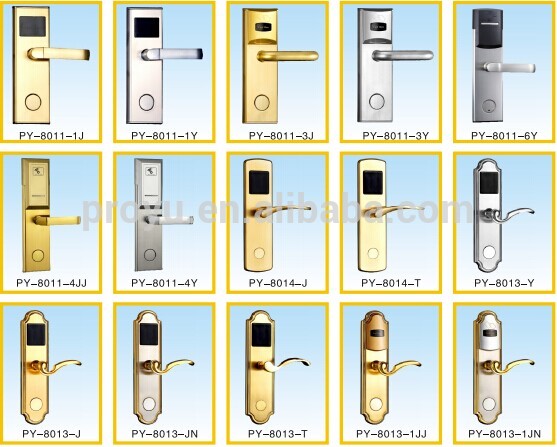



Related Keywords
Related Keywords
You May Also Like
You May Also Like








