
USB Magnetic card reader
- Delivery Time:
- 1 Days
Quantity:
Your message must be between 20 to 2000 characters
Contact NowBasic Info
Basic Info
| Place of Origin: | Guangdong, China (Mainland) |
|---|
Product Description
Product Description
FEI770 , The dual face magnetic card reader is developed under 32bit Cortex-M3 platform with working frequency 72MHz. It can read and decode the magnetic card , credit card compatible with ISO7811 ,AAMVA standard rapidly and accurately. The magentic card reader FEI770 works under RS232 interface or USB interface. With the powerful setting utility, users can set the output format flexibly and expediently. FEI770 can be used in shopping mall, supermarket, GPS, CVS, as well as being set into Kiosk terminals such as ATM, self-service terminals. The magnetic card reader FEI770 comes with full-functional setting utility. With this setting tool , the users can set the output format and parameters by self . 1. Technical Features ♦ Power supply:DC 5V/±10% ♦ Power Mode: 1) From RS232 of some terminals 2) From USB port. 3) From external power adapter. ♦ Electric Current:stand by status : ≤80mA . Crest value under working:≤100mA ♦ Interface : RS232 , USB ♦ Firmware update : Via RS232 or USB , without opening the housings . ♦ Magnetic Card reading features: The card reader read Magnetic tracks 1/2/3. support dual direction swipe. Support ISO/IEC7811 standard. Support AAMVA standard. Card swiping speed:10cm/s~120cm/s. Swiping lifetime: ≥600,000 passes. ♦ Working Environment:Temperature -10~50℃, Humidity 10%~90%. ♦ Support USB1.1/USB2.0 standard. ♦ Dimension(L×W×H):102mm×36 mm×36.7mm 2. Structure Features 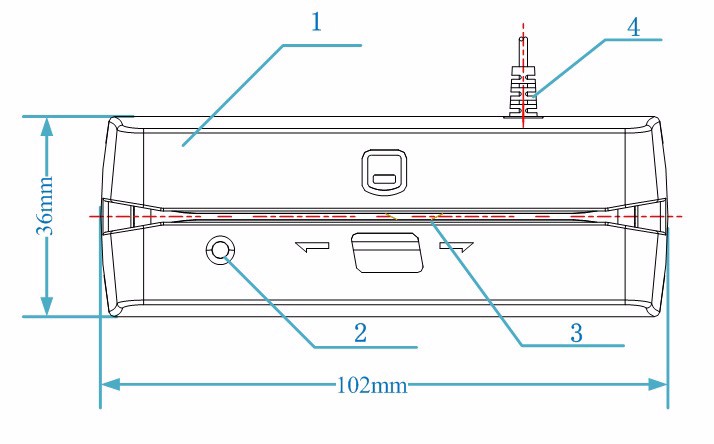
1. Main housing 2. Status LED (blue and red) 3. Swiping slot. 4. Communication cable. 3. DIP SWITCH Definition There is a DIP Switch on the main board. The settings definition is following:
SW3 has no definition. 


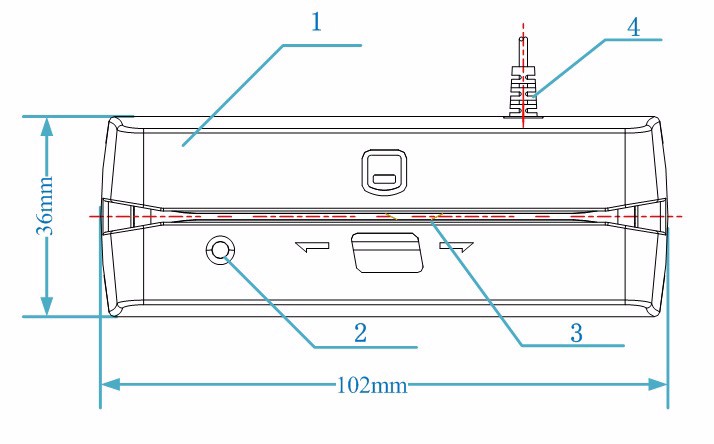
1. Main housing 2. Status LED (blue and red) 3. Swiping slot. 4. Communication cable. 3. DIP SWITCH Definition There is a DIP Switch on the main board. The settings definition is following:
SW1 | SW2 | Interface Mode |
ON | ON | USB Virtual COM Port |
ON | OFF | USB HID Mode |
OFF | ON | RS232 Mode (115200,8,N,1) |
OFF | OFF | RS232 Mode (9600,8,N,1) |
SW4 | Status |
ON | F/W updating mode |
OFF | Working mode |



Related Keywords
Related Keywords












