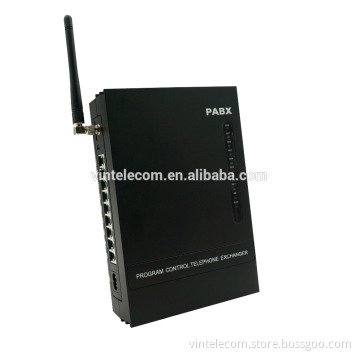China Hybrid PBX factory VinTelecom MK308 PABX Phone system 3/8 MK for office phone solution
- Delivery Time:
- 5 Days
Quantity:
Your message must be between 20 to 2000 characters
Contact NowBasic Info
Basic Info
| Place of Origin: | Guangdong, China (Mainland) |
|---|
Product Description
Product Description
Hybrid PBX System/MINI PABX Model: MK308 Newly design! Rich features!!! Ideal for SOHO / Small offices phone system solution!!! Support the Key Phone KPH201 as the console; support PC programming to the PBX system by both Key Phone and regular/ordinary phone; Support door phone and door locker feature; Support fax detection feature; Can work with KX-TG7731 DECT phone; Can work with POS machine Follow me to mobile phone ..... Application diagram:  Automated Telephone System This SOHO-PBX MK308 system is an ideal telephone system for small offices and home offices. It is very easy to install and use. It has all the standard features comparable to those expensive PBX systems in the market. It works with your current analog phones and you do not need to spend extra money to buy proprietary telephones to work with the PBX. Installation is simple, no special tools, test equipment or technical skills is required. The unit has been programmed to work automatically out of the box. MK308 SOHO PBX Distinctive features: 1) MK 308 is with 50sec recordable OGM DISA in default 2) 60sec or 90sec OGM DISA are for optional 3) Follow me / External call forwarding to mobile phone 4) Can work with Key Phone for secretary/operator 5) Support 2 door phone and 2 door locks open function 6) Transfer Caller ID / External Caler ID / Intercom Caller ID 7) Ext. groups feature 8) Fax detection function 9) External music on holding 10) Real Time Clock 11) Day / Night / Lunch time setting function 12) System password Hybrid PABX MK308 basic Features
Automated Telephone System This SOHO-PBX MK308 system is an ideal telephone system for small offices and home offices. It is very easy to install and use. It has all the standard features comparable to those expensive PBX systems in the market. It works with your current analog phones and you do not need to spend extra money to buy proprietary telephones to work with the PBX. Installation is simple, no special tools, test equipment or technical skills is required. The unit has been programmed to work automatically out of the box. MK308 SOHO PBX Distinctive features: 1) MK 308 is with 50sec recordable OGM DISA in default 2) 60sec or 90sec OGM DISA are for optional 3) Follow me / External call forwarding to mobile phone 4) Can work with Key Phone for secretary/operator 5) Support 2 door phone and 2 door locks open function 6) Transfer Caller ID / External Caler ID / Intercom Caller ID 7) Ext. groups feature 8) Fax detection function 9) External music on holding 10) Real Time Clock 11) Day / Night / Lunch time setting function 12) System password Hybrid PABX MK308 basic Features
1) Direct or Indirect Dialing Mode
To place a call, an user can dial directly the phone number of the called party (Direct Dialing Mode).or indirectly by first dialing the access digit '9' followed by the phone number (Indirect Dialing Mode)
2) Automated Attendant Mode
Caller will listen to an user prerecorded greeting message (OGM about 20 seconds in length, eg for sales department please dial 601, engineering department please dial 602...) when the automated attendant is turned on. The automated attendant will then handle the caller's response and then connect the call to the appropriate extension.
3) Operator mode
An incoming call will ring one or some designated extensions; any extension whether ringing or not is able to pick up the call.
4) Call hold, transfer
Incoming calls can be put on hold and transferred from any extension without any limit even on misdials.
5) Caller ID (FSK/DTMF/Bellcore)
The MK308 is capable of receiving FSK/DTMF (Bellcore standard) caller id sent from local telephone company. The telephones must have DTMF caller id detection capabilities and the service must be subscribed.
6) Three-way conferencing
An established call between a CO Line and an Extension can invite a second extension to join a 3-Way conference call.
7) Intercom call
Make internal calls from any extension.
8) Facsimile supported
Any extension can hook up a fax machine or a PC to send or receive facsimiles.
9) Incoming call alert
Engaged extension will receive a call waiting tone alerting the party when there is an incoming call.
10) Toll restriction scheme
Long Distance or International Direct Dialing can be disabled on a per extension basis.
11) Secretary assisted dialing
A secretary can make an outgoing call from his or her extension and then transfer the established call to a second extension. This feature is especially helpful for those busy executives. Once the call is connected to the second extension; the secretary can hang-up or remain connected for three-way conferencing.
12) Limit CO line call duration
External calls can be disconnected at a preset time limit from 1 to 99 minutes on a per extension basis.
13) External call authorization with password protection
Permit users with authorized password to make external calls..
14) Power failure tolerant
During power failures, extension #1 remains functional and it can still receive or make outside calls.
15) Do not disturb
Extension with 'do not disturb' turned on will not ring.
16) No response from caller under Auto-attendant mode
In Auto-attendant mode, after greeting the caller to dial an extension number but receiving no responses from the caller, the incoming call can be programmed either be terminated or transferred to the operator.
17) CO line ports can be disabled or enabled individually
All CO line ports can be disabled (for Intercom only) any CO line ports can be disabled (if the disabled CO port is not connected to a CO line).
18) Flexible Ring delay on incoming calls
An incoming call can be programmed to ring an extension immediately or with a delay of one ringing cycle, to tailor to meet the specific characteristics of the attached telephony device.
19) Enable/disable extensions from accessing CO lines
CO lines access rights can be granted on a per extension and per CO line basis.
20) Flexible extension number plan
User can assign extension numbers ( 1 to 4 digits) for the PBX. 21) Recording Outgoing Greeting Message (OGM)
User can record his own greeting message which will be stored in the PBX's non volatile memory. 22) Playback OGM:User can listen to the recorded OGM or the on-hold music. 23) CO Line ringing assignment An incoming call from a specific CO line can ring one or more extensions, or no extension. Product Specifications: Power Supply: AC220V±10% 50/60HZ & AC110V±10% Power consumption: ≤15W Ringing Current: AC70V±10% 50HZ Environment temperature: 0-40 Humidity: 10%-90% More pictures show: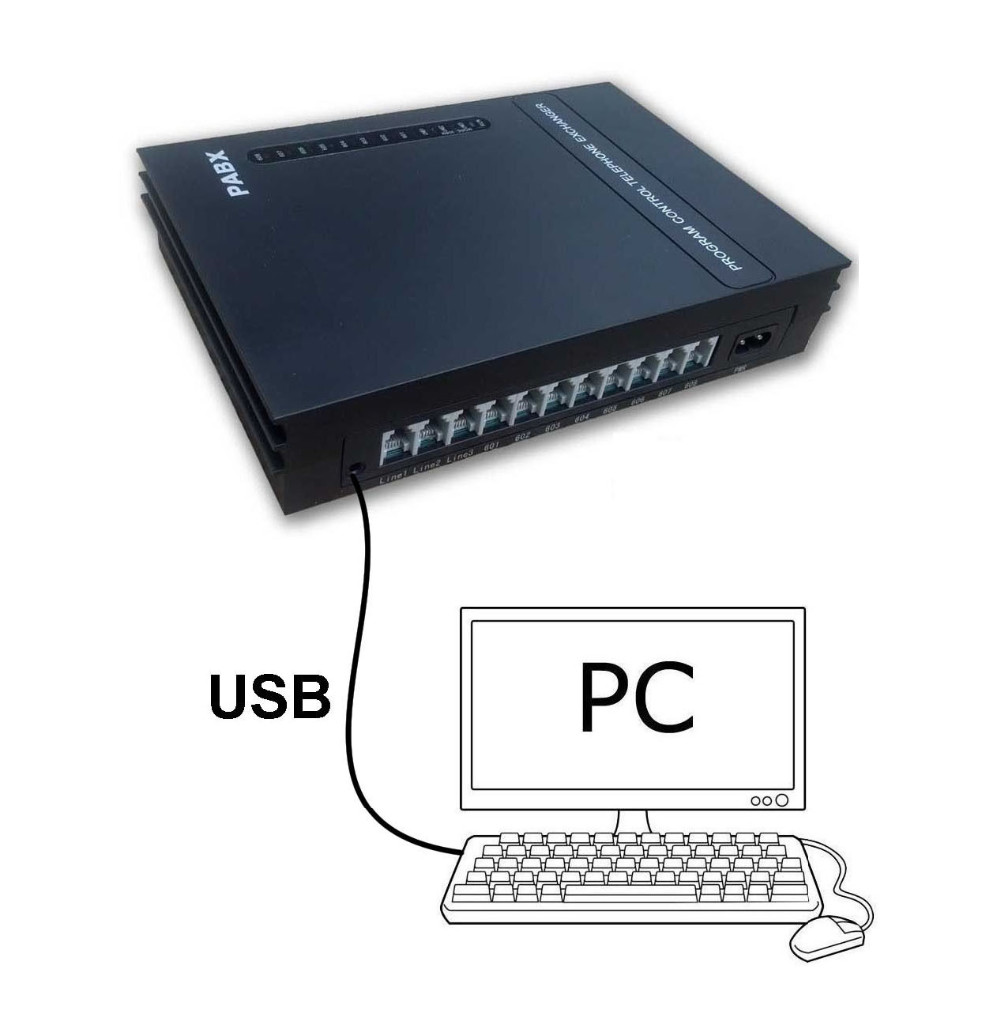

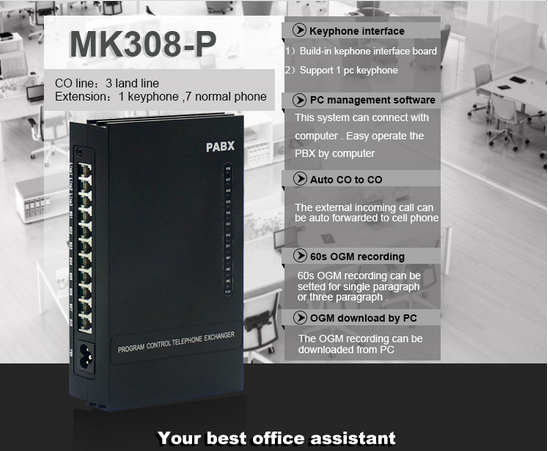
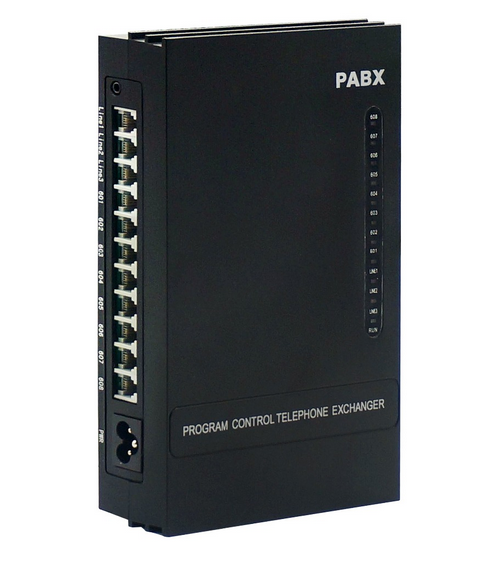
 For any questions or queries, please feel free to contact us,thanks! TradeManager: vintelecom
For any questions or queries, please feel free to contact us,thanks! TradeManager: vintelecom 




 Automated Telephone System This SOHO-PBX MK308 system is an ideal telephone system for small offices and home offices. It is very easy to install and use. It has all the standard features comparable to those expensive PBX systems in the market. It works with your current analog phones and you do not need to spend extra money to buy proprietary telephones to work with the PBX. Installation is simple, no special tools, test equipment or technical skills is required. The unit has been programmed to work automatically out of the box. MK308 SOHO PBX Distinctive features: 1) MK 308 is with 50sec recordable OGM DISA in default 2) 60sec or 90sec OGM DISA are for optional 3) Follow me / External call forwarding to mobile phone 4) Can work with Key Phone for secretary/operator 5) Support 2 door phone and 2 door locks open function 6) Transfer Caller ID / External Caler ID / Intercom Caller ID 7) Ext. groups feature 8) Fax detection function 9) External music on holding 10) Real Time Clock 11) Day / Night / Lunch time setting function 12) System password Hybrid PABX MK308 basic Features
Automated Telephone System This SOHO-PBX MK308 system is an ideal telephone system for small offices and home offices. It is very easy to install and use. It has all the standard features comparable to those expensive PBX systems in the market. It works with your current analog phones and you do not need to spend extra money to buy proprietary telephones to work with the PBX. Installation is simple, no special tools, test equipment or technical skills is required. The unit has been programmed to work automatically out of the box. MK308 SOHO PBX Distinctive features: 1) MK 308 is with 50sec recordable OGM DISA in default 2) 60sec or 90sec OGM DISA are for optional 3) Follow me / External call forwarding to mobile phone 4) Can work with Key Phone for secretary/operator 5) Support 2 door phone and 2 door locks open function 6) Transfer Caller ID / External Caler ID / Intercom Caller ID 7) Ext. groups feature 8) Fax detection function 9) External music on holding 10) Real Time Clock 11) Day / Night / Lunch time setting function 12) System password Hybrid PABX MK308 basic Features1) Direct or Indirect Dialing Mode
To place a call, an user can dial directly the phone number of the called party (Direct Dialing Mode).or indirectly by first dialing the access digit '9' followed by the phone number (Indirect Dialing Mode)
2) Automated Attendant Mode
Caller will listen to an user prerecorded greeting message (OGM about 20 seconds in length, eg for sales department please dial 601, engineering department please dial 602...) when the automated attendant is turned on. The automated attendant will then handle the caller's response and then connect the call to the appropriate extension.
3) Operator mode
An incoming call will ring one or some designated extensions; any extension whether ringing or not is able to pick up the call.
4) Call hold, transfer
Incoming calls can be put on hold and transferred from any extension without any limit even on misdials.
5) Caller ID (FSK/DTMF/Bellcore)
The MK308 is capable of receiving FSK/DTMF (Bellcore standard) caller id sent from local telephone company. The telephones must have DTMF caller id detection capabilities and the service must be subscribed.
6) Three-way conferencing
An established call between a CO Line and an Extension can invite a second extension to join a 3-Way conference call.
7) Intercom call
Make internal calls from any extension.
8) Facsimile supported
Any extension can hook up a fax machine or a PC to send or receive facsimiles.
9) Incoming call alert
Engaged extension will receive a call waiting tone alerting the party when there is an incoming call.
10) Toll restriction scheme
Long Distance or International Direct Dialing can be disabled on a per extension basis.
11) Secretary assisted dialing
A secretary can make an outgoing call from his or her extension and then transfer the established call to a second extension. This feature is especially helpful for those busy executives. Once the call is connected to the second extension; the secretary can hang-up or remain connected for three-way conferencing.
12) Limit CO line call duration
External calls can be disconnected at a preset time limit from 1 to 99 minutes on a per extension basis.
13) External call authorization with password protection
Permit users with authorized password to make external calls..
14) Power failure tolerant
During power failures, extension #1 remains functional and it can still receive or make outside calls.
15) Do not disturb
Extension with 'do not disturb' turned on will not ring.
16) No response from caller under Auto-attendant mode
In Auto-attendant mode, after greeting the caller to dial an extension number but receiving no responses from the caller, the incoming call can be programmed either be terminated or transferred to the operator.
17) CO line ports can be disabled or enabled individually
All CO line ports can be disabled (for Intercom only) any CO line ports can be disabled (if the disabled CO port is not connected to a CO line).
18) Flexible Ring delay on incoming calls
An incoming call can be programmed to ring an extension immediately or with a delay of one ringing cycle, to tailor to meet the specific characteristics of the attached telephony device.
19) Enable/disable extensions from accessing CO lines
CO lines access rights can be granted on a per extension and per CO line basis.
20) Flexible extension number plan
User can assign extension numbers ( 1 to 4 digits) for the PBX. 21) Recording Outgoing Greeting Message (OGM)
User can record his own greeting message which will be stored in the PBX's non volatile memory. 22) Playback OGM:User can listen to the recorded OGM or the on-hold music. 23) CO Line ringing assignment An incoming call from a specific CO line can ring one or more extensions, or no extension. Product Specifications: Power Supply: AC220V±10% 50/60HZ & AC110V±10% Power consumption: ≤15W Ringing Current: AC70V±10% 50HZ Environment temperature: 0-40 Humidity: 10%-90% More pictures show:
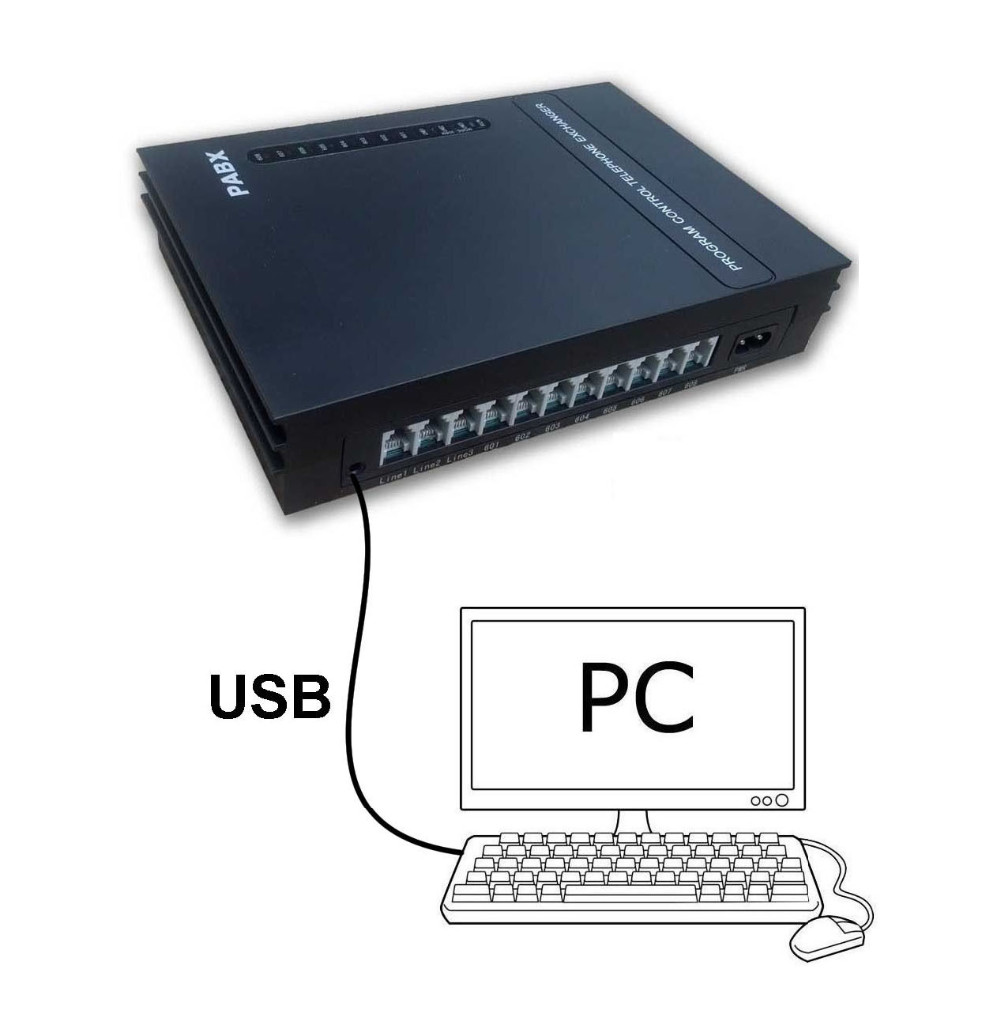

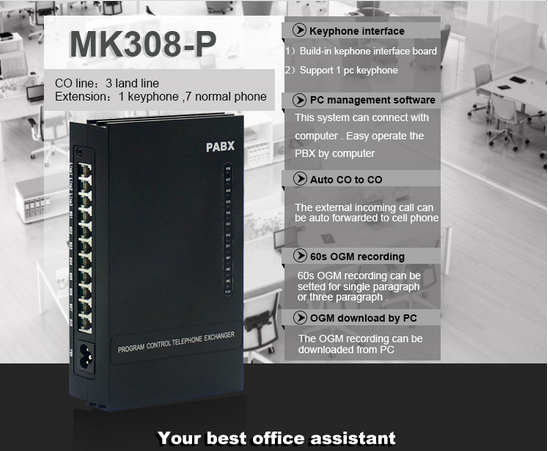
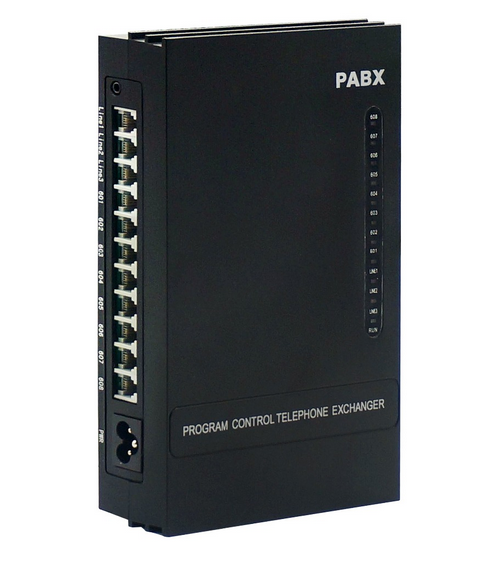
 For any questions or queries, please feel free to contact us,thanks! TradeManager: vintelecom
For any questions or queries, please feel free to contact us,thanks! TradeManager: vintelecom 




Related Keywords
Related Keywords
You May Also Like
You May Also Like