
2 in 1 Portable label printer ,thermal printer from Sunphor
Quantity:
Your message must be between 20 to 2000 characters
Contact NowBasic Info
Basic Info
| Place of Origin: | Guangdong, China (Mainland) |
|---|
Product Description
Product Description
2 in 1 Portable label printer ,thermal printer from Sunphor Product Description 1.NOTE
The printer has two print modes - thermal paper label printing and print carefully before using print material
selection to identify the correct printing mode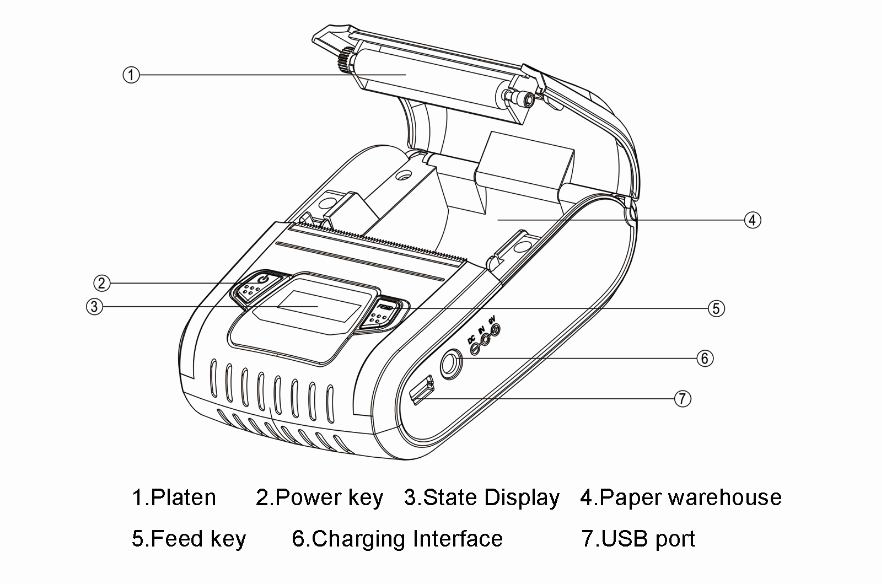
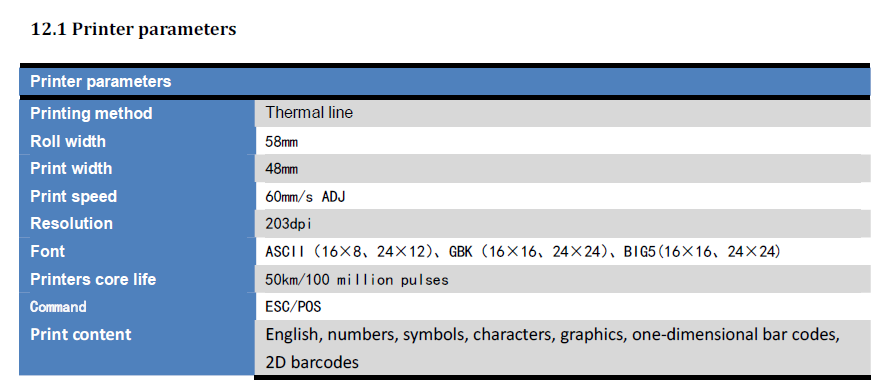
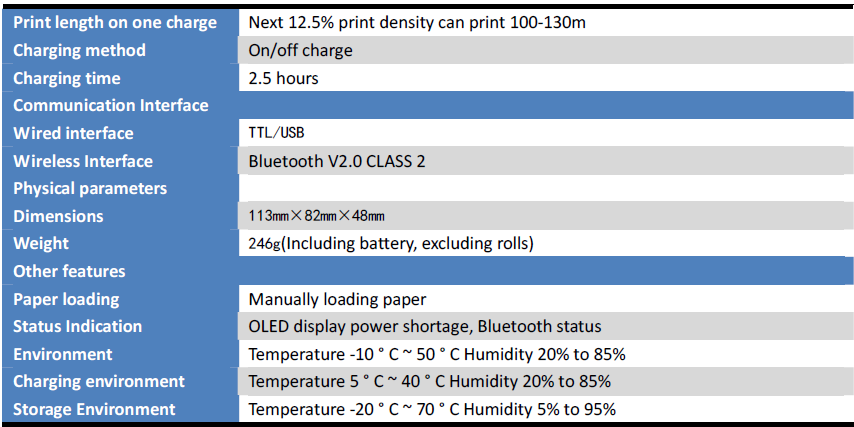 Note: 1.Do not disassemble the printer yourself. Please read this manual carefully before use.
Note: 1.Do not disassemble the printer yourself. Please read this manual carefully before use.
2.Turn the power off when a failure occurs immediately. When you find a printer or charger emits smoke or fumes,
unplug the charger and remove the battery immediately, taking care to avoid burns.
3.Do not use the printer near gas stations, fuel depots and other flammable materials.
4.Charging sure to printers and charger in an ambient temperature of -5 ℃ -40 ℃ ventilated place, and be sure to
use the manufacturer supplied charger. Use of an unapproved charger may be dangerous, but also in violation of the terms
specified by the manufacturer's warranty.
5.Printer when printing, do not open the paper cover, otherwise there might be unforeseen circumstances or even
damage to the printer.
6.After printing, the print head is still high temperatures, do not touch to avoid burns.
7.Please do not use solutes, such as; benzene, thinner or alcohol to clean the printer housing, please do not let
corrosive chemicals,
The printer has two print modes - thermal paper label printing and print carefully before using print material
selection to identify the correct printing mode
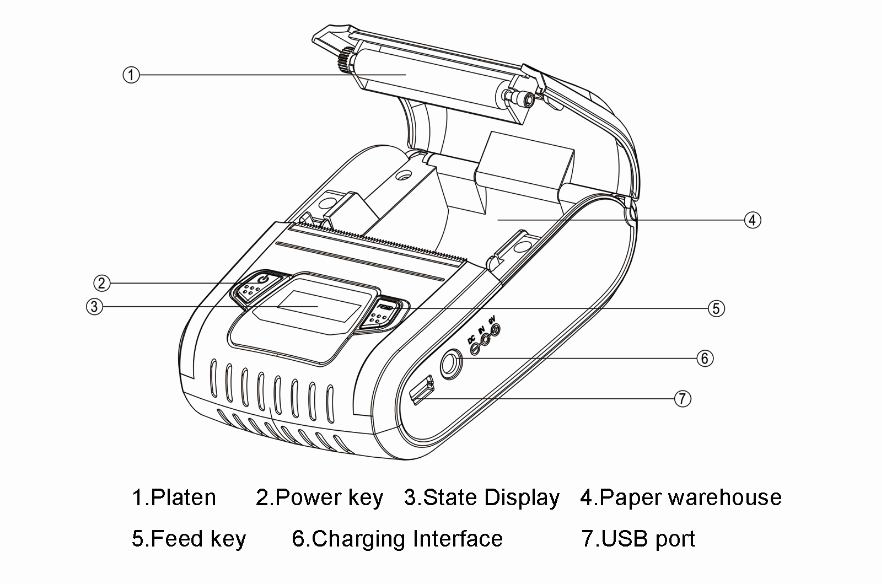
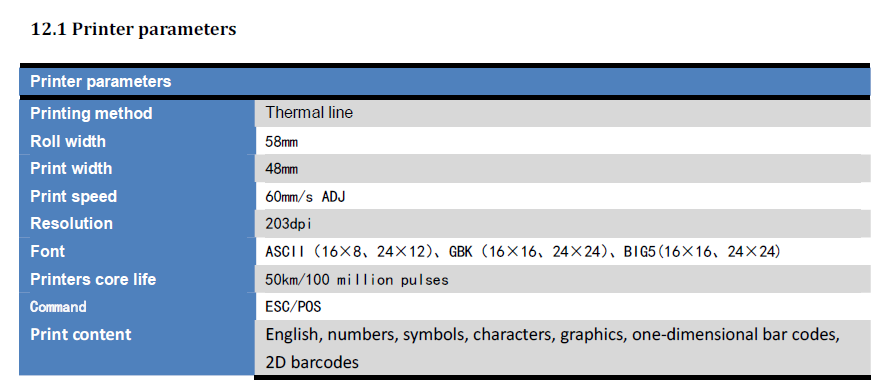
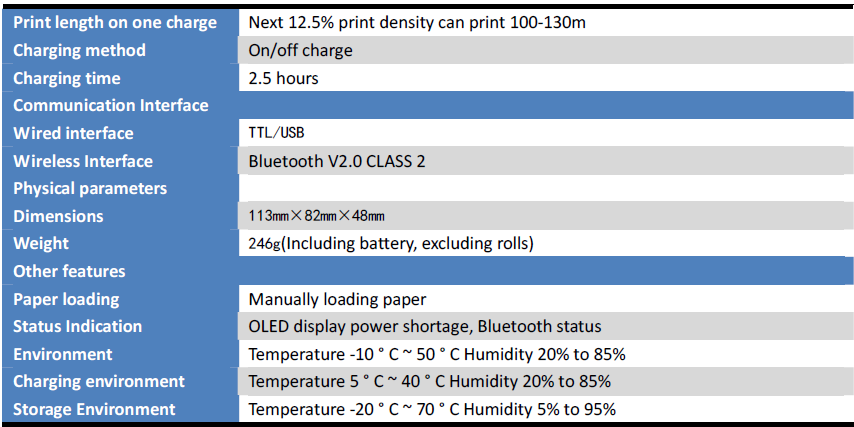 Note: 1.Do not disassemble the printer yourself. Please read this manual carefully before use.
Note: 1.Do not disassemble the printer yourself. Please read this manual carefully before use.2.Turn the power off when a failure occurs immediately. When you find a printer or charger emits smoke or fumes,
unplug the charger and remove the battery immediately, taking care to avoid burns.
3.Do not use the printer near gas stations, fuel depots and other flammable materials.
4.Charging sure to printers and charger in an ambient temperature of -5 ℃ -40 ℃ ventilated place, and be sure to
use the manufacturer supplied charger. Use of an unapproved charger may be dangerous, but also in violation of the terms
specified by the manufacturer's warranty.
5.Printer when printing, do not open the paper cover, otherwise there might be unforeseen circumstances or even
damage to the printer.
6.After printing, the print head is still high temperatures, do not touch to avoid burns.
7.Please do not use solutes, such as; benzene, thinner or alcohol to clean the printer housing, please do not let
corrosive chemicals,
Related Keywords
Related Keywords
You May Also Like
You May Also Like







