
Brand New DJI Osmo Pocket 2 3-axis gimbal 1/1.7-inch sensor 64MP Images camera ActiveTrack 3.0 8x Zoom original in stock
- Min. Order:
- 2 piece
- Min. Order:
- 2 piece
Your message must be between 20 to 2000 characters
Contact NowBrand New DJI Osmo Pocket 2 3-axis gimbal 1/1.7-inch sensor 64MP Images camera ActiveTrack 3.0 8x Zoom original in stock
Tips:
1. If the buyer does not require specific courier/logistics company before our shipment, we will ship the goods accoring to the default shipping channel.
2. We can send the goods to buyer address but not including destination country’s customs clearance and taxes/duty service.
3.We don't accept goods return or refund if it's not product itself problem.





DJI POCKET 2 VS OSMO POCKET







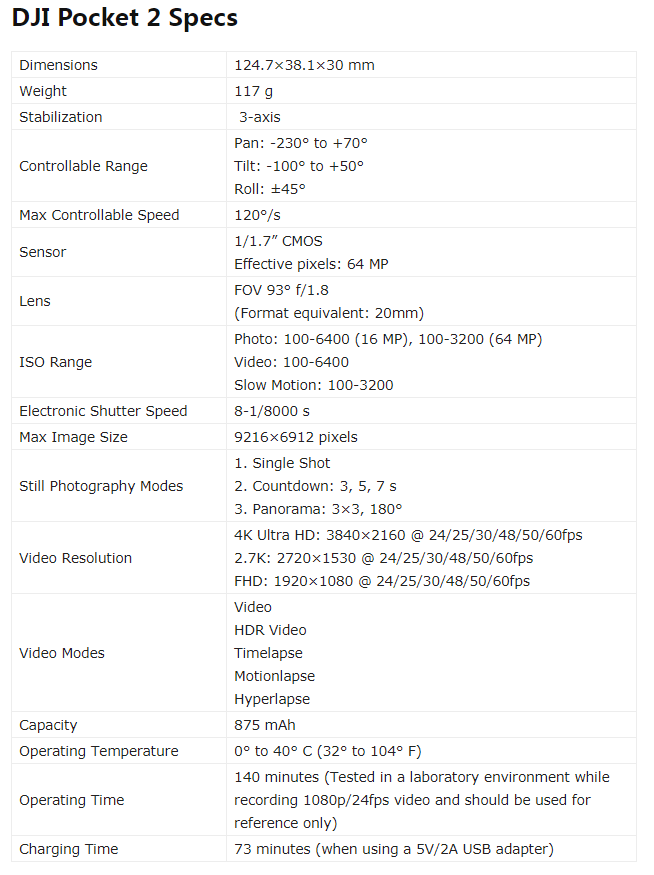
FAQ
General
What are the differences between DJI Pocket 2 and Osmo Pocket?
DJI Pocket 2 is a comprehensive upgrade to Osmo Pocket. Major upgraded features include:
1. The camera hardware is significantly upgraded with wider FOV and better image quality when shooting landscapes and portraits.
2. Consisting of four microphones, the new DJI Matrix Stereo feature supports stereo recording, SoundTrack, wind noise reduction, and more to create immersive audio, as if you were transported back to the moment.
3. Intelligent features like AI Editor make creating an expertly edited video easy and even automatic.
4. As a pocket-sized vlog solution, DJI Pocket 2 offers a wide range of accessories, such as the Do-It-All Handle, Wireless Microphone, Micro Tripod, and Mini Control Stick.
What are the differences between DJI Pocket 2 an the DJI Pocket 2 Creator Combo?
DJI Pocket 2 comes with a Mini Control Stick, and a tripod mount. The DJI Pocket 2 Creator Combo adds more accessories such as the DJI Pocket 2 Do-It-All Handle, Wireless Microphone, Wide-Angle Lens, Micro Tripod, and more.
How do I activate DJI Pocket 2?
1. Download the DJI Mimo app and log in with your DJI account.
2. Remove the cover of the universal port, connect Pocket 2 to your phone with the smartphone adapter, and press and hold the power button or function button to power on.
3. Activation prompt will be shown automatically in DJI Mimo after the first connection.
4. Follow the in-app instructions to complete activation.
You can also refer to the tutorial below: DJI Pocket 2 Unboxing
What Minimum Object Distance (MOD) does DJI Pocket 2 support?
10 cm for photos and 20 cm for videos.
What intelligent shooting functions can I use with DJI Pocket 2 independently, without connecting to Mimo?
Single Shot, Pano, Timelapse, Motionlapse, Hyperlapse, Slow Motion (1080p @ 120/240fps), HDR Video (V1.1 firmware version or higher).
How do I use the ActiveTrack and FaceTrack?
When shooting photos, videos, or slow-motion video, ActiveTrack and FaceTrack can be enabled in the following ways:
1. Via Pocket 2: Tap the touchscreen to enable ActiveTrack. FaceTrack will be enabled if a face is detected and automatically enabled if the camera is facing the user.
2. Via DJI Mimo app: Drag a box around your subject in the camera view and start tracking.
Press the function button or tap on the touchscreen to exit ActiveTrack.
Note: ActiveTrack is disabled in the following scenarios: In FPV mode, shooting 4K/60fps video, shooting 4K @ 48/50/60fps video while wirelessly connected to DJI Mimo, shooting High Quality video at 4K/30fps, and shooting 8x slow motion.
How do I switch to portrait and underslung mode?
1. To enter portrait mode, hold the gimbal upright and turn it 90° to the left or right.
2. To enter underslung mode, hold the gimbal upright and turn it 180° to the left or right.
What DJI Pocket 2 parameters can be adjusted in Pro mode?
For photos: Exposure, white balance, format (JPEG, RAW), focus (single, continuous);
For video: Exposure, white balance, color (normal, D-Cinelike), focus (single, continuous), channel (mono, stereo), volume, wind noise reduction;
In Timelapse mode: Exposure, white balance, format (video. video+JPEG, video+RAW), frame rate (24/25/30fps), focus (single, continuous);
How do I adjust gimbal speed during tracking?
1. Via DJI Pocket 2: Swipe up on the touchscreen, then select Fast Follow or Slow Follow.
2. Via DJI Mimo: Tap the gimbal setting icon on the right side of the screen, and then select Fast Follow or Slow Follow.
How do I lock the tilt axis of DJI Pocket 2?
1. Via DJI Pocket 2: Swipe up on the touchscreen, then select Tilt Locked.
2. Via DJI Mimo: Tap the gimbal setting icon on the right side of the screen, and then select Tilt Locked.
How do I control the rotational direction of DJI Pocket 2?
1. Via DJI Pocket 2: Swipe down on the screen to enter Settings. Tap “Tilt Control,” and then you can control the tilt axis on the home page by scrolling up and down on the right side of the screen;
2. Via DJI Mimo: Access Camera View in the app. Use the virtual joystick on the right side of the screen to control the pan and tilt axes.
3. Via DJI Pocket 2 Mini Control Stick: Use the Mini Control Stick to control the tilt and pan axes of DJI Pocket 2.
What is Gimbal Locked mode? And how is it enabled?
In Gimbal Locked mode, the camera does not move at all, no matter how the handle moves. Press and hold the function button, and a lock icon will appear on the top right corner of the touchscreen, indicating Gimbal Lock mode is enabled.
How do I flip and recenter the camera?
1. Via DJI Pocket 2:
a. Swipe up on the touchscreen, then select Recenter or Flip.
b.Press the function button twice to recenter the camera, and press the function button three times to flip the camera.
2.Via DJI Mimo App: Tap the gimbal setting icon on the right side of the screen, and then select Recenter or Flip.
What device can I connect DJI Pocket 2 with?
1. Smartphones by using a Lightning or USB-C smartphone adapter;
2. DJI Pocket Do-It-All Handle;
3.Osmo Pocket Wireless Module.
How do I set Directional Audio with DJI Pocket 2?
When Pro mode is off, the Directional Audio is set to All by default; When Pro mode is on, you can tap the Pro icon to switch between All, Front, and Front and Back.
How do I export photos and videos in the microSD card?
Method 1. Connect DJI Pocket 2 to your smartphone, and export the original files by downloading them.
Method 2. Power on DJI Pocket 2, and connect it to a computer through a Type-C cable to view and export all photos and videos.
Method 3. Remove the microSD card and export through a card reader.
How does DJI Pocket 2 split the recording into different videos?
Same with Osmo Pocket/Action, DJI Pocket 2 will automatically split the recording without damaging quality when it reaches 4GB.
Contact Information:

Related Keywords














