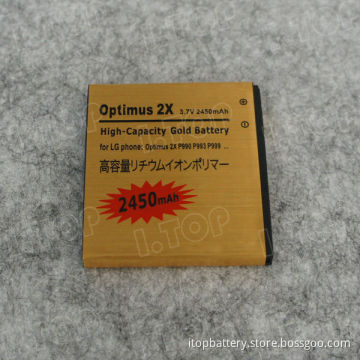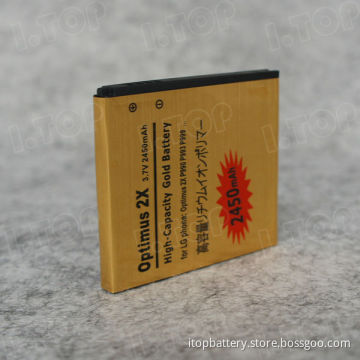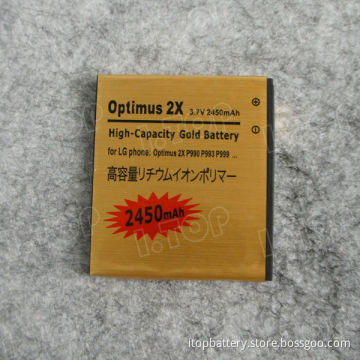For Dell E6400 laptop battery
- Delivery Time:
- 3 Days
Quantity:
Your message must be between 20 to 2000 characters
Contact NowBasic Info
Basic Info
| Place of Origin: | Guangdong, China (Mainland) |
|---|
Product Description
Product Description
Specifications 1.Li-ion for Dell E6400 battery
2.Grade A cell high capacity
3.12 months warranty
4.Factory sale price
5.Fast delivery
For Dell E6400 laptop battery Product description Battery Type : Li-ion
Product description Battery Type : Li-ion
Voltage : 11.1 V
Capacity : 4800mAh (6 Cell), We also have 12 cell of this model in stock.
Color : grey
Product Type : Replacement Battery (Brand New)
Warranty:Condition : New, 1 year warranty! Compatible part number (ctrl + F to find your model) PT434
NM633,KY265,KY266 ,R822G,312-0753,KY477,312-0748
KY268,PT437,PT436,PT435,FU268
FU272,FU274,MN632,MP307,MP303 Compatible model number For Dell Latitude 6400ATG,E6400,E6500
For Dell Latitude E6400,
For Dell Latitude E6400 ATG,
For Dell Latitude E6400 XFR,
For Dell Latitude E6500,
For Dell Precision M2400,
For Dell Precision M4400,
For Dell Precision M6400 Product pictures






 Battery tip: Adjust your laptop battery in order to achieve optimum performance. Laptop battery has built-in microprocessor software, it can calculate the remaining capacity of a battery when it is charging or discharging. Battery needs to be adjusted from time to time to ensure that the screen displays the time and percentage is correct. You should implement a full charge and discharge operation at its first use, and thereafter every 2 or 3 months once the operation as follows, 1. First of the "Power" option setting: Right-click on a blank screen, then select "Properties" → "Screen Saver" → "Power" → "Power Schemes" → "Portable / Laptop". Then, select "Never" for all the options of the “Battery Schemes", and for the "Warning" options, don't choose "Low Batter alarm" or "serious shortage of battery alarm". 2. Disconnect the AC adapter and use your laptop until it itself shuts down. In this situation, the battery is fully discharged. 3. Connect the AC adapter and your battery should start charging. Charge until the battery is full. Repeat this charge and discharge cycle 3-4 times and your battery pack will be conditioned to perform at full capacity. The process of charging takes at least 5 hours or more. Note: When your battery is adjusted to achieve optimum performance, please set your computer's power options to their default values to ensure that your computer can send the correct warning signal. Such as: low battery alarm or alarm before sleep and so on. Package
Battery tip: Adjust your laptop battery in order to achieve optimum performance. Laptop battery has built-in microprocessor software, it can calculate the remaining capacity of a battery when it is charging or discharging. Battery needs to be adjusted from time to time to ensure that the screen displays the time and percentage is correct. You should implement a full charge and discharge operation at its first use, and thereafter every 2 or 3 months once the operation as follows, 1. First of the "Power" option setting: Right-click on a blank screen, then select "Properties" → "Screen Saver" → "Power" → "Power Schemes" → "Portable / Laptop". Then, select "Never" for all the options of the “Battery Schemes", and for the "Warning" options, don't choose "Low Batter alarm" or "serious shortage of battery alarm". 2. Disconnect the AC adapter and use your laptop until it itself shuts down. In this situation, the battery is fully discharged. 3. Connect the AC adapter and your battery should start charging. Charge until the battery is full. Repeat this charge and discharge cycle 3-4 times and your battery pack will be conditioned to perform at full capacity. The process of charging takes at least 5 hours or more. Note: When your battery is adjusted to achieve optimum performance, please set your computer's power options to their default values to ensure that your computer can send the correct warning signal. Such as: low battery alarm or alarm before sleep and so on. Package  Inner instruction
Inner instruction 
 Certificate
Certificate 
2.Grade A cell high capacity
3.12 months warranty
4.Factory sale price
5.Fast delivery
For Dell E6400 laptop battery
 Product description Battery Type : Li-ion
Product description Battery Type : Li-ionVoltage : 11.1 V
Capacity : 4800mAh (6 Cell), We also have 12 cell of this model in stock.
Color : grey
Product Type : Replacement Battery (Brand New)
Warranty:Condition : New, 1 year warranty! Compatible part number (ctrl + F to find your model) PT434
NM633,KY265,KY266 ,R822G,312-0753,KY477,312-0748
KY268,PT437,PT436,PT435,FU268
FU272,FU274,MN632,MP307,MP303 Compatible model number For Dell Latitude 6400ATG,E6400,E6500
For Dell Latitude E6400,
For Dell Latitude E6400 ATG,
For Dell Latitude E6400 XFR,
For Dell Latitude E6500,
For Dell Precision M2400,
For Dell Precision M4400,
For Dell Precision M6400 Product pictures







 Battery tip: Adjust your laptop battery in order to achieve optimum performance. Laptop battery has built-in microprocessor software, it can calculate the remaining capacity of a battery when it is charging or discharging. Battery needs to be adjusted from time to time to ensure that the screen displays the time and percentage is correct. You should implement a full charge and discharge operation at its first use, and thereafter every 2 or 3 months once the operation as follows, 1. First of the "Power" option setting: Right-click on a blank screen, then select "Properties" → "Screen Saver" → "Power" → "Power Schemes" → "Portable / Laptop". Then, select "Never" for all the options of the “Battery Schemes", and for the "Warning" options, don't choose "Low Batter alarm" or "serious shortage of battery alarm". 2. Disconnect the AC adapter and use your laptop until it itself shuts down. In this situation, the battery is fully discharged. 3. Connect the AC adapter and your battery should start charging. Charge until the battery is full. Repeat this charge and discharge cycle 3-4 times and your battery pack will be conditioned to perform at full capacity. The process of charging takes at least 5 hours or more. Note: When your battery is adjusted to achieve optimum performance, please set your computer's power options to their default values to ensure that your computer can send the correct warning signal. Such as: low battery alarm or alarm before sleep and so on. Package
Battery tip: Adjust your laptop battery in order to achieve optimum performance. Laptop battery has built-in microprocessor software, it can calculate the remaining capacity of a battery when it is charging or discharging. Battery needs to be adjusted from time to time to ensure that the screen displays the time and percentage is correct. You should implement a full charge and discharge operation at its first use, and thereafter every 2 or 3 months once the operation as follows, 1. First of the "Power" option setting: Right-click on a blank screen, then select "Properties" → "Screen Saver" → "Power" → "Power Schemes" → "Portable / Laptop". Then, select "Never" for all the options of the “Battery Schemes", and for the "Warning" options, don't choose "Low Batter alarm" or "serious shortage of battery alarm". 2. Disconnect the AC adapter and use your laptop until it itself shuts down. In this situation, the battery is fully discharged. 3. Connect the AC adapter and your battery should start charging. Charge until the battery is full. Repeat this charge and discharge cycle 3-4 times and your battery pack will be conditioned to perform at full capacity. The process of charging takes at least 5 hours or more. Note: When your battery is adjusted to achieve optimum performance, please set your computer's power options to their default values to ensure that your computer can send the correct warning signal. Such as: low battery alarm or alarm before sleep and so on. Package  Inner instruction
Inner instruction 
 Certificate
Certificate 
You May Also Like
You May Also Like