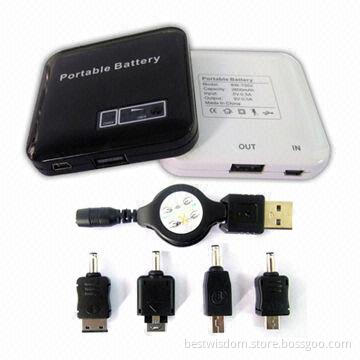Li-ion Battery Stations, Connected to PC or Any Other Power with USB Interface
- Payment Type:
- T/T or LC
Quantity:
Your message must be between 20 to 2000 characters
Contact NowBasic Info
Basic Info
| Payment Type: | T/T or LC |
|---|
Product Description
Product Description
- Battery capacity: 2,000mAh
- Capacity indicators: four blue LED lights
- Input voltage: 5V DC/1A
- Output voltage: 5V DC/1A
- Weight: 80g
- Size: 68 x 68 x 12mm
- Lifespan: 5,000 hours and above
Related Keywords
Related Keywords
You May Also Like
You May Also Like