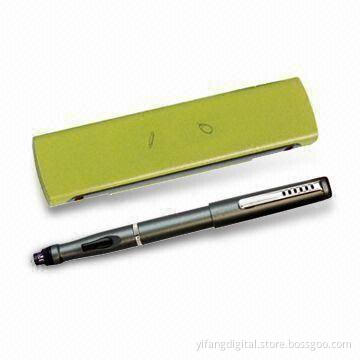Stylus for iPhone, with Real-time Drawing and Writing Easily Sharing your Notes on Social Networking
- Payment Type:
- Telegraphic Transfer (TT, T/T)
Quantity:
Your message must be between 20 to 2000 characters
Contact NowBasic Info
Basic Info
| Payment Type: | Telegraphic Transfer (TT,T/T) |
|---|
Product Description
Product Description
- Works on regular paper and ink
- Digitize handwriting and drawings quickly in JPG file
- Records up to 100 pages on receiver
- Upload sketches and notes to iPhone and iPad via 30 pins USBcable
- Photo sketcher: annotates personalized sketches on JPG picturesin iPhone, iPad and computer and share on Facebook, Flickr andmore
- Free application is available from App store
- Converts writing/drawings on paper into JPG files then uploadJPG files to iPhone and iPad via 30-pin USB cable
- Converts writing/drawings on paper into JPG files then uploadJPG files to PC/Mac via normal USB cable
- Share your uploaded JPG pictures by e-mail, MMS freely
- Annotate personalized sketches on JPG pictures in iPhone andiPad, PC/Mac and share on Facebook, Flickr and more
- Annotate office document
- Store over 100 pages, works on every paper and normal ink
- Mobile mode: take digital pen while being away from iPhone andiPad or PC/Mac
- Step 1: write it, store it
- Step 2: upload it, e-mail it and file it once connected toiPhone and iPad via 30-pin USB cable or to PC/Mac via normal USBcable
- On line mode: upload and save your sketches and notes in JPEGfile once connect to iPhone and iPad via 30-pin USB cable or toPC/Mac via normal USB cable, then share by e-mail, MMSinstantly
- Meanwhile, what you draw on paper can be shown on the screensimultaneously
- Accuracy: 0.2mm
- Paper size: A4
Related Keywords
Related Keywords
You May Also Like
You May Also Like