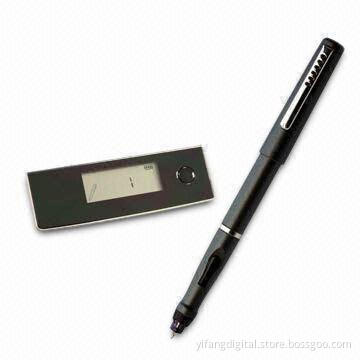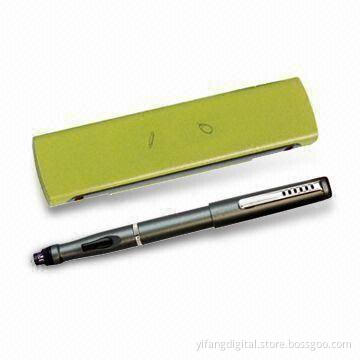Smart Pen for iPad, w/ Precise Handwriting, E-signature Photo Sketcher and Free Apps in Apple Store
- Payment Type:
- Telegraphic Transfer (TT, T/T)
Quantity:
Your message must be between 20 to 2000 characters
Contact NowBasic Info
Basic Info
| Payment Type: | Telegraphic Transfer (TT,T/T) |
|---|
Product Description
Product Description
- With dongle-type receiver and digital pen, you can write on your iPad screen freely and safely
- Looks like standard pen but with the finest pen tip compared with any capacitive stylus
- Input sophisticated and very precise handwriting and drawing
- Palm rejection, you can lean your palm on iPad screen during writing, which is very user-friendly
- Photo editing on iPad screen
- Send handwriting e-mails, meeting memo, class notes, e-signature and others on the move
- Paperless solution and green product
- Free applications are available in Apple's apps store
- Precision of the stylus
- It comes with a pen-shaped stylus, you'll find that taking notes is easier than typing, and drawing will be as simple and comfortable as like with a use of a pen and paper
- A mouse is great for point-and-click, but it was never made to draw or truly be creative
- You find that you're able to draw and create right on your iPad 1, 2 or new iPad like you've never been able to before on a computer
Related Keywords
Related Keywords
You May Also Like
You May Also Like