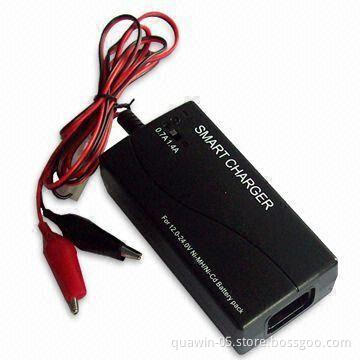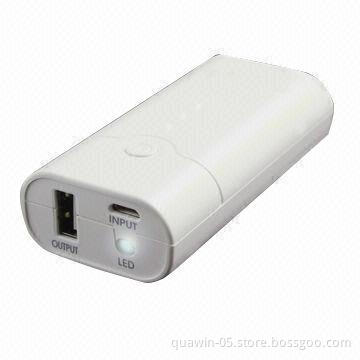Connect USB cable to the power bank
- Payment Type:
- Telegraphic Transfer in Advance (Advance TT, T/T)
Quantity:
Your message must be between 20 to 2000 characters
Contact NowBasic Info
Basic Info
| Payment Type: | Telegraphic Transfer in Advance (Advance TT, T/T) |
|---|
Product Description
Product Description
Related Keywords
Related Keywords
You May Also Like
You May Also Like