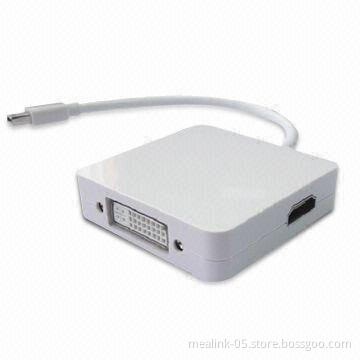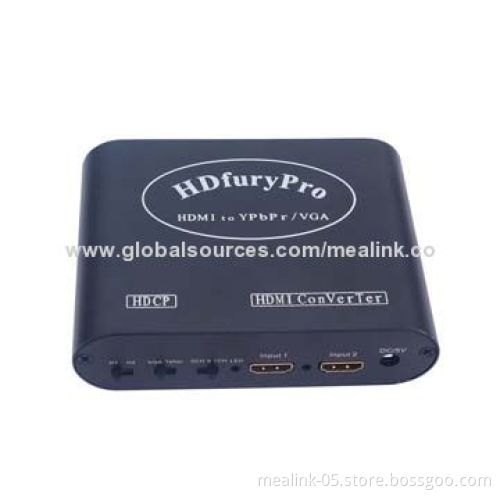
HDMI to VGA + YPBPR + Audio Converter, Plug-and-play FunctionNew
- Payment Type:
- Telegraphic Transfer (TT, T/T)
Quantity:
Your message must be between 20 to 2000 characters
Contact NowBasic Info
Basic Info
| Payment Type: | Telegraphic Transfer (TT,T/T) |
|---|
Product Description
Product Description
- This 2-way HDMI to YPbPr + VGA + audio switch converter is designed for TV or projector with component video or PC with VGA video inputs
- This unit has two independent HDMI input to avoid the frequent swaps of video sources
- It adopts the newest highly integrated video processing ICs to convert high-definition HDMI A/V signal to high-resolution VGA signal or high-definition YPbPr component video signal and provides the 2CH/5.1CH stereo and sound capabilities for your display devices (TVs, projectors, monitors) and A/V receiver
- Pure signal processing through hardware, a great compact gadget of high-quality, no need to install drivers, portable, flexible, plug-and-play function
- The newest high-definition HDMI digital processing chip, converts HDMI high-definition signal to high-resolution VGA signal or high-definition YPbPr component video signal
- Supports 5.1CH high-definition digital audio signal at SPDIF output and analog 2CH stereo at the 3.5mm L/R audio output
- Two HDMI video input (HDMI1 or HDMI2), multi-channel analog video output (VGA or YPbPr), multi-channel audio output (5.1CH with SPDIF optical and 2CH stereo)
- Product I/O interface:
- Input: HDMI1, HDMI2
- Video output: YPbPr component video or VGA
- Audio output: 2CH L/R stereo and 5.1CH SPDIF optical audio
- Input modes:
- HDMI input mode: 480I, 480P, 576I, 576P, 720P, 1,080i, 1,080P
- Output mode:
- A: YPbPr output mode: 480I, 480P, 576i, 576P, 720P, 1,080i and 1,080P
- B: VGA output mode: 480i, 480P, 576i, 576P, 720P, 1,080i and 1,080P
- Audio interface: SPDIF digital audio output and stereo L/R audio output
- SPDIF supports audio receiver or amplifier, is capable of 5.1 audio output
- LED: power indicator
- DC/5V in: power input for adapter DC/5V
- HDMI1/HDMI2: HDMI input from video sources
- VGA-out: VGA video output
- Y-Pb-Pr: component video output
- VGA - YPbPr: VGA or YPbPr output select switch on input panel
- H1 - H2: HDMI1 or HDMI2 input select switch on input panel
- 2/5.1CH: audio format selection switch between 2CH and 5.1CH
- L / R: stereo audio output interface on output panel
- SPDIF: digital audio output on output panel
- No video signal output:
- A. Check power and the power LED light on the unit
- B. Make sure input and output select switches are at the correct positions
- C. Input video format resolution must be supported by the display unit
- D. Check all input and output cables and contacts
- Input: HDMI1, HDMI2
- Video output: YPbPr component video or VGA
- Audio output: 2CH L/R stereo and 5.1CH SPDIF optical audio
- Input modes:
- HDMI input mode: 480I, 480P, 576I, 576P, 720P, 1,080i, 1,080P
- Output mode:
- A: YPbPr output mode: 480I, 480P, 576i, 576P, 720P, 1,080i and 1,080P
- B: VGA output mode: 480i, 480P, 576i, 576P, 720P, 1,080i and 1,080P
- Audio interface: SPDIF digital audio output and stereo L/R audio output
- A. Check power and the power LED light on the unit
- B. Make sure input and output select switches are at the correct positions
- C. Input video format resolution must be supported by the display unit
- D. Check all input and output cables and contacts
Related Keywords
Related Keywords
You May Also Like
You May Also Like