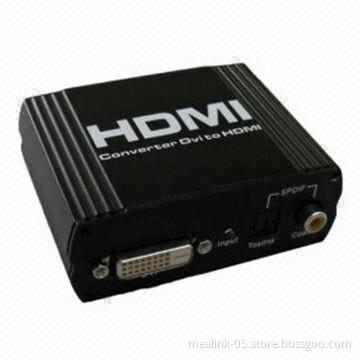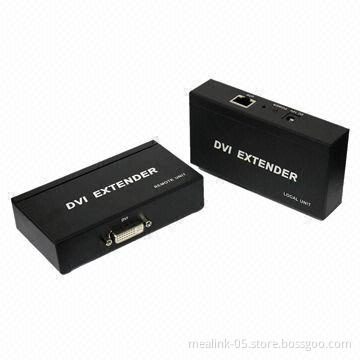DVI Splitter 1 x 8, 1 to 8 DVI-D Splitter, Supports 1080p
- Payment Type:
- Telegraphic Transfer in Advance (Advance TT, T/T)
Quantity:
Your message must be between 20 to 2000 characters
Contact NowBasic Info
Basic Info
| Payment Type: | Telegraphic Transfer in Advance (Advance TT, T/T) |
|---|
Product Description
Product Description
- Distributes computer DVI graphic signal to 4 displayssimultaneously
- Accurate and reliable reproduction of digital video signal,with no signal attenuation or distortion
- Fully compliant with the DVI 1.0 standard
- Supports HDTV high-definition 1,920 x 1,080 resolution
- Full DDC2B communications are supported on output-1
- DVI cables are used to connect the DVI input and the computersoutput
- Installs in seconds
- Turn off the power of all devices (computer, monitors andsplitter)
- Connect the video source's DVI output port to the splitter DVIinput port suing standard DVI cable
- Connect the video source's DVI output port to the splitter DVIoutput port
- Plug the 5V power supply into the DVI splitter
- Plug the 5V wall mount power supply into the wall outlet orpower bar, check to see if the power LED light is active on thefront of the DVI splitter
- Turn on the displays
- Turn on the video source
Related Keywords
Related Keywords
You May Also Like
You May Also Like