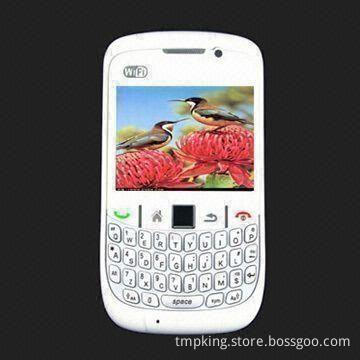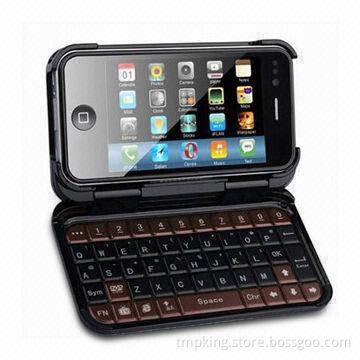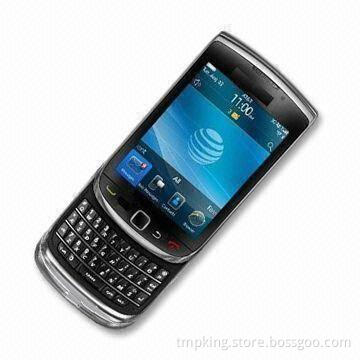New 7" Touch Screen 2-DIN Universal Car DVD Player, ATV/GPS/3G/Wi-Fi/GPS/Bluetooth/iPod/AM/FM Stereo
- Payment Type:
- Western Union, T/T and MoneyGram
Quantity:
Your message must be between 20 to 2000 characters
Contact NowBasic Info
Basic Info
| Payment Type: | Western Union, T/T and MoneyGram |
|---|
Product Description
Product Description
- Navigation setting: press navigation icon enter map route setting interface, press file icon then choose map file route to find out GPS map applications document and press ok to save, press return key to GPS main menu
- Then press console icon enter into console and press navigation icon will enter into GPS working status
- Usual setting: yes
- Calibration: yes
Related Keywords
Related Keywords
You May Also Like
You May Also Like