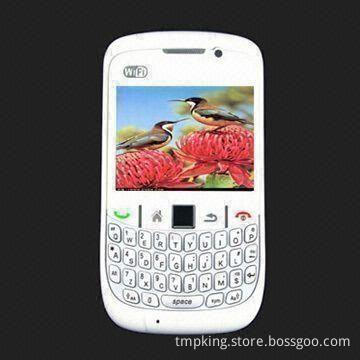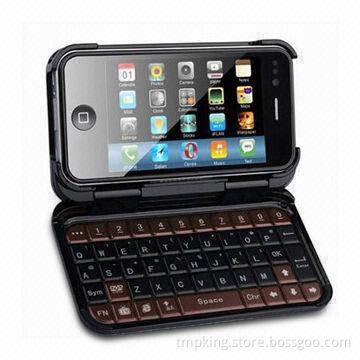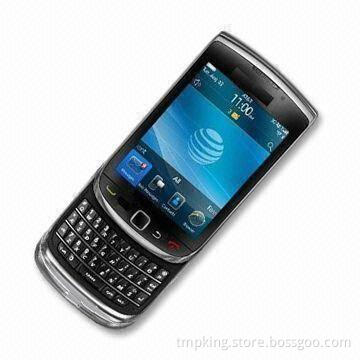Free Map 5-inch Android DVR Car GPS Navigation, TFT Touchscreen, Built-in 8GB/Supports FM, MP3/Video
- Payment Type:
- Western Union, T/T and MoneyGram
Quantity:
Your message must be between 20 to 2000 characters
Contact NowBasic Info
Basic Info
| Payment Type: | Western Union, T/T and MoneyGram |
|---|
Product Description
Product Description
- Power on: press down the power button and hold for a while to turn on the device when the battery is full enough
- Power off: press down the power button to prompt a check box, select ok to turn off the device
- Screen lock: press down the power button to shutdown the screen to save battery life
- Press down the power button again to activate the locked home screen
- After unlocking, the device will resume the screen before locking the screen
- To connect to a wireless network, you should follow:
- Settings on the home screen
- WiFi
- Select on
- The network names and security settings of detected Wi-Fi networks are displayed in the Wi-Fi networks section
- Wi-Fi network to connect
- If you selected an open network, you will be automatically connected to the network
- If you selected a network that is secured with WEP, enter the key and then tap connect, depending on the network type and its security settings, you may also need to enter more information or choose a security certificate
- After successful connection, the Wi-Fi connected icon will appears on the status bar
- Bluetooth headset
- Home screen
- Status and notifications
- Shortcuts to add widgets
- Web browsing
- Manage applications
- GPS info
- Car DVR introduction
- Play back on camera
- Video play and track check on computer
- More other function of a Android tablet PC
Related Keywords
Related Keywords
You May Also Like
You May Also Like