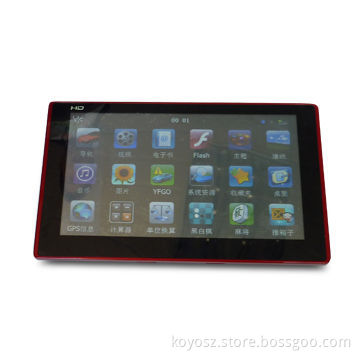DVR Camera with Audio Recording and Webcam Function
- Payment Type:
- T/T, Western Union, PayPal
Quantity:
Your message must be between 20 to 2000 characters
Contact NowBasic Info
Basic Info
| Payment Type: | T/T, Western Union, PayPal |
|---|
Product Description
Product Description
- HD video recording and photo shooting
- Audio recording
- Web cam function
- AV out function
- Night vision
- Movement detection
- Wide-angle recording/photo shooting
- Driving video recording: after insert TF card and hold trianglebutton, will be enter Recording mode
- Sectional time of recording is 2 minutes
- Picture shooting: press shooting button under standby state,picture will be taken and saved in TF card
- Night vision: with 2 inserted infrared light, default setting"on"
- Press and hold Shoot button for off/on
- Movement detection: while object moved in to camera, blue lightflashes 5 times and automatically into detecting mode, sectionaltime of recording is 1 minute
- Web cam function: switch on device and connect PC with USBcable (install driver needed)
- U-flash mode: switch off device and connect PC with USBcable
- TV out play: hold play button into playback mode
- Connect C102 to display device with AV out cable
- Holds play button into TV out play mode
Related Keywords
Related Keywords
You May Also Like
You May Also Like