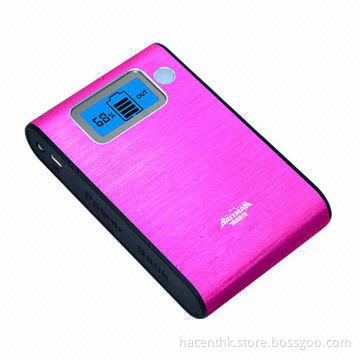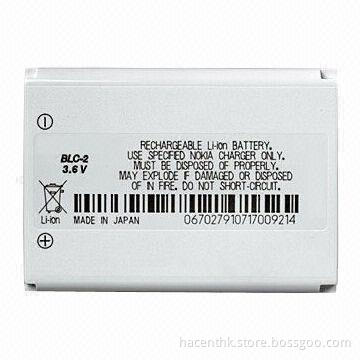2013 Perfume 2,600mAh Power Bank with Big Torch, Built-in High-quality Lithium-ion Cell
- Payment Type:
- L/C, D/P, T/T, Western Union, PayPal, MoneyGram
Quantity:
Your message must be between 20 to 2000 characters
Contact NowBasic Info
Basic Info
| Payment Type: | L/C, D/P, T/T, Western Union, PayPal, MoneyGram |
|---|
Product Description
Product Description
- LED power capacity screen display
- Built-in high-quality lithium-ion cell
- Applicable to: iPhone, iPad, other brand mobile phones, cameras, MP3, MP4, DV, Sony's PSP and more digital devices
- Auto-protection function: short-circuit, over-current, over-charging and over-discharging
- Auto-dormancy, prevent loss of power
- Outlook craft: UV paint
- Charging temperature: 0 to 40°C (32 to 104°F)
- Discharging temperature: -20 to 60°C (-4 to 140°F)
- Optimal storage temperature: -20 to 35°C (-4 - 95°F)
- Over-current, short-circuit, over-charge, over-discharge protections are available
- Certificate: CE
- RMA: 0.3 to 0.5%
- Showing remaining power: press the button (located next to in port), LED screen shows remaining power, when charging the charger, screen show the amount of electricity
- Charging the charger (charging):
- Using the attached USB cable is well enough to charge this charger
- One end of charging cable connects with the in port, the other end connects with computer’s USB port or 5V DC charging port
- It means it is charging when the red indicator lights is on
- Charging your device (dis-charging):
- Using the attached USB cable can charge the mobile phones and digital products
- One end of charging cable connects with the out port, the other end connects with charging tip to plug-in mobile or other digital device charging port
- Press the switch to turn-on, the electricity location light is flashing, that means recharging
- Please strictly follow operating steps above to charge and recharge
- Press the activate button to activate product while recharging
- Better fully charging/discharge battery up to 4 cycles before achieving full capacity of a new battery
- Discharge temperature do not exceed 160°F
- Charging battery without an attention may cause battery explosion
- Using the attached USB cable is well enough to charge this charger
- One end of charging cable connects with the in port, the other end connects with computer’s USB port or 5V DC charging port
- It means it is charging when the red indicator lights is on
- Using the attached USB cable can charge the mobile phones and digital products
- One end of charging cable connects with the out port, the other end connects with charging tip to plug-in mobile or other digital device charging port
- Press the switch to turn-on, the electricity location light is flashing, that means recharging
Related Keywords
Related Keywords
You May Also Like
You May Also Like