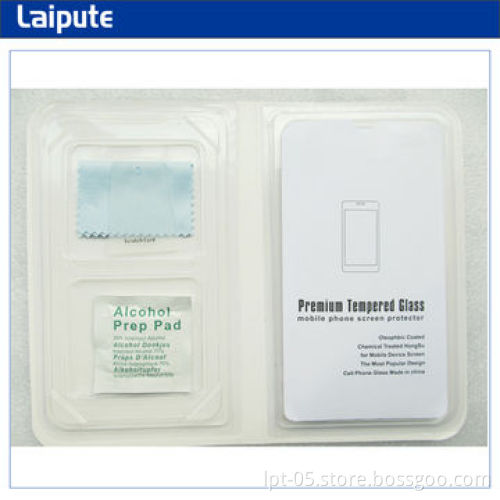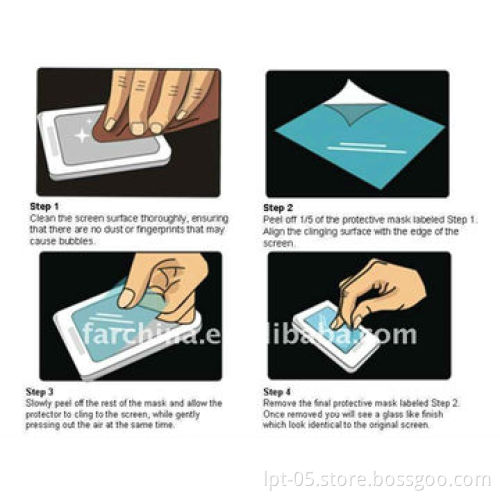Anti Glare Anti Scratch Anti Fingerprint Tempered Glass Screen Protector for iPhone 5
- Payment Type:
- T/T
Quantity:
Your message must be between 20 to 2000 characters
Contact NowBasic Info
Basic Info
| Payment Type: | T/T |
|---|
Product Description
Product Description
- Screen protector film
- Lint-free fiber cloth
- Dust eliminating tape
- Smoothing card
- Adhesive removal tape
- Anti UV coating for sunlight protection
- Superior protection from scratches and scuffs
- Can resist high humidity and high temperatures
- Hard crystal clear type film
- Long lasting touch panel protection
- Silicon adhesive for bubble-free and easy attachment
- Specifically pre-cut for all models
- RoHS compliant
- Easy to attach and re-attach
- Precise and smooth recognition of pen touch
- Easy to clean surface
- Easily removed without leaving any residues
- Markers and fingerprints are wiped away easily
- Screen protector for mobile phone
- Screen protector for laptop
- Screen protector for GPS/PSP
- Screen protector for camera
- Screen protector for E-book
- Step 1: First clean the screen with the lint-free fiber cloth.
- Step 2: Apply the dust eliminating tape onto the screen, and make sure you press firmly when removing all dust particles from the screen, as they will produce bubbles if the screen is not cleaned thoroughly.
- Step 3: Peel the release film using the label with "step 1", about 1/3 off of the film and apply it onto the screen while avoiding touching the sticky surface to prevent any finger marks
- Step 4: Continue applying the film until all corners are even. Once you are finished applying the film use the provided smoothing card and press the film firmly onto the screen all the bubbles by pressing them towards the edge of the film
- Step 5: Once you have finished applying the film onto your screen and removed all of the bubbles, slowly remove the label " step 2" from the screen protector
- Once you have removed the label "step 2", you are now finished! Hope you enjoy your new screen protector
Related Keywords
Related Keywords
You May Also Like
You May Also Like