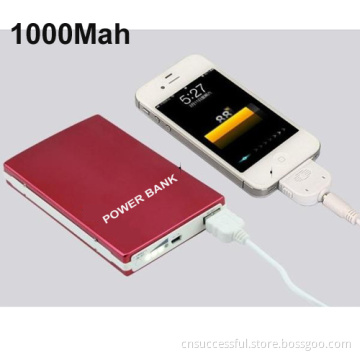Double USB Output Power Bank for Mobile Phones Digital Products
- Payment Type:
- T/T, Western Union, Paypal, Money Gram
Quantity:
Your message must be between 20 to 2000 characters
Contact NowBasic Info
Basic Info
| Place of Origin: | Guangdong |
|---|---|
| Payment Type: | T/T, Western Union, Paypal, Money Gram |
Product Description
Product Description
Power folder for mobile phone, tablet PC, digital products
Brief Introduction:
Product function: Power Folder mobile power is a high capacity with dual output power which is designed for mobile phone, tablet PC, digital products and consumer electronics products. Whether you are at home, the office or on the road, it can be resolved for your electronic equipment without electricity troubles.
Product design: The design features of the Power Folder Mobile Power combines standard USB output interface and built-in MicroUSB charging cable, MicroUSB can be transferred to the other USB connector, such as iPhone / iPad / iPod 30Pin connectors, lighting connectors, etc., through the standard USB data cable and built-in MicroUSB charging cable can charge two electronic devices at the same time. LED design personalized, you can keep abreast of battery power. Built-in accessories box, You no longer feel the trouble for these small accessories, worried that it will lose.
This is Power Folder mobile power, your best charging assistant, your best friend!
Panel's Function
1)with LED indicator
2)power switch
3)micro jack
4)LED lighting
5)USB output
6)micro output
7)30 pin connector
8)lighting connector
9)accessories box cover
Introduction
1. How to charge Power Folder mobile power
Power Folder mobile power used for the first time, please use the original USB charger to charge it completely, so you can extend the battery life.
Keep Power Folder at place where air flows when charging.
Power Folder gets charged. LED power indicators flashes when charging and holds on when fully charged.
2. How to check power level of Power Folder mobile power
Gently press power switch to turn on power indicators screen, each light accounts for 25% power, 4lights hold on stands for full power. To save power, indicators screen turns off automatically within 5sec.
Note
1. Use the original USB charger, USB charger output 5V/1A, do not use non-original charger.
2. If through USB cable to charge the phone automatically, press and switch one second.
3. Do not store the device on wet, keep it dry.
4. Do not store the device near a heat source in the environment.
5. Do not place the device into the trash, please sent to the local waste battery recycling center.
6. Do not place the device into fire to avoid battery explosion.
Care and Maintenance
1. Keep the device dry. Rain, humidity and all types of liquids or moisture which contain minerals that will corrode electronic circuits. If the device does get wet, turn it completely dry.
2. Do not use or store the device in dust and wet conditions that would destroy its moving parts and electronic components.
3. Do not store the device in hot areas, High temperatures that can shorten the life of electronic devices, damage batteries, and warp or melt.
4. Do not store the device in cold areas, When the device temperature rises to its normal temperature, moisture can form inside and damage the circuit board.
5. Do not drop, knock, or shake the device. Rough handling can break its sophisticated structure.
6. Do not use harsh chemicals, cleaning solvents or strong detergents to clean the equipment.
Brief Introduction:
Product function: Power Folder mobile power is a high capacity with dual output power which is designed for mobile phone, tablet PC, digital products and consumer electronics products. Whether you are at home, the office or on the road, it can be resolved for your electronic equipment without electricity troubles.
Product design: The design features of the Power Folder Mobile Power combines standard USB output interface and built-in MicroUSB charging cable, MicroUSB can be transferred to the other USB connector, such as iPhone / iPad / iPod 30Pin connectors, lighting connectors, etc., through the standard USB data cable and built-in MicroUSB charging cable can charge two electronic devices at the same time. LED design personalized, you can keep abreast of battery power. Built-in accessories box, You no longer feel the trouble for these small accessories, worried that it will lose.
This is Power Folder mobile power, your best charging assistant, your best friend!
Panel's Function
1)with LED indicator
2)power switch
3)micro jack
4)LED lighting
5)USB output
6)micro output
7)30 pin connector
8)lighting connector
9)accessories box cover
Introduction
1. How to charge Power Folder mobile power
Power Folder mobile power used for the first time, please use the original USB charger to charge it completely, so you can extend the battery life.
Keep Power Folder at place where air flows when charging.
Power Folder gets charged. LED power indicators flashes when charging and holds on when fully charged.
2. How to check power level of Power Folder mobile power
Gently press power switch to turn on power indicators screen, each light accounts for 25% power, 4lights hold on stands for full power. To save power, indicators screen turns off automatically within 5sec.
Note
1. Use the original USB charger, USB charger output 5V/1A, do not use non-original charger.
2. If through USB cable to charge the phone automatically, press and switch one second.
3. Do not store the device on wet, keep it dry.
4. Do not store the device near a heat source in the environment.
5. Do not place the device into the trash, please sent to the local waste battery recycling center.
6. Do not place the device into fire to avoid battery explosion.
Care and Maintenance
1. Keep the device dry. Rain, humidity and all types of liquids or moisture which contain minerals that will corrode electronic circuits. If the device does get wet, turn it completely dry.
2. Do not use or store the device in dust and wet conditions that would destroy its moving parts and electronic components.
3. Do not store the device in hot areas, High temperatures that can shorten the life of electronic devices, damage batteries, and warp or melt.
4. Do not store the device in cold areas, When the device temperature rises to its normal temperature, moisture can form inside and damage the circuit board.
5. Do not drop, knock, or shake the device. Rough handling can break its sophisticated structure.
6. Do not use harsh chemicals, cleaning solvents or strong detergents to clean the equipment.
Related Keywords
Related Keywords
You May Also Like
You May Also Like