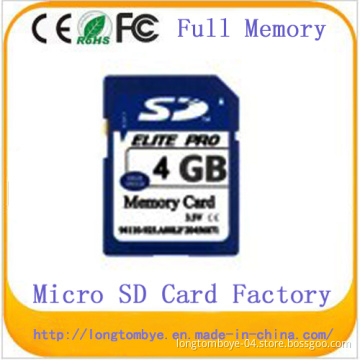Guangzhou Tower Bluetooth Selfie Monopod with 4 Keys
- Payment Type:
- T/T, Western Union, Money Gram
Quantity:
Your message must be between 20 to 2000 characters
Contact NowBasic Info
Basic Info
| Place of Origin: | China |
|---|---|
| Payment Type: | T/T, Western Union, Money Gram |
Product Description
Product Description
Guangzhou Tower bluetooth selfie monopod with 4 keys.Can turn Samsung phone focal big or small.Use Best SCR blueooth chip.Battery can 250MAH so standby time more than 100 hours.
Bluetooth Monopod, Monopod, Wireless Monopod
Fit for models
For iPhone 5s/ 5c/ 5/ 4S / 4
For iPad air/ 4 / 3/ 2/ Mini/Mini 2
For iPod touch 4th or newew
For Samsung Galaxy S2 /S3 /S4 /S5, Note 1/ 2/ 3, Tab 2, Note 8/ 10.1
For Moto X, Nexus 4/ 5/ 7, Xiaomi 1s/ 2s/ 3
For Sony Xperia S, for HTC new one and X+ need to download APP CAMERA 360 before use
Self Timer Control Specification:
Communication: Bluetooth Version 3.0
Transmit frequency: 2.4GHz-2.4835GHz
Communication distance: 10M(30ft)
Battery life: CR2032*1 cell/about 6 months life uder working in 10 times a day
Dimension: 48*30*10mm
Weight: about 260g
Features
1. Newest Bluetooth Self Timer;
2. Easy to carry. convenient;
3. Long distances for use,up to 10 meters;
4. Three function keys: power ON/Off, Android configuration, IOS configuration;
5. Easy to set up, easy to use;
6. Compatible with Android 4.2.2 OS or newer or IOS 6.0 or newer;bluetooth monopod,monopod,wireless monopod
How to use?
1. Paring
1).Turn on the shutter by switching the ON/OFF button, the shutter will enter into paring mode and indicator LED starts flash quickly at the same time.
2). Activate the Bluetooth function on your phone and sourcing the device around.
3). Select the device of "Shutter" from the list and paring will be finished automatically in few seconds.
2. Select APP
Use inbuilt camera APP to taking the photos via "Shutter" or you can download the APP "Camera 360" from APP Store if inbuilt camera cannot be supported, check the compatible device and APP in following instruction.
3. Shooting
Select a correct APP and press the proper button on the shutter for iOS and Android phones to taking the photos.



Bluetooth Monopod, Monopod, Wireless Monopod
Fit for models
For iPhone 5s/ 5c/ 5/ 4S / 4
For iPad air/ 4 / 3/ 2/ Mini/Mini 2
For iPod touch 4th or newew
For Samsung Galaxy S2 /S3 /S4 /S5, Note 1/ 2/ 3, Tab 2, Note 8/ 10.1
For Moto X, Nexus 4/ 5/ 7, Xiaomi 1s/ 2s/ 3
For Sony Xperia S, for HTC new one and X+ need to download APP CAMERA 360 before use
Self Timer Control Specification:
Communication: Bluetooth Version 3.0
Transmit frequency: 2.4GHz-2.4835GHz
Communication distance: 10M(30ft)
Battery life: CR2032*1 cell/about 6 months life uder working in 10 times a day
Dimension: 48*30*10mm
Weight: about 260g
Features
1. Newest Bluetooth Self Timer;
2. Easy to carry. convenient;
3. Long distances for use,up to 10 meters;
4. Three function keys: power ON/Off, Android configuration, IOS configuration;
5. Easy to set up, easy to use;
6. Compatible with Android 4.2.2 OS or newer or IOS 6.0 or newer;bluetooth monopod,monopod,wireless monopod
How to use?
1. Paring
1).Turn on the shutter by switching the ON/OFF button, the shutter will enter into paring mode and indicator LED starts flash quickly at the same time.
2). Activate the Bluetooth function on your phone and sourcing the device around.
3). Select the device of "Shutter" from the list and paring will be finished automatically in few seconds.
2. Select APP
Use inbuilt camera APP to taking the photos via "Shutter" or you can download the APP "Camera 360" from APP Store if inbuilt camera cannot be supported, check the compatible device and APP in following instruction.
3. Shooting
Select a correct APP and press the proper button on the shutter for iOS and Android phones to taking the photos.



Related Keywords
Related Keywords