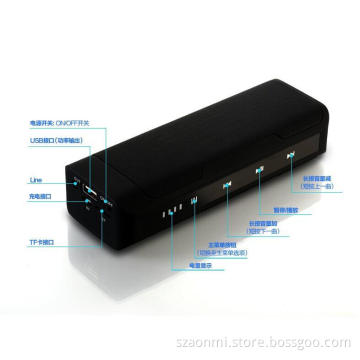Wireless Bluetooth Speaker (E-212)
- Payment Type:
- L/C, T/T, Paypal, Western Union
Quantity:
Your message must be between 20 to 2000 characters
Contact NowBasic Info
Basic Info
| Place of Origin: | China |
|---|---|
| Payment Type: | L/C, T/T, Paypal, Western Union |
Product Description
Product Description
Wireless Bluetooth Speaker (E-212)

Battery Voltage: 3.7V
Battery Capacity: 600mAh
Charging voltage: 5V
Speaker size: 40mm 4Ω 3W
Weight: 300g, SNR:
THD: , Product size: 9cm*9cm*23.5cm

1)Instruction:
1. Insert the TF card /USB flash drive to play music.
Smartly play music when inserting TF card/USB flash drive, random play the music stored in memory card.
2. Aaudio input.
Connect the audio cable to the computer, iPod, iPhone, MP3, MP4 to play music.
3. Bluetooth Handsfree
Work with bluetooth for wireless communication
4. Stereo Bluetooth.
Bluetooth stereo speakers, support A2DP/AVRCP, allow to enjoy wireless Hi-Fi stereo music.
5. FM radio
Without TF card/USB flash drive, turn on the speaker to be radio state. Short press to automatically search and save station.
2)The button:
1. /+: TF / USB / Bluetooth mode, short press: The next song; Long press: Volume up.
2. \ -: TF / USB / Bluetooth mode, short press: Previous song; Long press: Volume down.
3.: TF / USB mode, short press: Play / pause; FM mode, short press: Automatically search station; In Bluetooth mode, short press: Play / pause / answer / end / cancel dialing, double click: Answer the call. In TF / USB / FM /AUX mode, long press, change to TF card, FM and AUX.
4. MIC: Voice input
5. ANT: Antenna port
3)The Bluetooth pairing:
1. Make sure the speaker is OFF.
2. Turn to the Bluetooth mode, the blue LED will flash fast.
3. According to mobile operating tips, search for Bluetooth. Usually you can see the "Creating", "connected" or "Bluetooth" menu, and then select Bluetooth devices.
4. When you find E-212 Bluetooth speaker on your phone, it will ask if you want to connect to speakers. Please click "Yes" or "OK" to confirm this action.
5. Then press "Yes" or "OK. " (Note: The connection is successful, the blue LED will flash slowly, if the pairing is unsuccessful, the blue LED will flash fastly, that is to be re-paired. )
4)LED lights:
Blue LED flash fastly and LED screen display 'bl': Bluetooth mode
Blue LED flash: Bluetooth pairing
Red light on: Charging
Red light off: Full power
5)AUX input:
In AUX mode, connect mini USB cable to the speakers, you can play PC, iPod / iPhone mobile phone, MP3 / MP4. Products such as music.
6)Bluetooth hands-free function (optional)
7)Speaker specifications:

Notice:
1. Do not let children play this product.
2. Do not hit or beat this product.
3. Do not use in very humid and high temperature environment. It will affect product performance when used in low temperatures, .
4. Do not place the product into fire.
5. Do not block the speaker mesh.
6. Please return to repair when product is broken. Do not disassemble it by yourself.
7. One-year quality warranty (limited to product functionality problems)
Production Origin: Shenzhen, China

Battery Voltage: 3.7V
Battery Capacity: 600mAh
Charging voltage: 5V
Speaker size: 40mm 4Ω 3W
Weight: 300g, SNR:
THD: , Product size: 9cm*9cm*23.5cm

1)Instruction:
1. Insert the TF card /USB flash drive to play music.
Smartly play music when inserting TF card/USB flash drive, random play the music stored in memory card.
2. Aaudio input.
Connect the audio cable to the computer, iPod, iPhone, MP3, MP4 to play music.
3. Bluetooth Handsfree
Work with bluetooth for wireless communication
4. Stereo Bluetooth.
Bluetooth stereo speakers, support A2DP/AVRCP, allow to enjoy wireless Hi-Fi stereo music.
5. FM radio
Without TF card/USB flash drive, turn on the speaker to be radio state. Short press to automatically search and save station.
2)The button:
1. /+: TF / USB / Bluetooth mode, short press: The next song; Long press: Volume up.
2. \ -: TF / USB / Bluetooth mode, short press: Previous song; Long press: Volume down.
3.: TF / USB mode, short press: Play / pause; FM mode, short press: Automatically search station; In Bluetooth mode, short press: Play / pause / answer / end / cancel dialing, double click: Answer the call. In TF / USB / FM /AUX mode, long press, change to TF card, FM and AUX.
4. MIC: Voice input
5. ANT: Antenna port
3)The Bluetooth pairing:
1. Make sure the speaker is OFF.
2. Turn to the Bluetooth mode, the blue LED will flash fast.
3. According to mobile operating tips, search for Bluetooth. Usually you can see the "Creating", "connected" or "Bluetooth" menu, and then select Bluetooth devices.
4. When you find E-212 Bluetooth speaker on your phone, it will ask if you want to connect to speakers. Please click "Yes" or "OK" to confirm this action.
5. Then press "Yes" or "OK. " (Note: The connection is successful, the blue LED will flash slowly, if the pairing is unsuccessful, the blue LED will flash fastly, that is to be re-paired. )
4)LED lights:
Blue LED flash fastly and LED screen display 'bl': Bluetooth mode
Blue LED flash: Bluetooth pairing
Red light on: Charging
Red light off: Full power
5)AUX input:
In AUX mode, connect mini USB cable to the speakers, you can play PC, iPod / iPhone mobile phone, MP3 / MP4. Products such as music.
6)Bluetooth hands-free function (optional)
7)Speaker specifications:

Notice:
1. Do not let children play this product.
2. Do not hit or beat this product.
3. Do not use in very humid and high temperature environment. It will affect product performance when used in low temperatures, .
4. Do not place the product into fire.
5. Do not block the speaker mesh.
6. Please return to repair when product is broken. Do not disassemble it by yourself.
7. One-year quality warranty (limited to product functionality problems)
Production Origin: Shenzhen, China
Related Keywords
Related Keywords