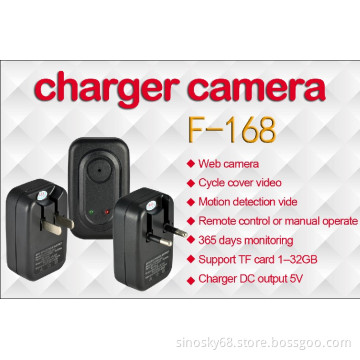Digital Table Clock Camera DV Motion Detection Remote Control R/C Alarm Long Recording Time
- Payment Type:
- T/T, Paypal, Western Union, paypal
Quantity:
Your message must be between 20 to 2000 characters
Contact NowBasic Info
Basic Info
| Place of Origin: | China |
|---|---|
| Payment Type: | T/T, Paypal, Western Union, paypal |
Product Description
Product Description
This product is mini DV table clock video record camera with a multifuctional video, audio, motion detection, webcamera, movable disc. It supports TF Card and remote control function. The max, memory can be upto 32GB, the high capacity battery provide the enough power for long time recording. Just because of this many functions and features, it can be used as home security monitor.
Operation
(1)Turn On
Open the right side lid of camera, insert the TF card, push the button to ON.
(2)Press the button, on remote control untile
The blue indicator is burning. It enters into the Standby Status.
(3)Press the button, to enter into the Video
Status.
The Blue Indicator is off after it flashes three time.
Press the button, again to stop video.
The Blue Indicator is burning.
(4)Press the button, to recourd audio, the
Blue indicator will be off after it flashes three times. Press the button again to stop the recording. The blue indicator is burning.
(5)Press the button, to shoot a image, the blue
Indicator will flash one time.
(6)Press the button, to start this function, press
And release the button again to stop it. The blue indicator will be burning.
(7)Press the button, to turn off the camera, the
Blue indicator will be off.
(8)Push the button to ON, connect the camera and
PC, then, press and release the button, on remote control.
(9)Webcamera
Install the software in CD
Push the button to ON
Press the button, to turn on the camera
Connect Camera and PC with original cable
(10)Charge
Push the button to off
Connect the camera and power source
The red indicator is burning
During charging, the red indicator is burning
When it is full, the red indicator is off
Notice, PC also can provide the power to it.
(11)Reset
Because of the wrong operation or any other unknown reasons, there is no any feedback from the camera, please push the button to OFF and push it to ON again.
(12)Low Power
When it is low power, the blue indicator will flash quickly.
Specifications
Pixels 5.0 Mega CMOS
Video Resolution 1280*960
Video Form AVI
FPS 30fps
View Angle 140°
Motion Detection Distance Direct 6 meters
Low Illumination 1LUX
Battery Capacity 4800mA
Recording Time More than 24 hours
Remote Control Distance 18m
Recording Audio Area 40 m3
Power Consumption 150mA/3.7V
Store Tempreture -20-80
Operation Tempreture -10-60
Operation Humidity 15-85%RH
Memory TF Card
Max. 32GB
Software Media player/KMplayer
Data Transfer Interface USB1.1/2.0
Operation System 2000/XP/Visat32
Memory Consumption 1GB/40min
Charge Time About 8 hours
Operation
(1)Turn On
Open the right side lid of camera, insert the TF card, push the button to ON.
(2)Press the button, on remote control untile
The blue indicator is burning. It enters into the Standby Status.
(3)Press the button, to enter into the Video
Status.
The Blue Indicator is off after it flashes three time.
Press the button, again to stop video.
The Blue Indicator is burning.
(4)Press the button, to recourd audio, the
Blue indicator will be off after it flashes three times. Press the button again to stop the recording. The blue indicator is burning.
(5)Press the button, to shoot a image, the blue
Indicator will flash one time.
(6)Press the button, to start this function, press
And release the button again to stop it. The blue indicator will be burning.
(7)Press the button, to turn off the camera, the
Blue indicator will be off.
(8)Push the button to ON, connect the camera and
PC, then, press and release the button, on remote control.
(9)Webcamera
Install the software in CD
Push the button to ON
Press the button, to turn on the camera
Connect Camera and PC with original cable
(10)Charge
Push the button to off
Connect the camera and power source
The red indicator is burning
During charging, the red indicator is burning
When it is full, the red indicator is off
Notice, PC also can provide the power to it.
(11)Reset
Because of the wrong operation or any other unknown reasons, there is no any feedback from the camera, please push the button to OFF and push it to ON again.
(12)Low Power
When it is low power, the blue indicator will flash quickly.
Specifications
Pixels 5.0 Mega CMOS
Video Resolution 1280*960
Video Form AVI
FPS 30fps
View Angle 140°
Motion Detection Distance Direct 6 meters
Low Illumination 1LUX
Battery Capacity 4800mA
Recording Time More than 24 hours
Remote Control Distance 18m
Recording Audio Area 40 m3
Power Consumption 150mA/3.7V
Store Tempreture -20-80
Operation Tempreture -10-60
Operation Humidity 15-85%RH
Memory TF Card
Max. 32GB
Software Media player/KMplayer
Data Transfer Interface USB1.1/2.0
Operation System 2000/XP/Visat32
Memory Consumption 1GB/40min
Charge Time About 8 hours
Related Keywords
Related Keywords
You May Also Like
You May Also Like