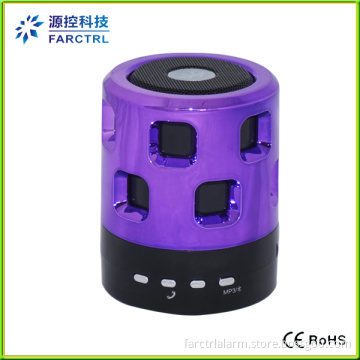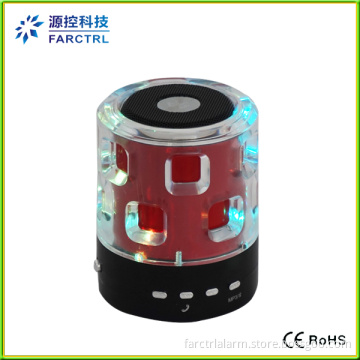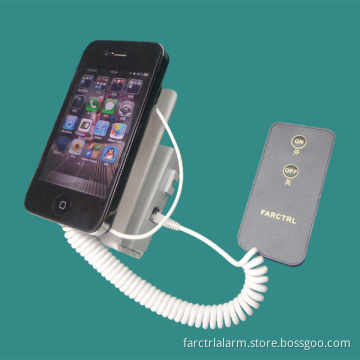Phone Anti-Theft Display Device with High Volume (FC167B)
- Payment Type:
- L/C, T/T, Western Union, Paypal, Escrow
Quantity:
Your message must be between 20 to 2000 characters
Contact NowBasic Info
Basic Info
| Place of Origin: | Shenzhen, Guangdong, China |
|---|---|
| Payment Type: | L/C, T/T, Western Union, Paypal, Escrow |
Product Description
Product Description
SPECIFICATIONS
1. Emphasize the merchandise, not the security
2. Easy to use security system in the world
3. Mount the stand to the display, attach merchandise and activate the alarm
4. It is available in 2 heights and can easily be installed with or without tools, it accommodates any display, anywhere in your store
5. Multi-alarm open display merchandise protection stands simple to use, tough security, attractive displays
6. Tough security meets the latest consumer-friendly technology providing uncompromised theft protection and a fulfilling customer experience
7. Products allow you to openly display merchandise with confidence so your consumers can experience the merchandise and you experience a sales advantage
ALARMING WHEN FOLLOWING
1. Circuit break resistance
2. Short circuit resistance
3. Other circuit-replacing resistance
4. Prying and cutting resistance
5. Remove the sensor
6. Cut the spring wire
7. Put out the connector
8. Put out power connector- alarm
OPERATION
1. Power ON/OFF Slide Switch: Please turn power ON before setting (on the bottom).
2. Tear off 3M stickers on the bottom, and stick metal bottom on display desk.
3. Tear off 3M sticker (on Magnetic sensor) and stick on rear side Smart Phone.
4. Tear off 3M sticker on the Demo-Alert (small detecting sensor), and stick on Smart Phone (front or rear side surface).
5. Set up Demo-Alert in Active position: Press ON button on Remote Control; You'll hear a beep sound and Red LED blinking (one time), in Active position.
6. Demo-Alert Sensor: 3 detecting sensors and phone jack connector are detect point, either one of detecting sensor Slip or phone jack disconnecting (active position), Alarm warning immediately and Blue LED blinking until alarm relief.
7. Relief alarm: Press Remote Control OFF button to relief alarm warning and hear horn alarm.
8. Active Display Charge: Provide charge function, when Smart Phone battery low, you can plug charge cable between Smart Phone (Micro USB port) and Magnetic connector (a black hole at left side Magnetic connector), or direct charge from Adaptor to Smart Phone.
9. Low Power Indicator: When green LED light blinking, please plug USB port into to AC adaptor, mini USB plug into left side Demo-Alert metal base, then AC adaptor plug into Outlet (please avoid battery dried-up).
10. Working Period (in Active): 2 weeks (full charge).
11. Charge Time: 5 hours.
12. Low Power: Green LED blinking until power dried-up or charge.
13. Charging: Red LED turns ON.
14. Full Charge: Green LED turn ON.
15. Alarm: Red LED Blinking.
16. In Active (when you set up Alarm): Blue LED Blinking.
17. Remote Control: 5 units with one remote control.
PACKAGE INCLUDED
1. FC167B(Remote Control Smart Alarm)
One host
2. FC167B(USB mini End cable, length ~6 feet)
USB: Micro USB, iPhone4/4S, iPhone5, MINI, Tablet PC etc
3. SM-0222 (Universal Adaptor 5VDC 6, 000mA)
Adaptor: UK, USA, Europe standard
4. FC167 (Remote Control) optional
One remote control matches Suit for all brands
5. FC167PMD(Smart Phone Metal Display) optional
Suit for all brands phones: Sumsong, iPhone, HTC, LG, Blackberry etc.
6. FC167CMD (Camera Metal Display) optional
Sony&Canon&Nikon&SLR etc
7. FC167TAD(Tablet Acrylic Display) optional
iPad/iPad mini/Sumsong etc
1. Emphasize the merchandise, not the security
2. Easy to use security system in the world
3. Mount the stand to the display, attach merchandise and activate the alarm
4. It is available in 2 heights and can easily be installed with or without tools, it accommodates any display, anywhere in your store
5. Multi-alarm open display merchandise protection stands simple to use, tough security, attractive displays
6. Tough security meets the latest consumer-friendly technology providing uncompromised theft protection and a fulfilling customer experience
7. Products allow you to openly display merchandise with confidence so your consumers can experience the merchandise and you experience a sales advantage
ALARMING WHEN FOLLOWING
1. Circuit break resistance
2. Short circuit resistance
3. Other circuit-replacing resistance
4. Prying and cutting resistance
5. Remove the sensor
6. Cut the spring wire
7. Put out the connector
8. Put out power connector- alarm
OPERATION
1. Power ON/OFF Slide Switch: Please turn power ON before setting (on the bottom).
2. Tear off 3M stickers on the bottom, and stick metal bottom on display desk.
3. Tear off 3M sticker (on Magnetic sensor) and stick on rear side Smart Phone.
4. Tear off 3M sticker on the Demo-Alert (small detecting sensor), and stick on Smart Phone (front or rear side surface).
5. Set up Demo-Alert in Active position: Press ON button on Remote Control; You'll hear a beep sound and Red LED blinking (one time), in Active position.
6. Demo-Alert Sensor: 3 detecting sensors and phone jack connector are detect point, either one of detecting sensor Slip or phone jack disconnecting (active position), Alarm warning immediately and Blue LED blinking until alarm relief.
7. Relief alarm: Press Remote Control OFF button to relief alarm warning and hear horn alarm.
8. Active Display Charge: Provide charge function, when Smart Phone battery low, you can plug charge cable between Smart Phone (Micro USB port) and Magnetic connector (a black hole at left side Magnetic connector), or direct charge from Adaptor to Smart Phone.
9. Low Power Indicator: When green LED light blinking, please plug USB port into to AC adaptor, mini USB plug into left side Demo-Alert metal base, then AC adaptor plug into Outlet (please avoid battery dried-up).
10. Working Period (in Active): 2 weeks (full charge).
11. Charge Time: 5 hours.
12. Low Power: Green LED blinking until power dried-up or charge.
13. Charging: Red LED turns ON.
14. Full Charge: Green LED turn ON.
15. Alarm: Red LED Blinking.
16. In Active (when you set up Alarm): Blue LED Blinking.
17. Remote Control: 5 units with one remote control.
PACKAGE INCLUDED
1. FC167B(Remote Control Smart Alarm)
One host
2. FC167B(USB mini End cable, length ~6 feet)
USB: Micro USB, iPhone4/4S, iPhone5, MINI, Tablet PC etc
3. SM-0222 (Universal Adaptor 5VDC 6, 000mA)
Adaptor: UK, USA, Europe standard
4. FC167 (Remote Control) optional
One remote control matches Suit for all brands
5. FC167PMD(Smart Phone Metal Display) optional
Suit for all brands phones: Sumsong, iPhone, HTC, LG, Blackberry etc.
6. FC167CMD (Camera Metal Display) optional
Sony&Canon&Nikon&SLR etc
7. FC167TAD(Tablet Acrylic Display) optional
iPad/iPad mini/Sumsong etc
Related Keywords
Related Keywords
You May Also Like
You May Also Like