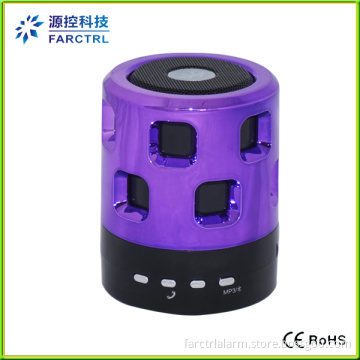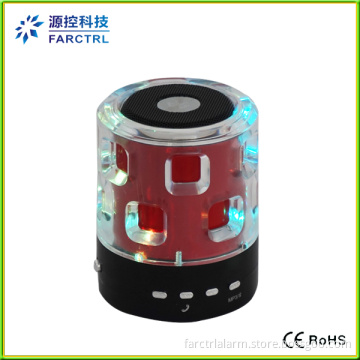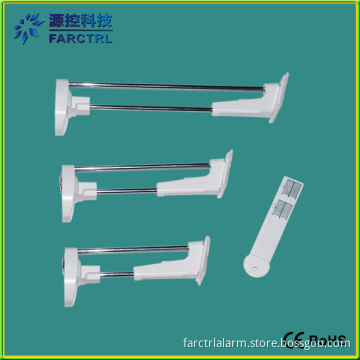Retail Security Display Anti-Theft Alarm (FC167A)
- Payment Type:
- L/C, T/T, D/P, Paypal, Money Gram, Western Union
Quantity:
Your message must be between 20 to 2000 characters
Contact NowBasic Info
Basic Info
| Place of Origin: | Shenzhen, China |
|---|---|
| Payment Type: | L/C, T/T, D/P, Paypal, Money Gram, Western Union |
Product Description
Product Description
Retail Solution Phone Display Security System
Description:
Multi target smart alarm .It can secure 4/6/8/10 gadgets simultaneously at retail or trade show environments .Build-in battery provides continuous security even during blackouts or major building power failure.When powered by AC current,it can also charge and power up tablet and mobile phones on display.
Features:
1.Quick reaction speed:Alarm will sound when the USB cable is pulled/cut
2.Once alarm is triggered ,disarmimg can only be done by host key(press remote control red key to disarm)
3.Build-in alarm horn,high-volume alarm speacker are hidden in the chassis of the host to prevent tampering.Sound wire cannot be cut extermally.(Build-in external speacker jack from rear side host)
4.Remote controller offers ease of use
5.LED indicators to show port current status.
6.USB inferface ,ring type,mini end selectable,and cable length can be requested.
7.Wide range application:Digital stores,electronic stores or exhibitions for notebooks,tablets,cameras,etc.
Accessories list:
1.1set Multi target phone security display system
2.Remote control one on one
3.Power Supply (5.7V,6A)
4.2.0M Straight cable (charge extra)
5.Different connectors (iphone4/4s,iphone5,Micro USB connector)
How to set up the device
1.There double head connectors(USB and Detector) to USB cable.
2.Double head Micro USB connector plugs into Tablet or Smart phone USB port)
3.Tear off 3M sticker on detector and stick detector on tablet or smart phone surface.
4.USB connectors plug into host USB port(rear panel),and adapter cable plug into host(rear panel)
5.After all objects are connected,plug power cord in to AC outlet and press power button ,power LED turn ON.
6.The host once in active position,will give a beep sound (one time) and Red LED turn ON.
7.Please check LED panel ,the LED indicators should be Blinking, if not.pls unplug again,and press remote control Red button,until LED indicator is Blinking.
8.Active charge funtion:the host provide active charge funtion ,when plug AC power .it can charge automatically(smart phone,tabletpc,MP3 player etc.)
Anti-theft Operation:
When alarm is triggered,the smart alarm will sound for 30 seconds,while the corresponding port LED flashes repidly.Duty staff should check if equipment is damaged or cables disconnected .Investigigate if it is a false alarm or an attempt to steel.
To disarm,either press the button of the remote control(or disarm the alarm host with the on/off power)
Description:
Multi target smart alarm .It can secure 4/6/8/10 gadgets simultaneously at retail or trade show environments .Build-in battery provides continuous security even during blackouts or major building power failure.When powered by AC current,it can also charge and power up tablet and mobile phones on display.
Features:
1.Quick reaction speed:Alarm will sound when the USB cable is pulled/cut
2.Once alarm is triggered ,disarmimg can only be done by host key(press remote control red key to disarm)
3.Build-in alarm horn,high-volume alarm speacker are hidden in the chassis of the host to prevent tampering.Sound wire cannot be cut extermally.(Build-in external speacker jack from rear side host)
4.Remote controller offers ease of use
5.LED indicators to show port current status.
6.USB inferface ,ring type,mini end selectable,and cable length can be requested.
7.Wide range application:Digital stores,electronic stores or exhibitions for notebooks,tablets,cameras,etc.
Accessories list:
1.1set Multi target phone security display system
2.Remote control one on one
3.Power Supply (5.7V,6A)
4.2.0M Straight cable (charge extra)
5.Different connectors (iphone4/4s,iphone5,Micro USB connector)
How to set up the device
1.There double head connectors(USB and Detector) to USB cable.
2.Double head Micro USB connector plugs into Tablet or Smart phone USB port)
3.Tear off 3M sticker on detector and stick detector on tablet or smart phone surface.
4.USB connectors plug into host USB port(rear panel),and adapter cable plug into host(rear panel)
5.After all objects are connected,plug power cord in to AC outlet and press power button ,power LED turn ON.
6.The host once in active position,will give a beep sound (one time) and Red LED turn ON.
7.Please check LED panel ,the LED indicators should be Blinking, if not.pls unplug again,and press remote control Red button,until LED indicator is Blinking.
8.Active charge funtion:the host provide active charge funtion ,when plug AC power .it can charge automatically(smart phone,tabletpc,MP3 player etc.)
Anti-theft Operation:
When alarm is triggered,the smart alarm will sound for 30 seconds,while the corresponding port LED flashes repidly.Duty staff should check if equipment is damaged or cables disconnected .Investigigate if it is a false alarm or an attempt to steel.
To disarm,either press the button of the remote control(or disarm the alarm host with the on/off power)
Related Keywords
Related Keywords
You May Also Like
You May Also Like