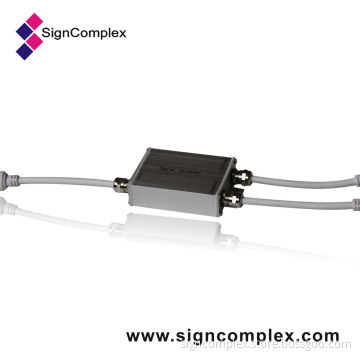RGB LED Controller (LC-0RGB-WiFi-02)
- Payment Type:
- L/C, T/T, D/P, Western Union, Paypal, Money Gram
Quantity:
Your message must be between 20 to 2000 characters
Contact NowBasic Info
Basic Info
| Place of Origin: | China |
|---|---|
| Payment Type: | L/C, T/T, D/P, Western Union, Paypal, Money Gram |
Product Description
Product Description
Product Description
RGB LED Controller Features:
Used for control 5V-24V RGB LED strip and low voltage LED lights, etc. Automatically adapt to DC 5V-24V input
Voltage, apply to most normal RGB LED products. Can Use iPhone/iPod/iPad and Android devices to control the
Color, brightness, modes of the lights.
1. Apply to above Apple 4.1 and Android 2.2 system.
2. Can download the control software from Apple and Android system for free.
3. Humanized interface design for easy use.
4.36 predefined modes.
5.50 customized modes.
6.50 DIY gradual change modes.
Technical Parameter:
Input voltage: 5V-24V
Output channel RGB 3 channels
Channel current 2A/channel, 6A in total
Output power: 30/72/144W
Control distance: >20m
Weight: 49.8g
Control multiple controllers:
If you need to use one Apple or Android device to control multiple controllers, use laptop to connect WiFi
Network of controller first, then open IE explorer, input 192.168.2.3 as address, press ENTER button to go
To controller WiFi network login interface.
Input the username and password, which both are admin, then click Login to go to network control page.
Click WiFiWizard.
Make the different change of the WiFi network for each controller, click finish, then click accept, after
Restart of WiFi module, you can see the new named WiFi in your Apple or Android device.
Warnings:
1. Please use DC5V-24V as the power supply for the controller. DO NOT directly use high voltage power.
2. Output power must not be over MAX output power to prevent burning out the controller.
3. If you lose the WiFi signal during using, please process the flowing steps:
A)Quit the software, go to background to close the software.
B)Restart controller, cut off the power first then connect the power again.
C)Go to settings and close and reopen the WiFi network.
D)After re-connect with WiFi network, open PlayLED II control software again.
4. Since PlayLED II use the fixed port to visit controller WiFi network, only one Apple or Android device can
Be connected with controller, if you cannot connect with controller via WiFi, please confirm whether there
Is already a device connected with controller.
5. When installing the controller, first cut off the power of controller, connect well the LED light with controller, then connect the controller with power supply.
Package list:
1. Controller
2. Instructions
3. Connection terminals(one for 2 wires connection, one for 4 wires connection)
Used for control 5V-24V RGB LED strip and low voltage LED lights, etc. Automatically adapt to DC 5V-24V input
Voltage, apply to most normal RGB LED products. Can Use iPhone/iPod/iPad and Android devices to control the
Color, brightness, modes of the lights.
1. Apply to above Apple 4.1 and Android 2.2 system.
2. Can download the control software from Apple and Android system for free.
3. Humanized interface design for easy use.
4.36 predefined modes.
5.50 customized modes.
6.50 DIY gradual change modes.
Technical Parameter:
Input voltage: 5V-24V
Output channel RGB 3 channels
Channel current 2A/channel, 6A in total
Output power: 30/72/144W
Control distance: >20m
Weight: 49.8g
Control multiple controllers:
If you need to use one Apple or Android device to control multiple controllers, use laptop to connect WiFi
Network of controller first, then open IE explorer, input 192.168.2.3 as address, press ENTER button to go
To controller WiFi network login interface.
Input the username and password, which both are admin, then click Login to go to network control page.
Click WiFiWizard.
Make the different change of the WiFi network for each controller, click finish, then click accept, after
Restart of WiFi module, you can see the new named WiFi in your Apple or Android device.
Warnings:
1. Please use DC5V-24V as the power supply for the controller. DO NOT directly use high voltage power.
2. Output power must not be over MAX output power to prevent burning out the controller.
3. If you lose the WiFi signal during using, please process the flowing steps:
A)Quit the software, go to background to close the software.
B)Restart controller, cut off the power first then connect the power again.
C)Go to settings and close and reopen the WiFi network.
D)After re-connect with WiFi network, open PlayLED II control software again.
4. Since PlayLED II use the fixed port to visit controller WiFi network, only one Apple or Android device can
Be connected with controller, if you cannot connect with controller via WiFi, please confirm whether there
Is already a device connected with controller.
5. When installing the controller, first cut off the power of controller, connect well the LED light with controller, then connect the controller with power supply.
Package list:
1. Controller
2. Instructions
3. Connection terminals(one for 2 wires connection, one for 4 wires connection)
|
Related Keywords
Related Keywords