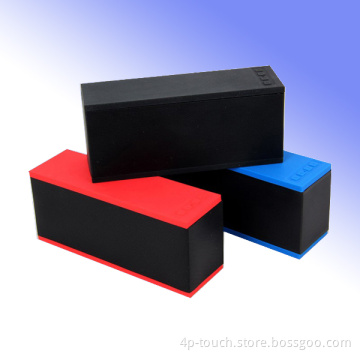New Developed Square Bluetooth Speaker with USB Port (SDH-200)
- Payment Type:
- T/T, Paypal, Western Union
Quantity:
Your message must be between 20 to 2000 characters
Contact NowBasic Info
Basic Info
| Place of Origin: | Shenzhen, China |
|---|---|
| Payment Type: | T/T, Paypal, Western Union |
Product Description
Product Description
2014 Newest Portable High Fidelity Stereo Bluetooth Speaker
Specification:
Product Size: 112*64*34mm
Weight: 176g
Loudspeaker: 40mm
Rated Power: 3W
Interface: Micro USB
Colors Available: Black, Green, Red, White, Blue
Bluetooth Parameter:
Operation Frequency: 200GHz-2.480GHz
Power Output (peak): Class 2/4 dbm
Operation Range: Up to 10 M
Battery Parameter:
Capacity: 600mAh, Li-ion Battery
Music Playback time: 3-4hours
Charging Voltage: DC 5V/1000mAh
Charging time: 3-4hours
Accessory:
Mini USB/3.5 Cable (2 in 1)*1 piece
User manual* 1 piece
Product Structure:
1), Power Switch
2), Mode Play/pause button
3), Volume down / Next track
4), Volume up/ Previous track button
5), TF card slot
6), USB slot
7), Micro USB slot
8), Head phone jack
9), Microphone
10), Hands free button
Operating Instructions:
1, Power Switch
Long press is for power on/of
2, Mode Play/pause button
Short press is for pause/play, long press for switching function BT/ TF/ FM/ AUX.
3, Next track
Short press is for next track, long press is for decreasing volume
4, Previous track button
Short press is for previous track, long press is for increasing volume
5, TF card slot
Slot for inserting TF card
6, USB slot
Slot for inserting USB
7, Micro USB slot
8, Charge / audio AUX 8 Head phone jack
9, Micro phone
10, Hands free button
Short press to answer a coming call
11, LED display working status
Troubleshooting:
1, Fails to connect with Bluetooth devices
Solutions: A) Make sure the speaker is under the Bluetooth Mode at the same time
Make sure you are you are in the effective distance and no barrier
B) If insert TF card/ USB Synchronously, TF/USB mode will take the priority, plug out the card /USB or switch to Bluetooth mode.
2, Fails to read TF/ card /USB
Solutions: Format TF card /USB, or change the format of song to MP3
3, Fails to read TF card
Solutions: If insert TF card /USB Synchronously, USB mode will take the priority, plug out the USB speaker turn to TF.
4, No audio input when connecting with other devices via USB cable
Solutions: If insert TF card/ USB Synchronously while connecting with other devices USB/ TF mode will take the priority, plug out the USB /TF speaker turn to AUX IN
5, No radio signal
Solution: Press mode button turn to FM mode, insert the USB cable enhance the signal, press starting searching the channel
Please feel free to contact us if any questions or comments.
Thanks a lot!
Specification:
Product Size: 112*64*34mm
Weight: 176g
Loudspeaker: 40mm
Rated Power: 3W
Interface: Micro USB
Colors Available: Black, Green, Red, White, Blue
Bluetooth Parameter:
Operation Frequency: 200GHz-2.480GHz
Power Output (peak): Class 2/4 dbm
Operation Range: Up to 10 M
Battery Parameter:
Capacity: 600mAh, Li-ion Battery
Music Playback time: 3-4hours
Charging Voltage: DC 5V/1000mAh
Charging time: 3-4hours
Accessory:
Mini USB/3.5 Cable (2 in 1)*1 piece
User manual* 1 piece
Product Structure:
1), Power Switch
2), Mode Play/pause button
3), Volume down / Next track
4), Volume up/ Previous track button
5), TF card slot
6), USB slot
7), Micro USB slot
8), Head phone jack
9), Microphone
10), Hands free button
Operating Instructions:
1, Power Switch
Long press is for power on/of
2, Mode Play/pause button
Short press is for pause/play, long press for switching function BT/ TF/ FM/ AUX.
3, Next track
Short press is for next track, long press is for decreasing volume
4, Previous track button
Short press is for previous track, long press is for increasing volume
5, TF card slot
Slot for inserting TF card
6, USB slot
Slot for inserting USB
7, Micro USB slot
8, Charge / audio AUX 8 Head phone jack
9, Micro phone
10, Hands free button
Short press to answer a coming call
11, LED display working status
Troubleshooting:
1, Fails to connect with Bluetooth devices
Solutions: A) Make sure the speaker is under the Bluetooth Mode at the same time
Make sure you are you are in the effective distance and no barrier
B) If insert TF card/ USB Synchronously, TF/USB mode will take the priority, plug out the card /USB or switch to Bluetooth mode.
2, Fails to read TF/ card /USB
Solutions: Format TF card /USB, or change the format of song to MP3
3, Fails to read TF card
Solutions: If insert TF card /USB Synchronously, USB mode will take the priority, plug out the USB speaker turn to TF.
4, No audio input when connecting with other devices via USB cable
Solutions: If insert TF card/ USB Synchronously while connecting with other devices USB/ TF mode will take the priority, plug out the USB /TF speaker turn to AUX IN
5, No radio signal
Solution: Press mode button turn to FM mode, insert the USB cable enhance the signal, press starting searching the channel
Please feel free to contact us if any questions or comments.
Thanks a lot!
Related Keywords
Related Keywords
You May Also Like
You May Also Like