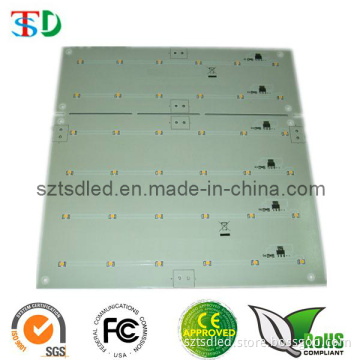Wireless Remote DMX512 LED Controller (TC-DMX300)
- Payment Type:
- T/T, Western Union
Quantity:
Your message must be between 20 to 2000 characters
Contact NowBasic Info
Basic Info
| Place of Origin: | Shenzhen, China |
|---|---|
| Payment Type: | T/T, Western Union |
Product Description
Product Description
DMX300 is a full-color LED control system which focuses on indoor and outdoor decorative lighting. It comprises scene-edit software and CTL controller. You can edit various lighting effects by downloading the programme which edit according to your special requirement from your PC. This control system can fulfill 256 grey levels for each R, G, B color, totally 16.77 million real full-color. with the wireless remote controller, you can achieve the mode change and speed adjustment very conveniently. There are 30 modes and 8 levels of speed you can choose, and with the pause function, you can keep the fixed color optionally.
Features of DMX512 LED Controller, DMX RGB LED Controller, DMX LED Controller
1. Meets DMX512(1990)
2. Wireless remote controller
3. 256 levels of grey, totally 16.77 million colors, really full color
4. Digital screen shows current status
5. Various modes with Pause function
6. Eight different speed level
7. Automatic parameter memory
8. Can be re-programmed by software(Optional)
9. Various output interface, XLR-3 Male & Female, RJ45
10. Convenient for wiring and installation
11. Good function at anti-jamming and auto-resumption
Technical Parameter
1. Input Voltage: 12VDC(Include 220/110VAC to 12VDC Power adaptor)
2. Power Consumption: < 5W
3. Memory: 32KB
4. Output channel: 1 port
5. Transmission signal: DMX512(1990)
6 Transmission speed: 250Kbps
7. Pixels: 50 pixels, 170 pixels max.
8. Control mode: Asynchronous full-color control
9. Remote distance: 50M
10. Description: Fixed 30 modes, , such as flash, fade, streamy, chase, etc.
DMX300 Top Panel Instruction
1. Digital screen (First two numbers indicate the mode(01-16), the fourth number indicates the speed(1-8))
2. MODE: Change mode by pressing this button
3. PAUSE: Keep the fixed color by pressing this button
4. SPEED+: Speed up by pressing this button
5. SPEED-: Speed down by pressing this button
Remark: When you press the button 2MODE, the first two numbers of digital screen will show the mode number 01-16. When you press the button 3PAUSE, the whole screen will show "P" only. You can return to the previous mode by pressing 3PAUSE again. The fourth number in the digital screen will show you the speed level, from 1 to 8 (fastest to slowest).
Back Panel Instruction
1. Power On/Off
2. 12VDC input interface
3. USB download interface
4. RJ45 Output
5. XLR 3 Male output interface
6. XLR 3 Female output interface
Button Function of Remote Controller
A-Mode: Change mode by pressing this button
B-Pause: Keep the fixed color by pressing this button
Press it again to keep changing
C-Speed+: Speed up by pressing this button
(default: Fastest speed level 1)
D-Speed-: Speed down by pressing this button
Features of DMX512 LED Controller, DMX RGB LED Controller, DMX LED Controller
1. Meets DMX512(1990)
2. Wireless remote controller
3. 256 levels of grey, totally 16.77 million colors, really full color
4. Digital screen shows current status
5. Various modes with Pause function
6. Eight different speed level
7. Automatic parameter memory
8. Can be re-programmed by software(Optional)
9. Various output interface, XLR-3 Male & Female, RJ45
10. Convenient for wiring and installation
11. Good function at anti-jamming and auto-resumption
Technical Parameter
1. Input Voltage: 12VDC(Include 220/110VAC to 12VDC Power adaptor)
2. Power Consumption: < 5W
3. Memory: 32KB
4. Output channel: 1 port
5. Transmission signal: DMX512(1990)
6 Transmission speed: 250Kbps
7. Pixels: 50 pixels, 170 pixels max.
8. Control mode: Asynchronous full-color control
9. Remote distance: 50M
10. Description: Fixed 30 modes, , such as flash, fade, streamy, chase, etc.
DMX300 Top Panel Instruction
1. Digital screen (First two numbers indicate the mode(01-16), the fourth number indicates the speed(1-8))
2. MODE: Change mode by pressing this button
3. PAUSE: Keep the fixed color by pressing this button
4. SPEED+: Speed up by pressing this button
5. SPEED-: Speed down by pressing this button
Remark: When you press the button 2MODE, the first two numbers of digital screen will show the mode number 01-16. When you press the button 3PAUSE, the whole screen will show "P" only. You can return to the previous mode by pressing 3PAUSE again. The fourth number in the digital screen will show you the speed level, from 1 to 8 (fastest to slowest).
Back Panel Instruction
1. Power On/Off
2. 12VDC input interface
3. USB download interface
4. RJ45 Output
5. XLR 3 Male output interface
6. XLR 3 Female output interface
Button Function of Remote Controller
A-Mode: Change mode by pressing this button
B-Pause: Keep the fixed color by pressing this button
Press it again to keep changing
C-Speed+: Speed up by pressing this button
(default: Fastest speed level 1)
D-Speed-: Speed down by pressing this button
Related Keywords
Related Keywords
You May Also Like
You May Also Like