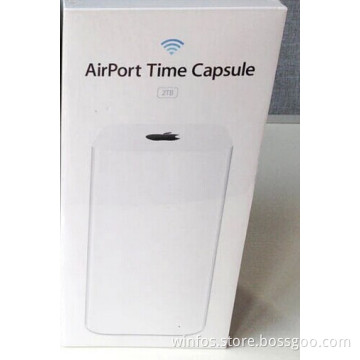for xBox360 TV Clip
- Payment Type:
- T/T, Western Union, Paypal, Money Gram
Quantity:
Your message must be between 20 to 2000 characters
Contact NowBasic Info
Basic Info
| Place of Origin: | Shenzhen |
|---|---|
| Payment Type: | T/T, Western Union, Paypal, Money Gram |
Product Description
Product Description
For xBox360 Kinect TV clip
Kinect TV clip
xBox360 kinect TV clip
Compatible with the xBox 360 Kinect Sensor
Perfect for wall-mounted flat screen TVs
Adjustable support to ensure best fit on your TV
Keeps your Kinect Sensor safe and secure
Easy to install-no tools required
Slide IN/OUT Kinect Sensor Platform for Easy Mounting and Storage
Lightweight and space-saving design
Dimensions: 4.7" X 3.5" X. 9"
Kinect sensor is not included
For xBox360 kinect TV clip
Instructions
1, Take the TV clip pull the back arm done and place it on top of your HDTV with the front hook gripping the front side of your HDTV
2, Adjust the back arm of the TV clip so that the back arm is firmly up against and gripping the backside of your HDTV
3, If you have a thicker TC, you can adjust the fitting by pressing the back set of tabs on the TV clip inward and pulling out of the extension arm
4, once the TV clip is adjusted and firm on your HDTV, remove the TV clip for your HDTV
5, Press the front set of the clip inward and place your kinect sensor onto the TV clip to lock it
6, Place the TV clip with the connected kinect sensor on to of your HDTV, do a final check of the TV clip back arm to make sure it is still firmly against the backside of your HDTV and securely in place.
Kinect TV clip
xBox360 kinect TV clip
Compatible with the xBox 360 Kinect Sensor
Perfect for wall-mounted flat screen TVs
Adjustable support to ensure best fit on your TV
Keeps your Kinect Sensor safe and secure
Easy to install-no tools required
Slide IN/OUT Kinect Sensor Platform for Easy Mounting and Storage
Lightweight and space-saving design
Dimensions: 4.7" X 3.5" X. 9"
Kinect sensor is not included
For xBox360 kinect TV clip
Instructions
1, Take the TV clip pull the back arm done and place it on top of your HDTV with the front hook gripping the front side of your HDTV
2, Adjust the back arm of the TV clip so that the back arm is firmly up against and gripping the backside of your HDTV
3, If you have a thicker TC, you can adjust the fitting by pressing the back set of tabs on the TV clip inward and pulling out of the extension arm
4, once the TV clip is adjusted and firm on your HDTV, remove the TV clip for your HDTV
5, Press the front set of the clip inward and place your kinect sensor onto the TV clip to lock it
6, Place the TV clip with the connected kinect sensor on to of your HDTV, do a final check of the TV clip back arm to make sure it is still firmly against the backside of your HDTV and securely in place.
Related Keywords
Related Keywords
You May Also Like
You May Also Like