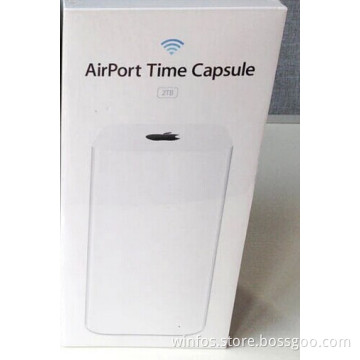Unlock SIM Card for iPhone5S/iPhone5C/iPhone5, Unlock Card (W-IPA-050)
- Payment Type:
- T/T, Western Union, Paypal
Quantity:
Your message must be between 20 to 2000 characters
Contact NowBasic Info
Basic Info
| Place of Origin: | Guangdong China |
|---|---|
| Payment Type: | T/T, Western Union, Paypal |
Product Description
Product Description
Unlock SIM Card for iPhone5S/iPhone5C/iPhone5, Unlock Card
iPhone5S 5C 5 Unlock card
Support: IOS 7~IOS 6
Support: GSM WCDMA TD LTE (2G SIM CARD, 3G 4G USIM CARD)
Support: GSM & WCDMA SIM CARD EDGE 2.75 NETWORK (IOS6~IOS7)
Support: WCDMA USIM CARD EDGE (IOS6.0~IOS6.12, Please jailbreak and load patch by cydia), (IOS6.13~7.0 and No jailbreaked IOS6.0~6.12 please connect PC and load patch by activtion software or use iPhone safari install 3G patch)
Jailbreaked or no jailbreaked all can be installed patch by itools software or activation software.
BBH SIM UNLOCK CARD FOR iPhone 5s 5c 5
USE GUIDE
1. IOS 6.0~7.0 Support all GSM SIM card are used on all iPhone 5s 5c 5 version
2. IOS 6.0~6.12 Support all WCDMA USIM card are used on all iPhone 5 version (jailbreaked version, Need install patch by Cydia )
3. IOS 6.13~7. X and IOS 6.0~6.12 Support all WCDMA USIM card are used on all iPhone 5 version (jailbreaked and No jailbreaked version, Need install patch and connect PC activation)
4. Support all GSM\WCDMA model and CDMA model are unlocked to use GSM SIM and WCDMA SIM card. NO support CDMA card
5. CDMA model including AU-KDDI, Sprint, Verizon and Chinatelecom iPhone
How to use
(For 5s 5c 5, For IOS7. X, Pls install the Patch firstly)
1. Please insert the nano or micro SIM and unlock card into the tray
2. The unlock card is divided into General and Fault type
3A. If using general unlock card, please wait a menu come out, and select the bound carrier of iPhone(no the SIM carrier)or input the carrier code, later power off and staring up iPhone, iPhone will look for and find signal and work normally (if first use the activationg guide SIM card, Please change using you SIM card after selected the carrier, later power off and restart your iPhone, OK)
3B. If using default unlock card, please directly power off and staring up iPhone, iPhone will look for and find signal and work normally
4. If you select wrong carrier, there are two solve way. One way inserting the guide card and unlock card into the tray, you will find the menu and can reselect the right carrier, the other changing other SIM and unlock card into the tray, the menu will come out, you can reselect again (Maybe you can find GM-TELE-STK to solve)
5. If you want to find the menu from fault unlock card, you may put guide card and unlock card into tray, the menu will come out, then the fault unlock card is same to the general unlock card and can unlock all kinds of iPhone version by selecting other carrier or input carrier code
iPhone5S 5C 5 Unlock card
Support: IOS 7~IOS 6
Support: GSM WCDMA TD LTE (2G SIM CARD, 3G 4G USIM CARD)
Support: GSM & WCDMA SIM CARD EDGE 2.75 NETWORK (IOS6~IOS7)
Support: WCDMA USIM CARD EDGE (IOS6.0~IOS6.12, Please jailbreak and load patch by cydia), (IOS6.13~7.0 and No jailbreaked IOS6.0~6.12 please connect PC and load patch by activtion software or use iPhone safari install 3G patch)
Jailbreaked or no jailbreaked all can be installed patch by itools software or activation software.
BBH SIM UNLOCK CARD FOR iPhone 5s 5c 5
USE GUIDE
1. IOS 6.0~7.0 Support all GSM SIM card are used on all iPhone 5s 5c 5 version
2. IOS 6.0~6.12 Support all WCDMA USIM card are used on all iPhone 5 version (jailbreaked version, Need install patch by Cydia )
3. IOS 6.13~7. X and IOS 6.0~6.12 Support all WCDMA USIM card are used on all iPhone 5 version (jailbreaked and No jailbreaked version, Need install patch and connect PC activation)
4. Support all GSM\WCDMA model and CDMA model are unlocked to use GSM SIM and WCDMA SIM card. NO support CDMA card
5. CDMA model including AU-KDDI, Sprint, Verizon and Chinatelecom iPhone
How to use
(For 5s 5c 5, For IOS7. X, Pls install the Patch firstly)
1. Please insert the nano or micro SIM and unlock card into the tray
2. The unlock card is divided into General and Fault type
3A. If using general unlock card, please wait a menu come out, and select the bound carrier of iPhone(no the SIM carrier)or input the carrier code, later power off and staring up iPhone, iPhone will look for and find signal and work normally (if first use the activationg guide SIM card, Please change using you SIM card after selected the carrier, later power off and restart your iPhone, OK)
3B. If using default unlock card, please directly power off and staring up iPhone, iPhone will look for and find signal and work normally
4. If you select wrong carrier, there are two solve way. One way inserting the guide card and unlock card into the tray, you will find the menu and can reselect the right carrier, the other changing other SIM and unlock card into the tray, the menu will come out, you can reselect again (Maybe you can find GM-TELE-STK to solve)
5. If you want to find the menu from fault unlock card, you may put guide card and unlock card into tray, the menu will come out, then the fault unlock card is same to the general unlock card and can unlock all kinds of iPhone version by selecting other carrier or input carrier code
Related Keywords
Related Keywords
You May Also Like
You May Also Like