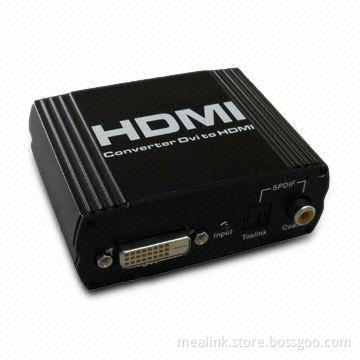VGA to Composite/RCA Converter (YLC2100)
- Payment Type:
- T/T, Western Union
Quantity:
Your message must be between 20 to 2000 characters
Contact NowBasic Info
Basic Info
| Place of Origin: | Shenzhen |
|---|---|
| Payment Type: | T/T, Western Union |
Product Description
Product Description
I. Introduction
Computer screens can be transmitted and displayed on TV by using This video converter. The picture definition can be as that of picture Played b DVD machines. It is suitable for business briefing, Multi-media education, video play for sales promotion, computer games, etc. It supports plug-and-play, no driver program installation is needed. Its mini size enables nice porability. (Product size customization is supported by the manufacurer if the order quantity is reasonably big enough).
II. Performance Features
1. Supported VGA resolution: 640x480*60/72/75/85Hz, 800x600*60/75Hz, 1024X768*60/75Hz
2. Simulaneous output of VGA, VIDEO and S-VIDEO signals.
3. Synchronous display of pictures on both the computer monitor and the TV display.
4. Power supply from the USB ports (and power transformer can be used when current is not enough from USB ports)
5. Both PC and MAC machines supported.
6. Both PAL system and NTSC system supported.
7. Light, thin, short, small for good portability.
8. Dimensions: 110mm(max. Length)x56mm(max. Width)x36mm(max. Height).
III. Prouduct Parts List
Name Qty Notes
Video converter 1 PCS --
AV cable 1 PCS --
VGA cable 1 PCS --
Svideo cable 1 PCS --
USB cable 1 PCS To be connected to PC USB port
User manual 1 PCS --
IV. Sketch Map
Name Explain
(1)DC 5V To connect? Computer's USB port.
(2)modulator Adjust: PAL/NTSC
(3)Video Out To connect TV or VTR, VCR
(4)Svideo Out To connect TV or VTR, VCR
(5)VGA Out To connect LCD
(6)VGA In To connect computer's GC. (graphic card)
V. Installation and Settings
Name Explain
(1)(2)(3)(4)Up/down/left /right key, can adjust AV menu's position.
(5)MENU press "menu" key will appear "OSD". Lasting press "OSD" for 3 secs will replacement
(6)ZOOM Press to magnify the screen. Twice press to comeback.
OSD
Computer screens can be transmitted and displayed on TV by using This video converter. The picture definition can be as that of picture Played b DVD machines. It is suitable for business briefing, Multi-media education, video play for sales promotion, computer games, etc. It supports plug-and-play, no driver program installation is needed. Its mini size enables nice porability. (Product size customization is supported by the manufacurer if the order quantity is reasonably big enough).
II. Performance Features
1. Supported VGA resolution: 640x480*60/72/75/85Hz, 800x600*60/75Hz, 1024X768*60/75Hz
2. Simulaneous output of VGA, VIDEO and S-VIDEO signals.
3. Synchronous display of pictures on both the computer monitor and the TV display.
4. Power supply from the USB ports (and power transformer can be used when current is not enough from USB ports)
5. Both PC and MAC machines supported.
6. Both PAL system and NTSC system supported.
7. Light, thin, short, small for good portability.
8. Dimensions: 110mm(max. Length)x56mm(max. Width)x36mm(max. Height).
III. Prouduct Parts List
Name Qty Notes
Video converter 1 PCS --
AV cable 1 PCS --
VGA cable 1 PCS --
Svideo cable 1 PCS --
USB cable 1 PCS To be connected to PC USB port
User manual 1 PCS --
IV. Sketch Map
Name Explain
(1)DC 5V To connect? Computer's USB port.
(2)modulator Adjust: PAL/NTSC
(3)Video Out To connect TV or VTR, VCR
(4)Svideo Out To connect TV or VTR, VCR
(5)VGA Out To connect LCD
(6)VGA In To connect computer's GC. (graphic card)
V. Installation and Settings
Name Explain
(1)(2)(3)(4)Up/down/left /right key, can adjust AV menu's position.
(5)MENU press "menu" key will appear "OSD". Lasting press "OSD" for 3 secs will replacement
(6)ZOOM Press to magnify the screen. Twice press to comeback.
OSD
Related Keywords
Related Keywords
You May Also Like
You May Also Like